If you're like me, then you were a little disappointed after updating your Nexus 7 to KitKat and realizing that not much has changed. The old Jelly Bean look still occupied your home screen, and there wasn't really anything noticeably new overall. All of that waiting and anticipation only to be left high and dry.
The thing we all really wanted was the new launcher, which is exclusive to the Nexus 5. Google wants consumers to pick up the N5 before the launcher is made available to other devices. Again, if you're like me, you're thinking, "Screw that!"
I'm not waiting and neither are all of you. Thankfully, dev Liam Prowse consolidated all of the Android 4.4 apps from the Nexus 5 in a thread on XDA, and we're going to use two of them to get the "Experience" look and feel on our Nexus 7 tablets.
Step 1: Install Google Now & Launcher
Just download them in order on your device using the links below.
- Google Now (Needed for launcher to work)
- Launcher
Before you tap on them to install them, make sure you have Unknown sources check in your Security settings to allow the installation of apps from outside of Google Play.
Step 2: Select the New Launcher
After installing the APKs, you'll notice a new option under the Device settings labeled Home.
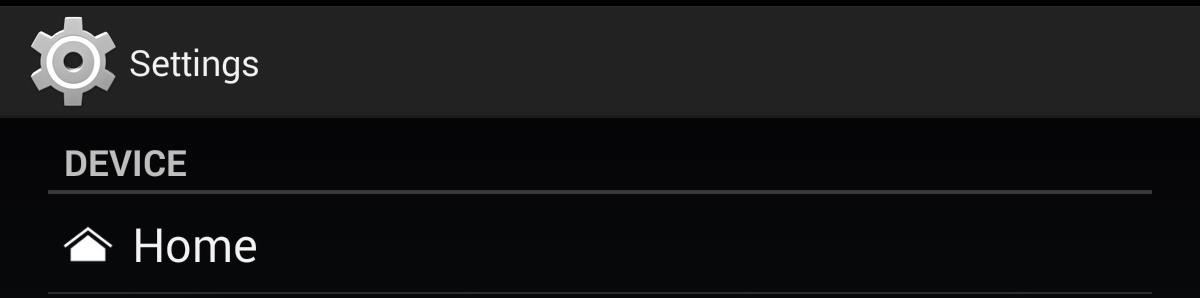
Click on that and select your new launcher (the blue icon one).
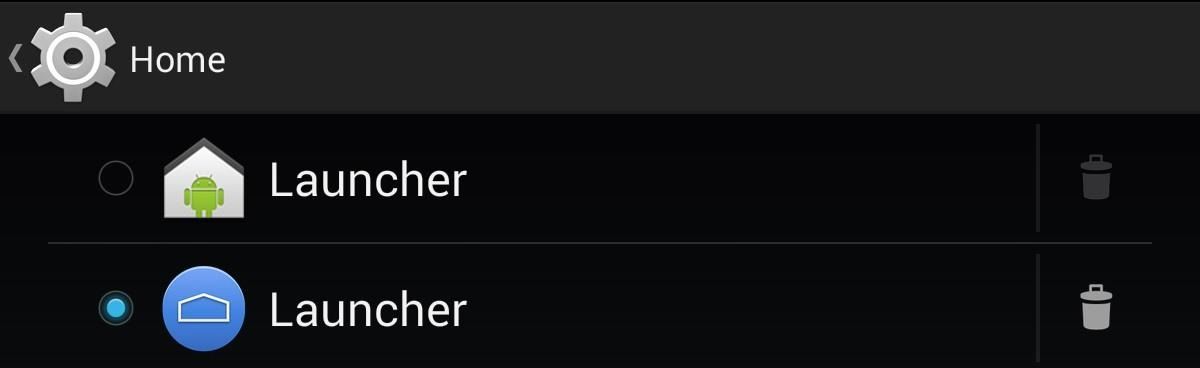
You will now be able to enjoy the exclusivity of the Nexus 5 launcher.
How Your New Launcher Looks & Works
As you've now noticed, your dock looks a little different. The new launcher removes the black border from the top and bottom of your screen, rendering it just a little bigger. Also, the line running over the dock is gone, which also gives it the illusion of being larger.
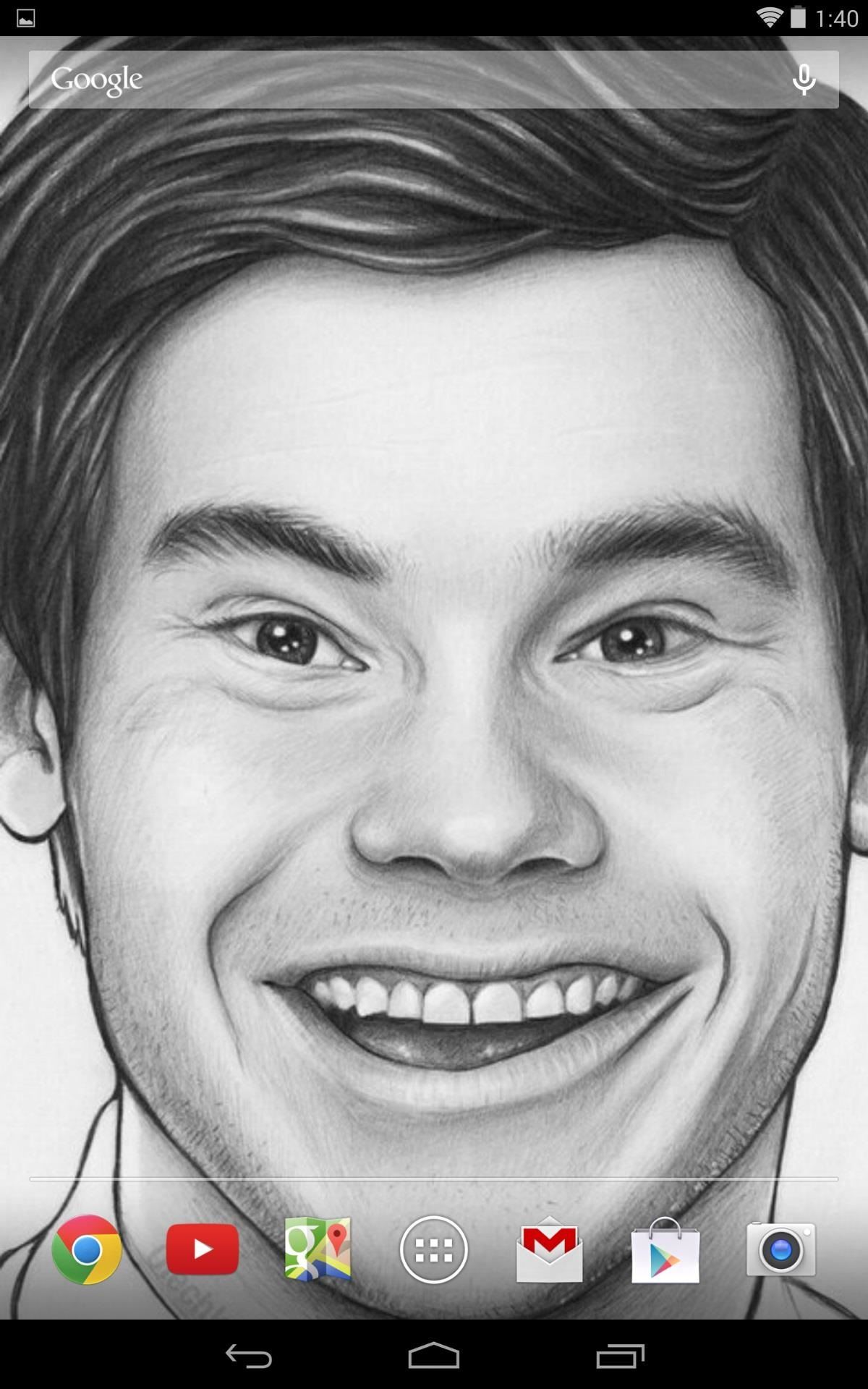
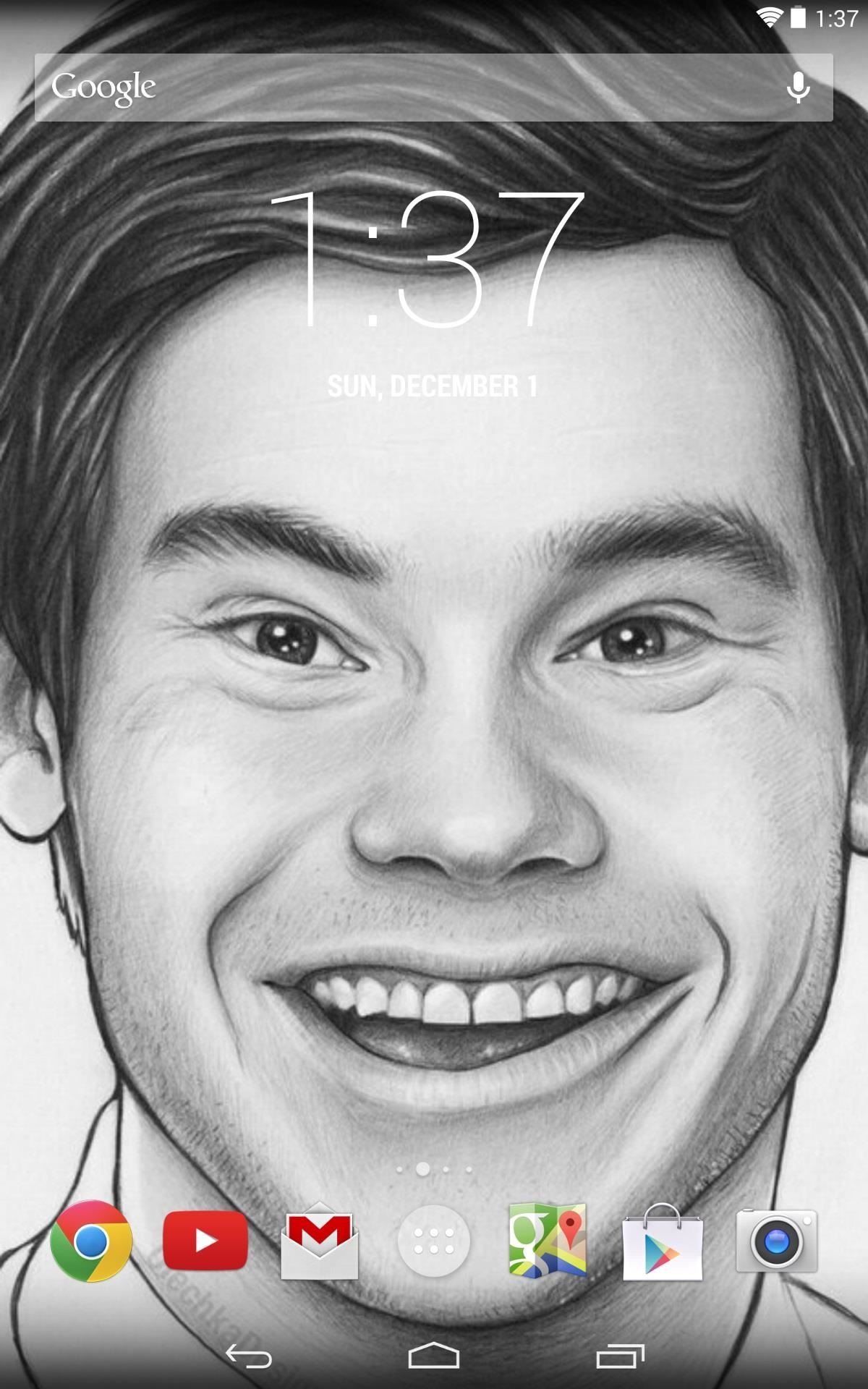
Adding and removing home screens was a little confusing at first, but all you have to do is hold an application and drag it to a new screen. You can also hold the home screen, which brings up the screen options (Wallpapers, Widgets, and Settings), and add a widget somewhere new.
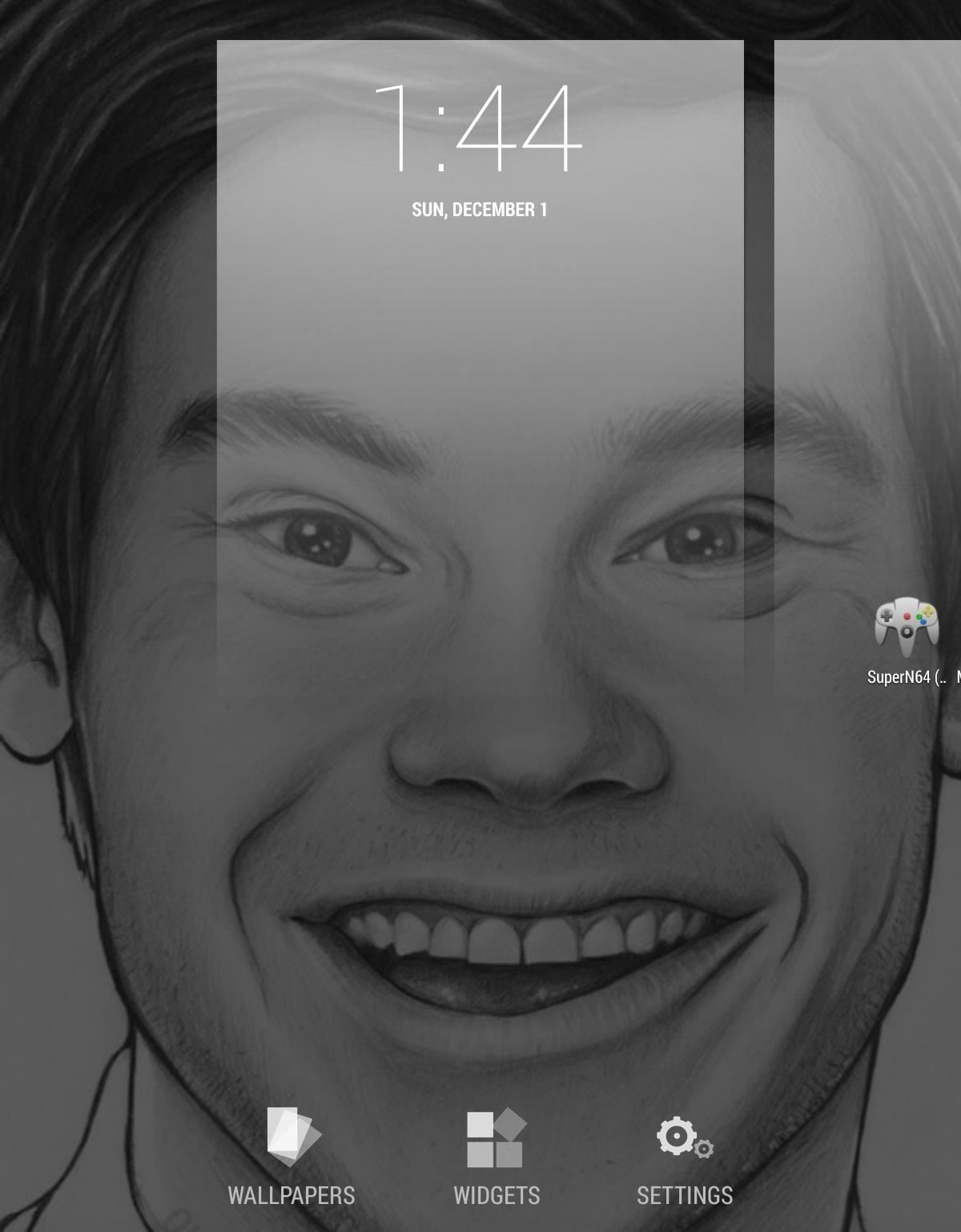

Google Now is only a swipe left, and you can now say "Okay, Google" from any home screen to access it.

Personally, I'm really enjoying the new launcher. It's cleaner and makes the screen look much larger. Let me know how you all feel about it, and let me know if you're having trouble with anything.
Just updated your iPhone? You'll find new emoji, enhanced security, podcast transcripts, Apple Cash virtual numbers, and other useful features. There are even new additions hidden within Safari. Find out what's new and changed on your iPhone with the iOS 17.4 update.


























36 Comments
Hi,
What are the names of these two files? I fat fingered a link and downloaded a file from one of your ads. It would not install velvet.apk its called. Plus, the two apkz that did install, did gave me the option home and I selected the new launcher. Its nice, except when I start chrome, the black border returns. What to do?
Tx
In some cases you may not need the velvet.apk, but here's the link to the thread I followed XDA Thread. Also, the border issue may just be something we have to deal with for now until Google officially releases the launcher. Make sure that you press the BLACK Download button when downloading the APK.
I can't watch football. :-( No Adobe video files. :-( I'm not a happy camper. That's why I bought this Nexus 7.. Any ideas??
Thanks
Steve
Ooooo I'm right there with you. Who's your team?
Anyways, checkout this article: How to Play Flash Videos & Games on the Nexus 5 (& Other Android 4.4 KitKat Devices).
Pats, thanks for the tip, going there right now..
The launcher also worked on my Nexus 4! The velvet.apk would not install but it was not needed for the 7 or 4. Thank you so much! It works beautifully.
It's so much cooler! Thanks for the comment, it's good to know people are enjoying it.
I get an error message that says 'can't open file' every time I try to launch the apk. Any ideas? I have Unknown Sources checked in my security settings.
The velvet.apk may not work, but the launcher.apk will. Install that and let me know how it goes.
Launcher.apk doesn't install either. Is it the one titled GoogleHome.apk? Or did I download the wrong file?
Thanks for your help. Sorry I'm being such a noob. I'm usually not this bad.
Yup, it's the GoogleHome.apk. You're all good. Let me know how you like it.
I still am not able to open the file. That's all it says, nothing else. Just, Can't open file. I'm so frustrated. Oh well. Thanks for your help.
I don't know if anybody noticed, but the widgets are clashing with the search bar when in landscape mode on the n7. I can see it doing it in the screenshots above. Does anyone have an idea on how to sort this out other than making the widgets smaller, taking away screen space in portrait mode?
I'm glad this has come out though. The one thing I was looking forward to in the update was the launcher you get on the n5. And it looks perfect on the n4 (of which cannot go into landscape mode, so problem avoided there :-D)
I noticed that too. I hope they can fix that, but otherwise it's great!
This issue has actually been fixed. Once in landscape, you now have no search bar, instead, you get a microphone and spyglass icon to the eft of your screen.
got an update to Google search today and now the launcher keeps crashing. tried re-intalling...still keeps crashing. Do I need an updated Google now and velvet apk?
try reinstalling the launcher. Forget the velvet apk. Let me know how it works out.
reinstall seems to have gone okay. I wonder if app organizer was part of the problem as it's not working quite right as before. using it to add an icon to the home screen adds it to the original launcher home screen. also in landscape mode the g/mic icon are on the left side instead on the top of the screen. saying Ok Google works.
I had some issues as well, but reinstalling worked well for me.
I reinstalled and it's working but i'm not getting the Google search bar as shown in the above pic w/time 3:30. i'm getting a magnifying glass icon and a mic icon in the top left corner.
When I reinstalled it I didn't even have the Google Now window to the left. Do you? I had to hold the home key and agree to use Google Now again.
yes, I do have google now on the left most panel when i slide in from the left. saying OK Google works on the home screen. the only issue i've seen is not having the Google search bar at the top of the screen while in landscape mode as shown in the pic in the post.
A lot of people were noticing that the search bar clashed with widgets.
Ok, I see what you're talking about. That must have changed with the update to Google Now. It must have replaced the clutter of the search bar with those quick access icons you mentioned. I actually like this more.
thanks for the feedback I was not sure if something on my system was messed up. now if I can just figure out the issue w/apps organizer adding shortcuts to the original launcher home screen instead of this one.
edit: I did notice that on my system this launcher is not setting the launch as default setting though it is working as default.
decided to just use apps organizer w/the original launcher and organize apps in this launcher by grouping them in folders.
How I can change the amount of icons and size of widgets? Insted of a grid of icons 6x6, i have 5x5 and even 2 smallest widgets can't be placed in one line.
I had some issues with the widgets as well. This may be due to the fact that the original launcher is meant for phones. Until it is officially released we may have to deal with this. I still can't adjust certain widgets, which makes the screen un-symmetrical and irritating.
Google voice search is not working for me on the home screen.
I say: OK google, but nothing happens unless I click the google search voice icon. Help anyone!?
Do you have the Google Now feature (far left home screen)? If not, hold down the home softkey and tap on the Google icon to start the Google Now service which will give you the "Ok Google" feature.
Do we need to be root to install them?
Also, do you think these APKs are ready to be installed in other devices such as, let's say, SGS4?
Cheers!
No rooting needed, and yes, It works with a Galaxy, I tested it myself.
Hello, I love this launcher but I have came across a problem while using this launcher ... Every time that I reboot my tablet some of my apps on the dock will disappear, I changed back to the normal launcher and rebooted my tablet and it was working fine but this launcher seems to be taking apps of the dock do you have any fixes for this ?? I'm currently running 4.4.2 KK
thanks !
I had the same issue. Checkout this article on fixing it.
best nexus 5 launcher http://www.vickyhertz.com/best-android-launcher-google-nexus-5.html
Had a bit of lag when going at the app drawer then returning at the home screen (kind of OCD about it) but overall it looks great!
i don't have home launcher on my nexus 5
so i can't use any launcher not either google now
plz help me
Share Your Thoughts