Like a beautiful woman, curves can enhance the appeal of certain things, so why not your Nexus 7 tablet? If you're tired of the uniformity of right-angled corners on your screen, add a little character by rounding them out.
For this softMod, we'll be using an app called RoundR, which basically adds a dark rounded border to your screens corners. It's a relatively simple mod, but it's not all about just looks—there is some psychology behind it. While squares provide order and containment, circular shapes provide wholeness and comfort.
To get your aesthetically pleasing round corners right now, just install the RoundR app by Mohammad Adib (who also created Switchr) on Google Play.
From the app's menu, you can enable it to start to boot, so every time you restart your device your corners will be rounded. You can conveniently choose which apps will run with RoundR on, and also pick which corners are rounded, just in case you want to be different.
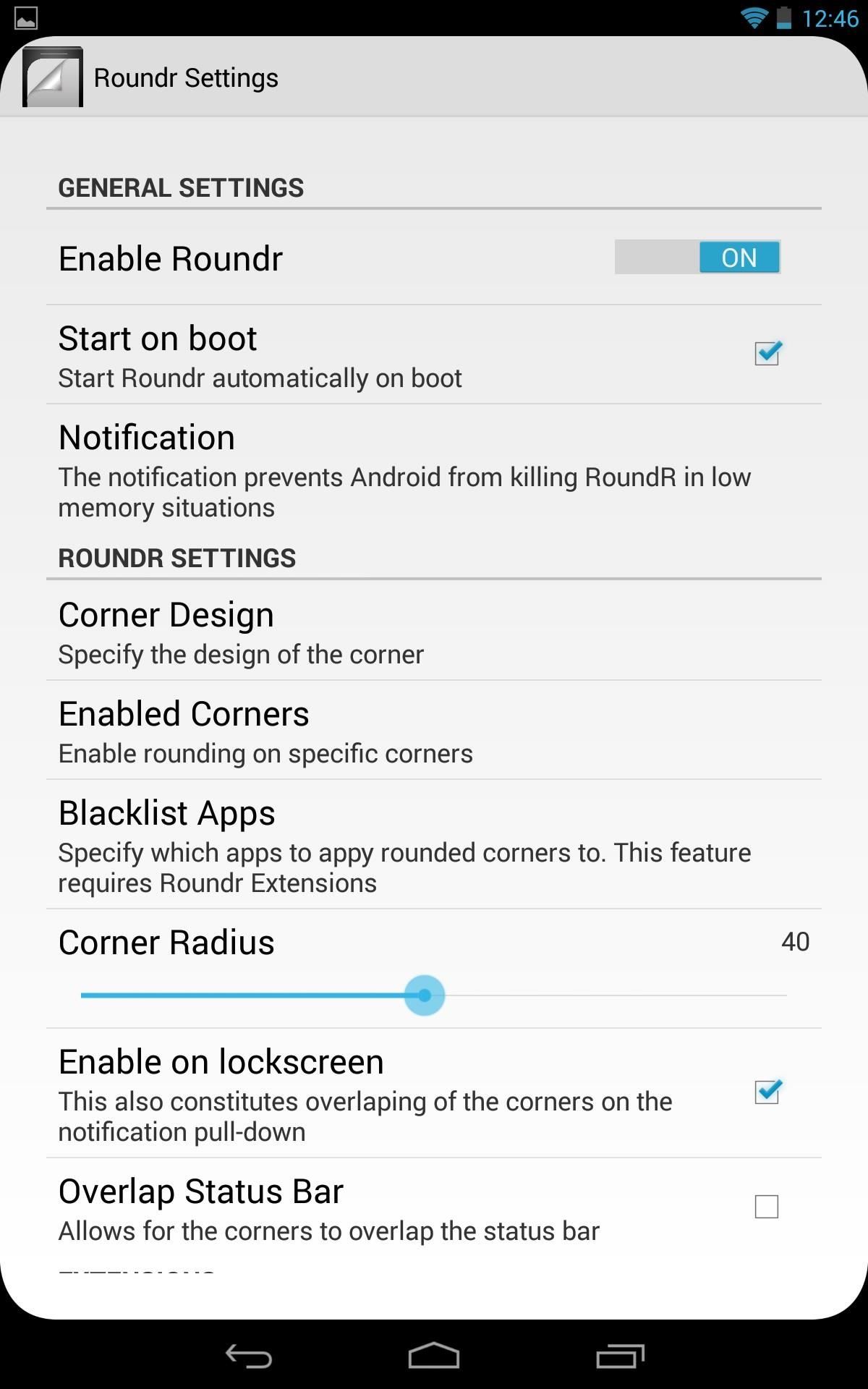
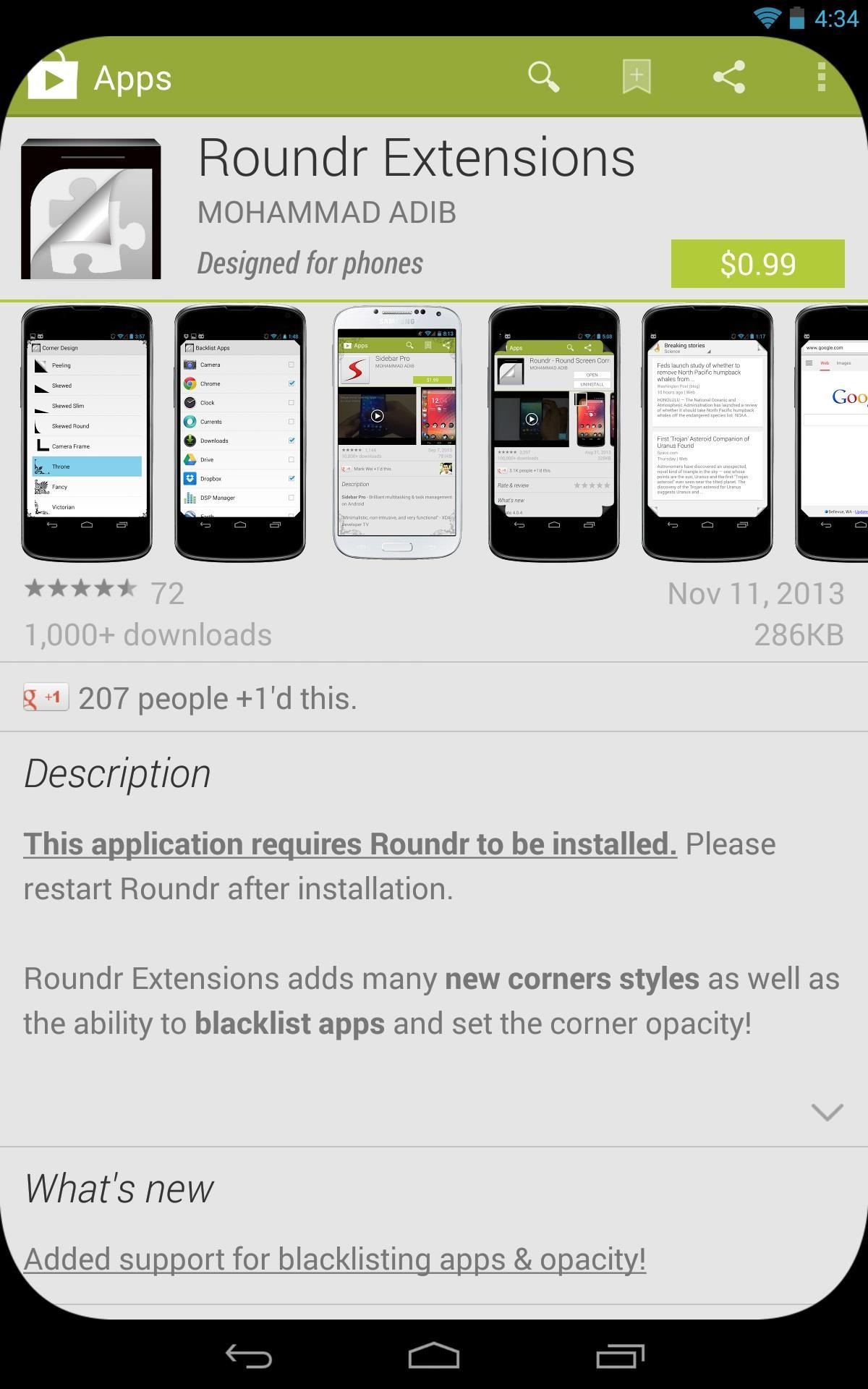
The corner radius scale will allow you to adjust the corner radius anywhere from 1 to 80 degrees. You can also choose to overlap the Status bar, though, I don't think it makes a great difference unless you're using another device like the Nexus 5 (unless you're using the Experience Launcher on your tablet).
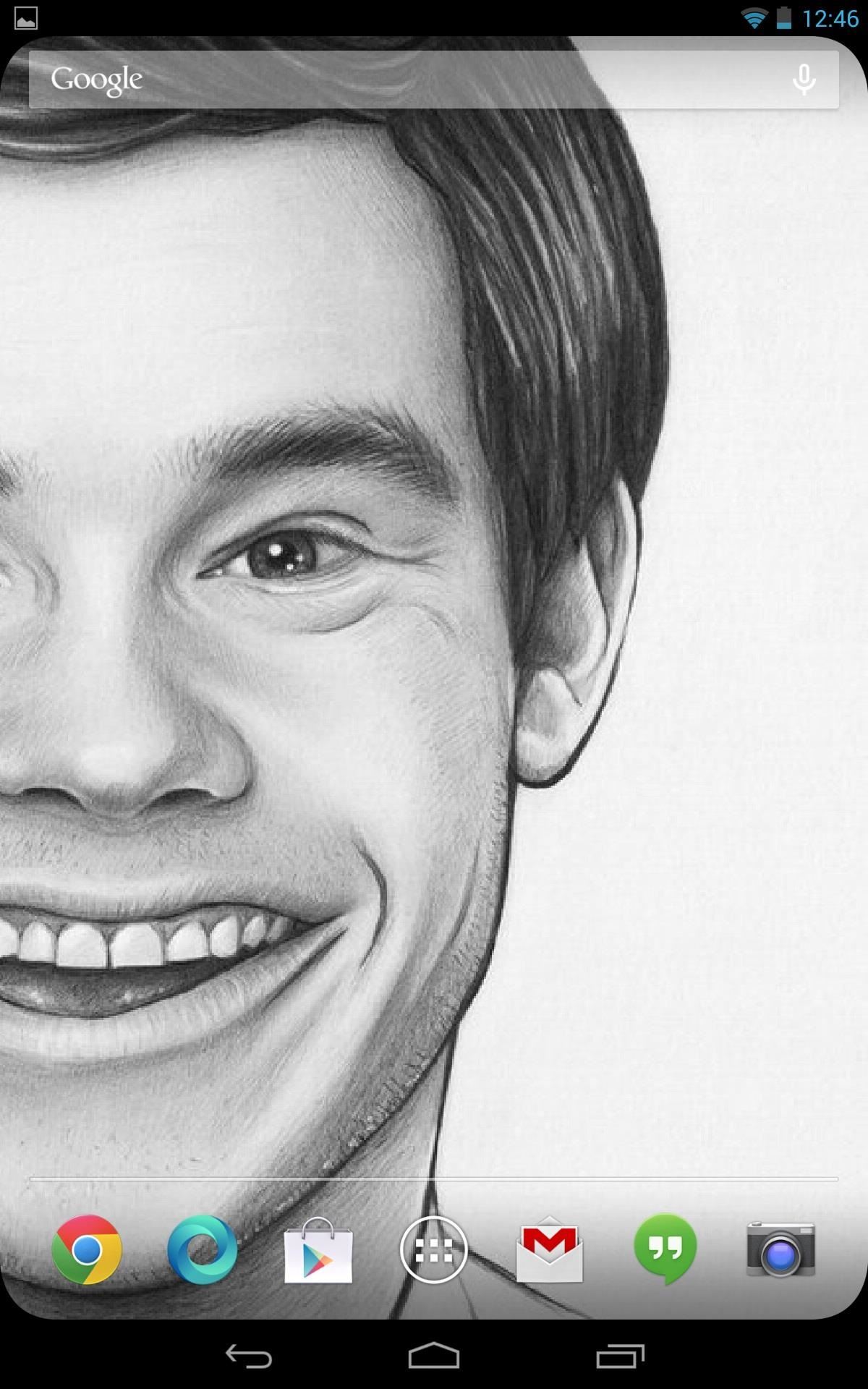
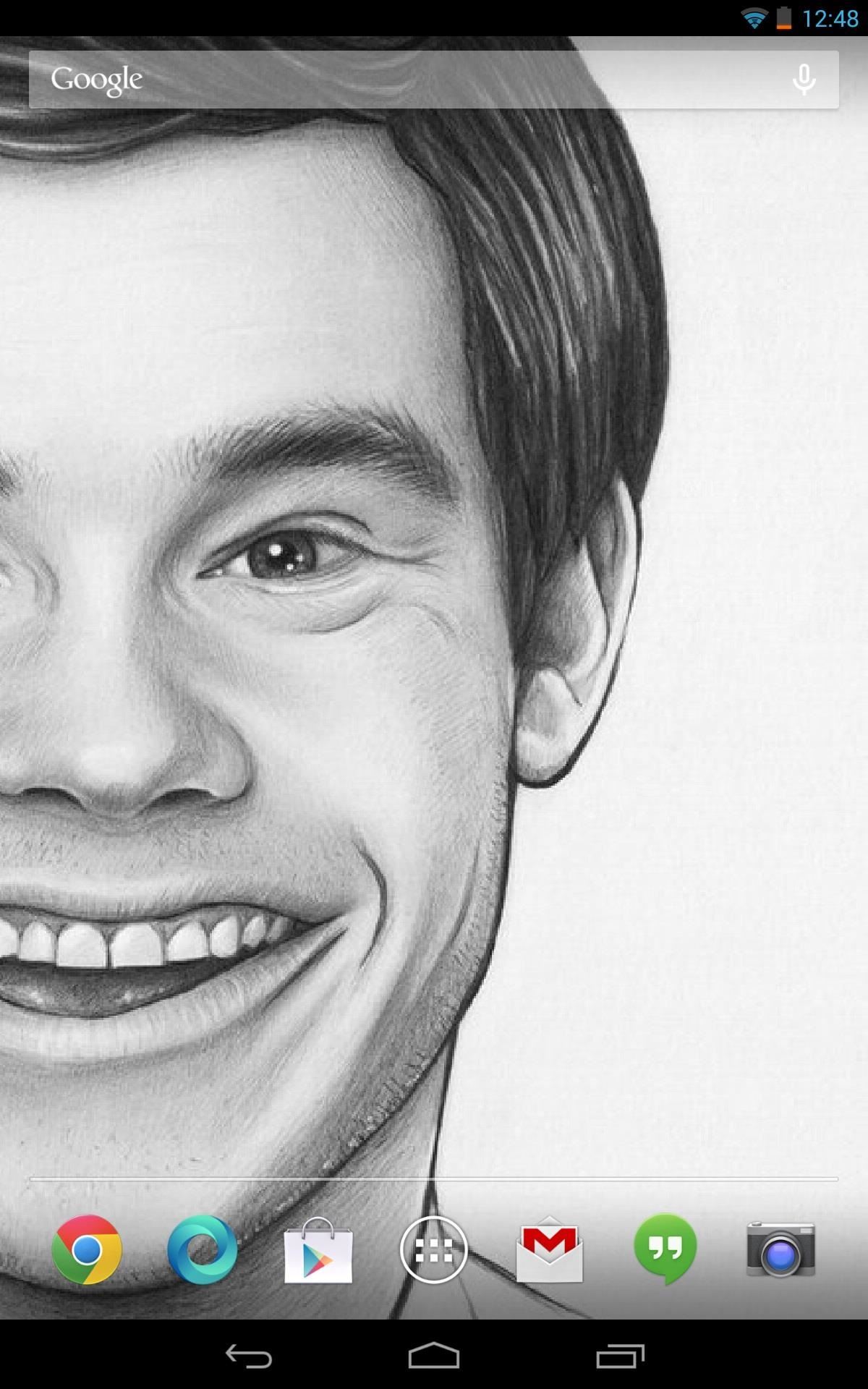
It really does add a different dimension to your device. The Nexus 7 is basically a big black square, so why not jazz it up? I enjoy something different every now and then. Let me know how you guys felt about it.
If you don't necessarily dig the round corners over the square ones, you can also check out Adib's add-on RoundR Extensions ($0.99), which lets you add custom corner designs to enhance and further personalize your screen's look.
Just updated your iPhone? You'll find new emoji, enhanced security, podcast transcripts, Apple Cash virtual numbers, and other useful features. There are even new additions hidden within Safari. Find out what's new and changed on your iPhone with the iOS 17.4 update.
























5 Comments
this was working great for me until I got an update to google search yesterday. notified developer. installed update to roundr today and still no rounded corners in Google now when using the Google 5 experience launcher.
arrgh...can't logout using Firefox mobile 26.
Just checked it out. Since KitKat has transparent system bars, go into the Roundr settings and check Overlap Status Bar and uncheck Hide on KitKat home screen. It's working for me but it seems to not work as well with KitKat like it did with stock 4.4 for N7.
turning the settings on / off seems to have worked. it also seems to have fixed another issue I was having where I could not launch settings from notifications. one thing i'm unclear on is whether the system bars should be transparent when using apps like a browser. they are only transparent on the main panels.
The transparency is exclusive to the launcher and not in apps, and that also goes for the actual Nexus version too, so don't feel left out. Hopefully Google changes it.
Share Your Thoughts