Full screen mode, also called immersive mode, is one of the most popular features on CyanogenMod, but it's almost exclusive to CM and other custom ROMs. What this feature does essentially is remove the Status bar and soft keys from your screen, creating a more mesmeric feel.
I don't want to run a custom ROM, so I guess I'm assed out on this awesome feature. Nope. Not at all. Thanks to popular dev MohammadAG (whose mods we've covered time and time again), we can get immersive mode on our Nexus 7 tablets without a hitch.
Like the secret battery percentage bar and the hidden screen recording feature, this full screen mode is integrated into Android 4.4 KitKat, but not accessible by normal means. You will need a rooted device running Xposed Framework in order to get it.
Immerse Me: KitKat Immersive Mode for All Apps
With root and Xposed, go ahead and install MohammadAG's Immerse Me module onto your Nexus 7. You can download the latest APK right here. After it's installed, head to the Modules tab in the Xposed Installer app and check Immerse Me [1.0]. Then reboot your device to activate.

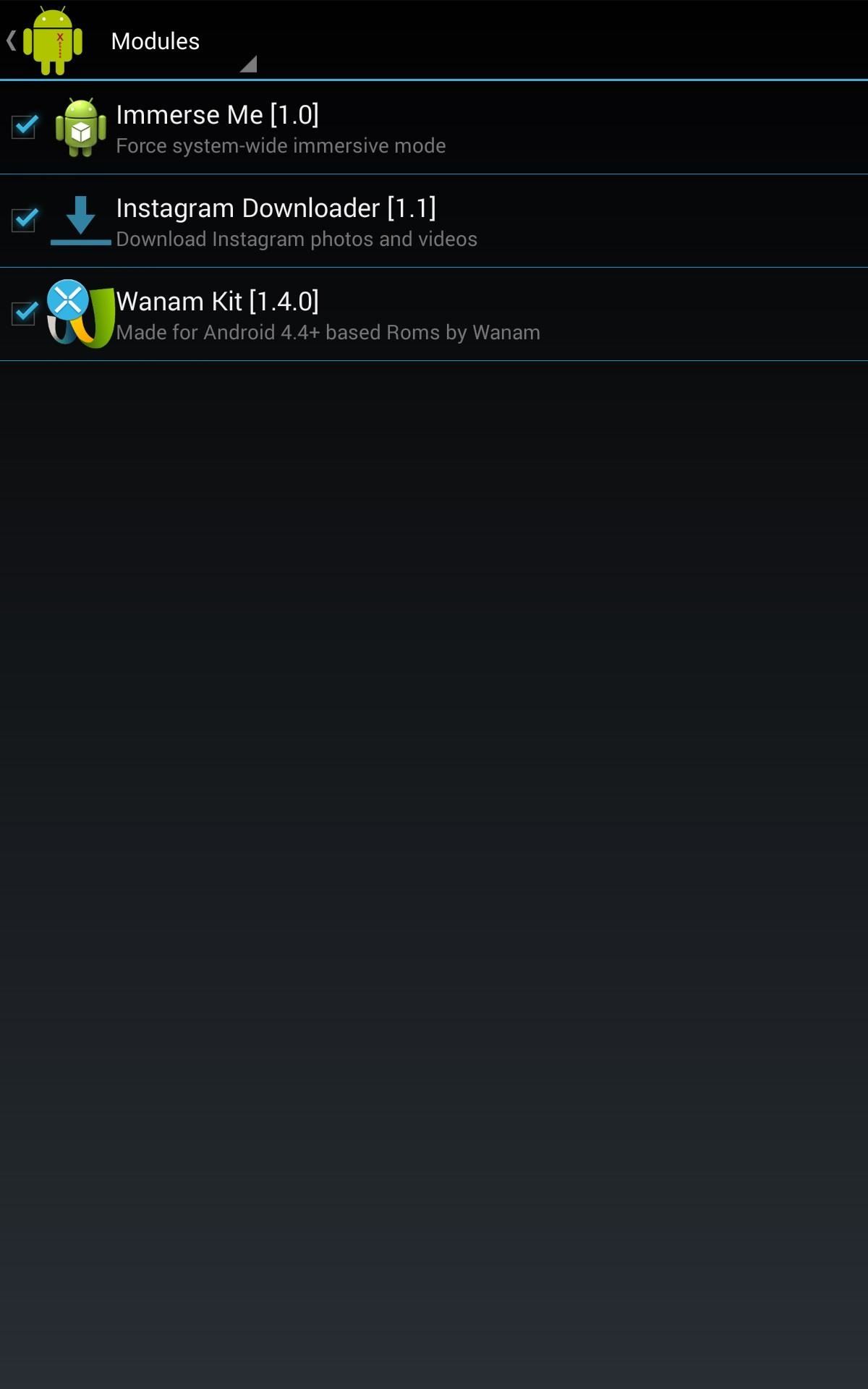
It's so simple and easy that I don't really need to explain anything else to you, but let's see how it changes our device...
How Immerse Mode Looks on the Nexus 7
Upon rebooting your Nexus 7, you'll notice your soft keys are hidden and so is your Status bar. To see your soft keys and Status bar, simply swipe down from the top of your screen, or swipe up from the bottom. Take a look at the contrast.
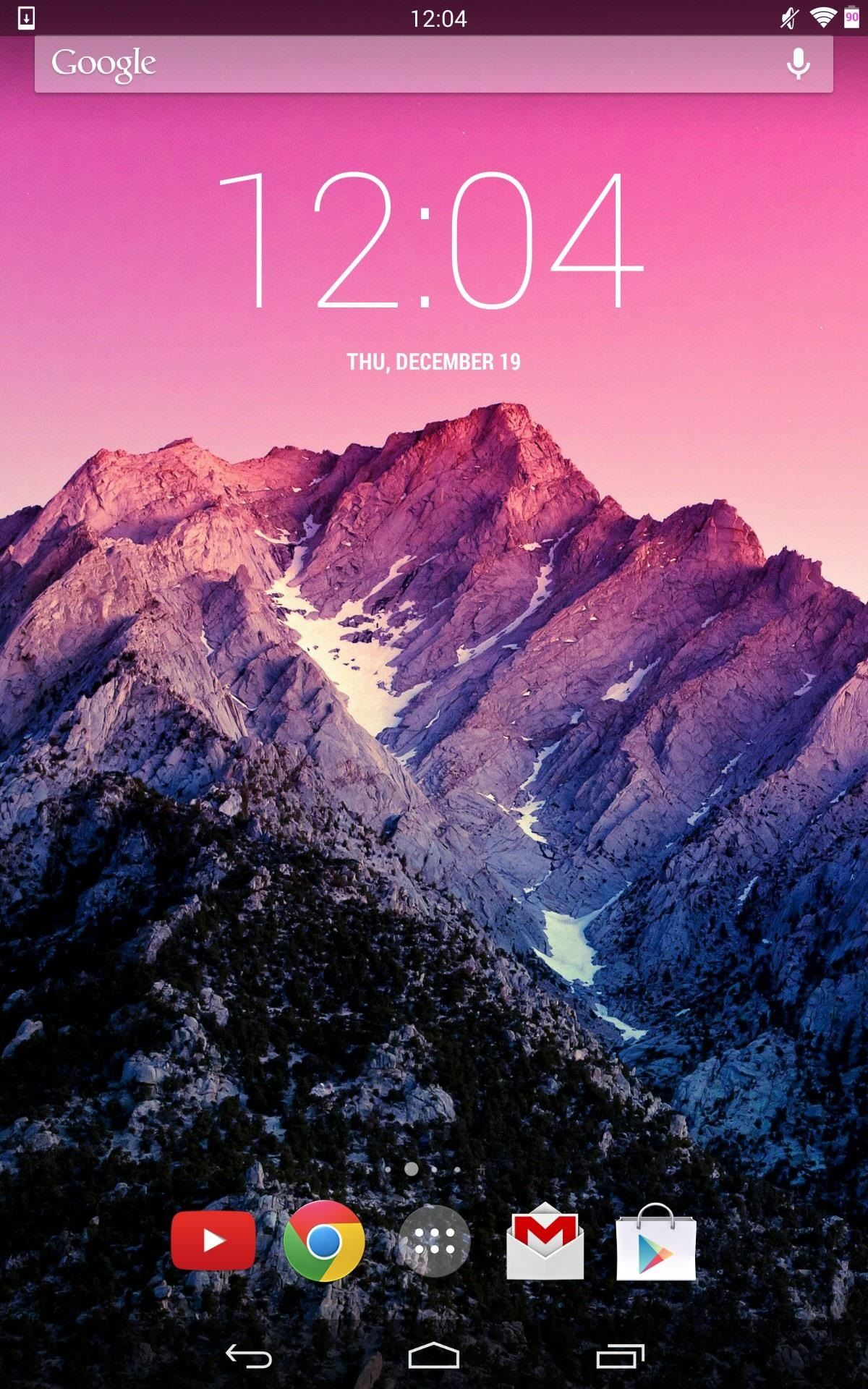
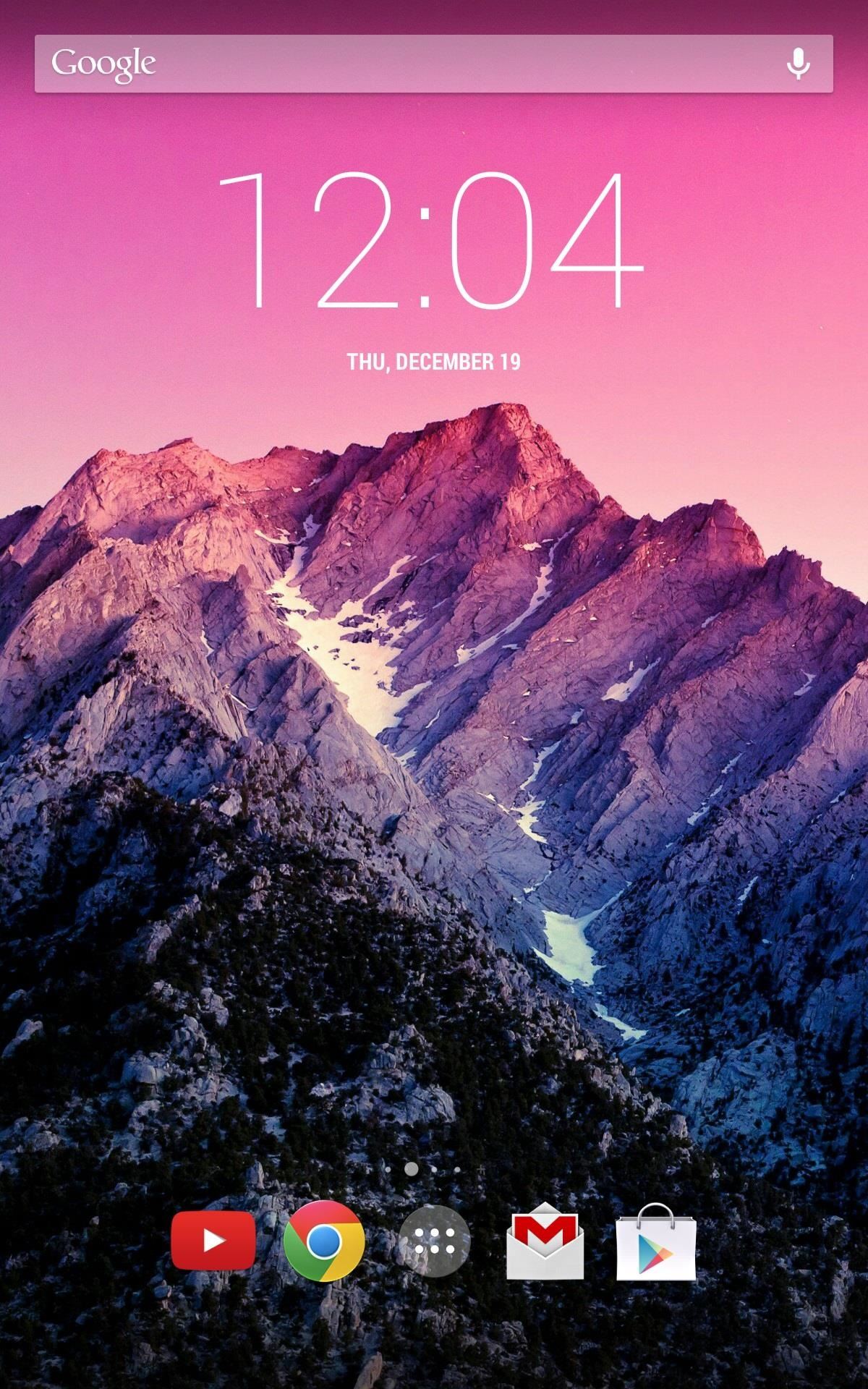
Clean, right? This module worked for my stock 4.4 launcher, as well as my Google Experience Launcher (which it looks so much nicer on)—and check out how great landscape mode looks now!
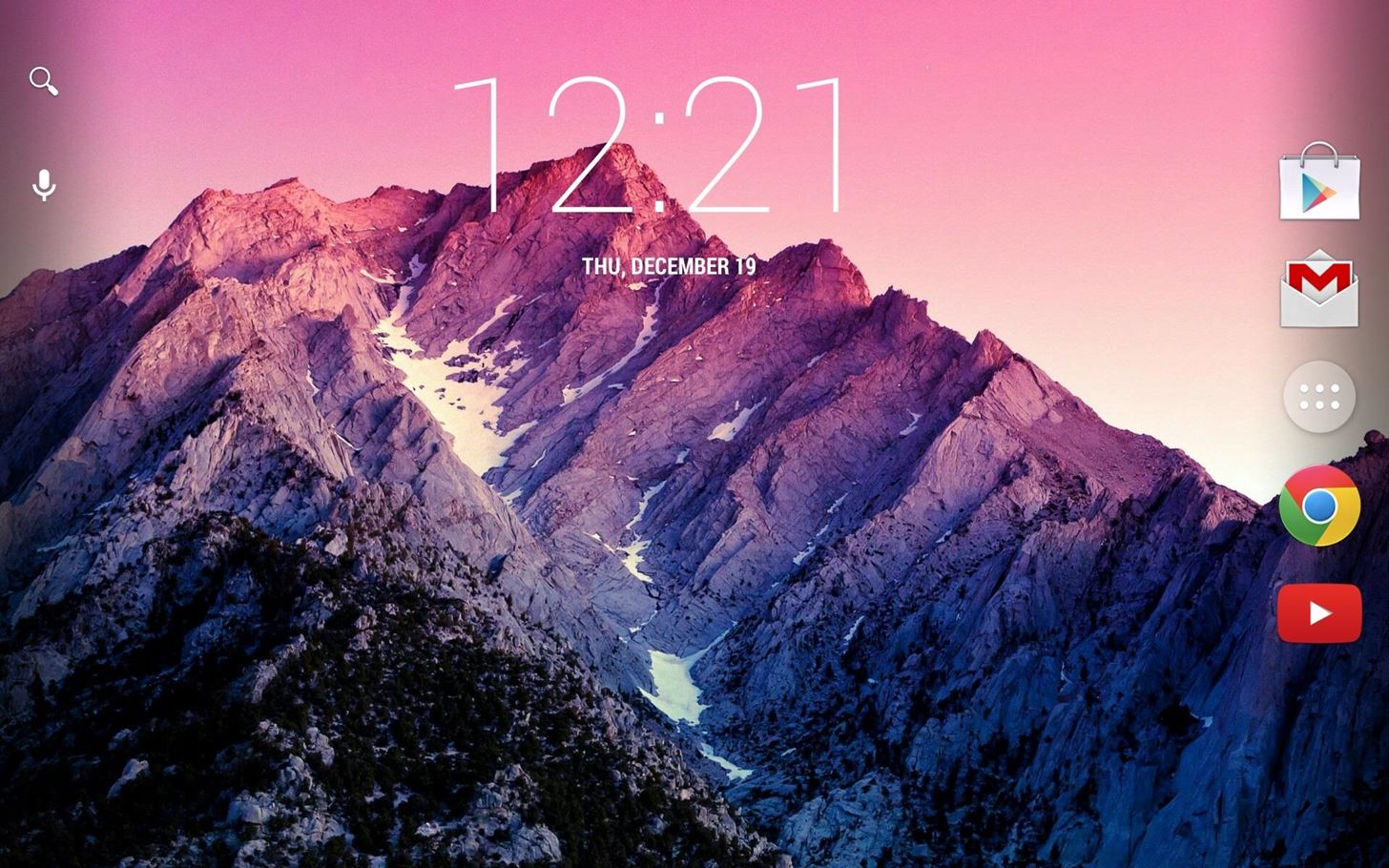
From now on, you'll be in full screen mode at all times—in any app. I'm really enjoying how much larger it makes my screen feel.
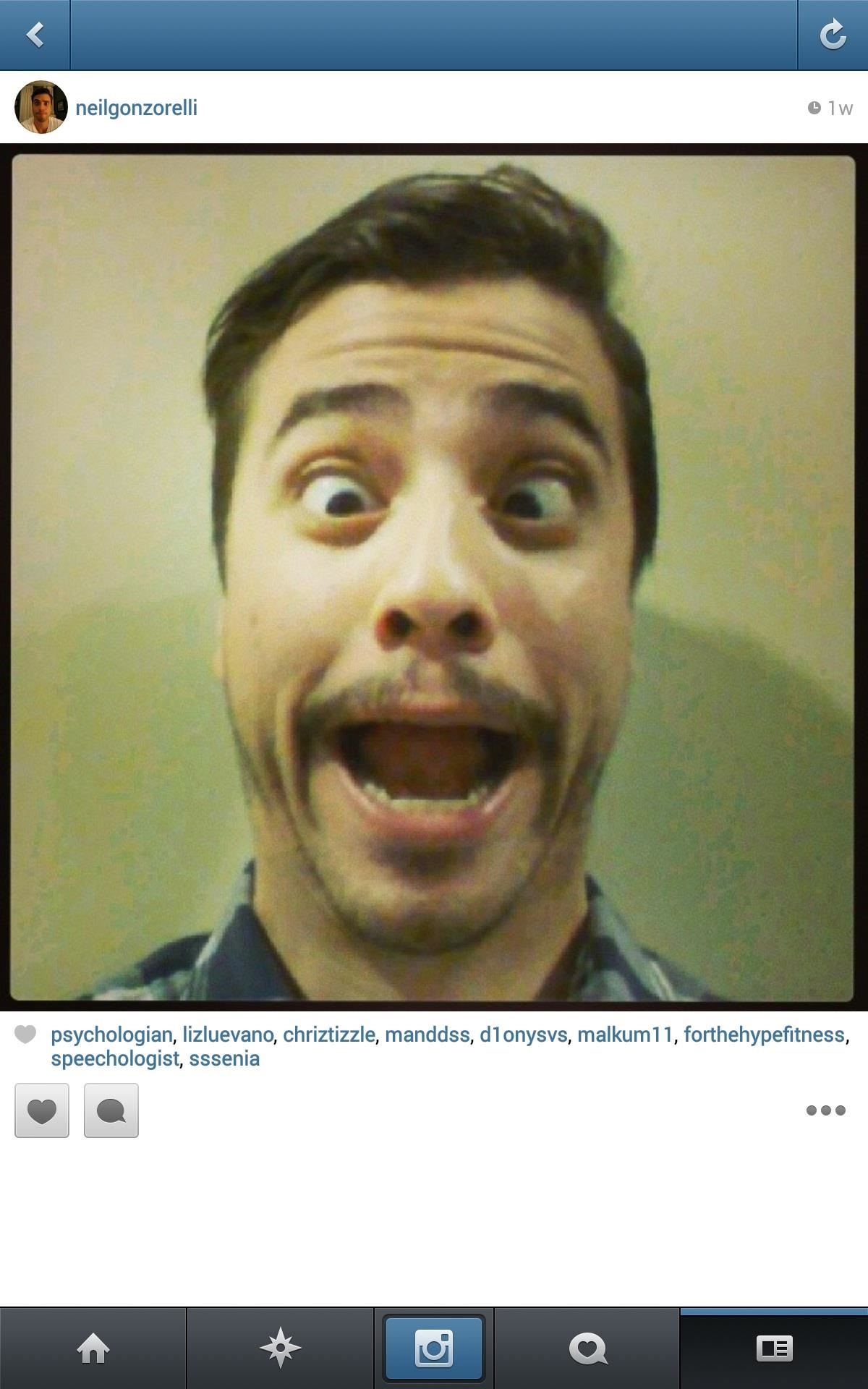
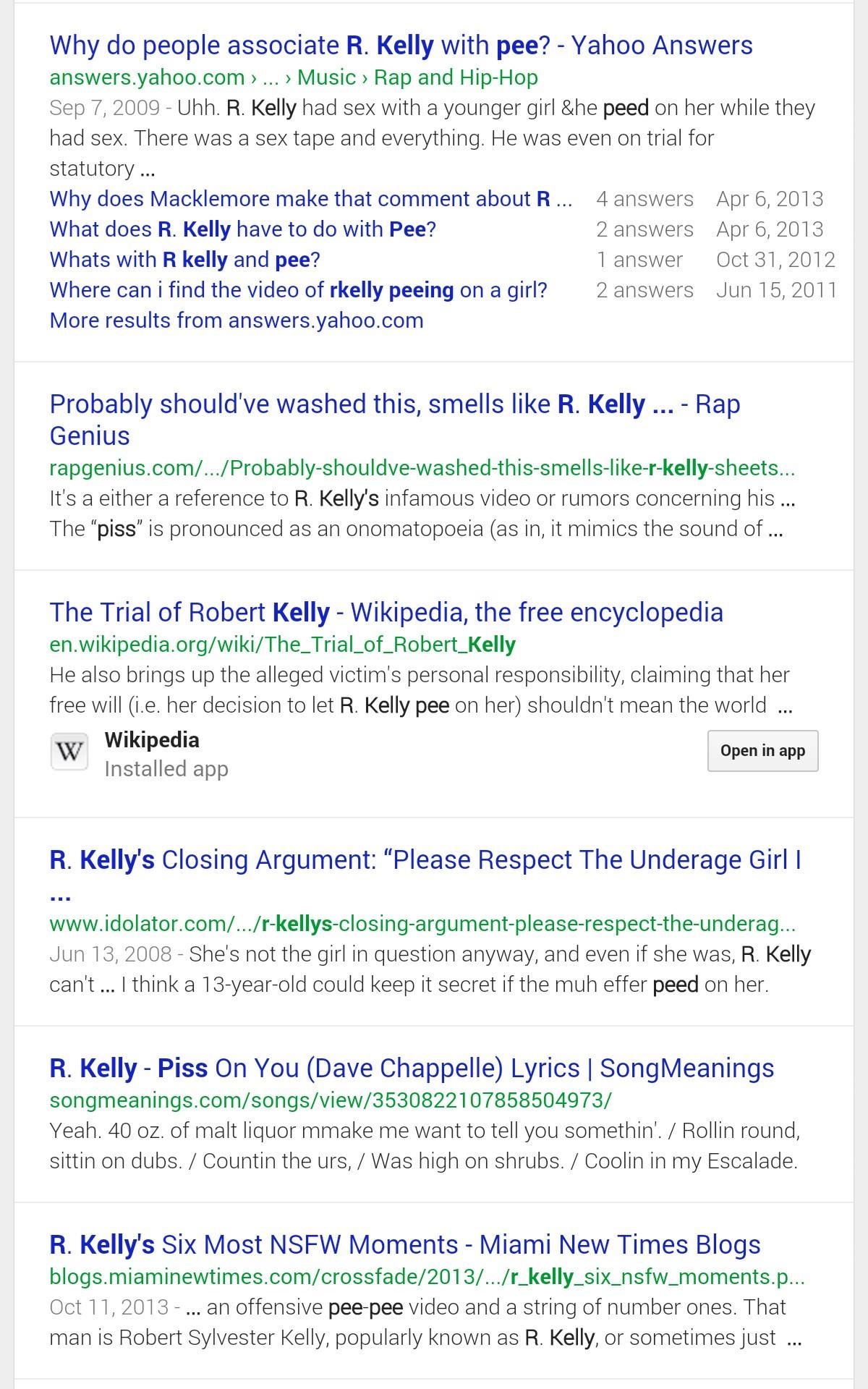
If you get tired of it, just deactivate the module and reboot the device. Let me know what you all think, because I'm loving it.
Just updated your iPhone? You'll find new emoji, enhanced security, podcast transcripts, Apple Cash virtual numbers, and other useful features. There are even new additions hidden within Safari. Find out what's new and changed on your iPhone with the iOS 17.4 update.
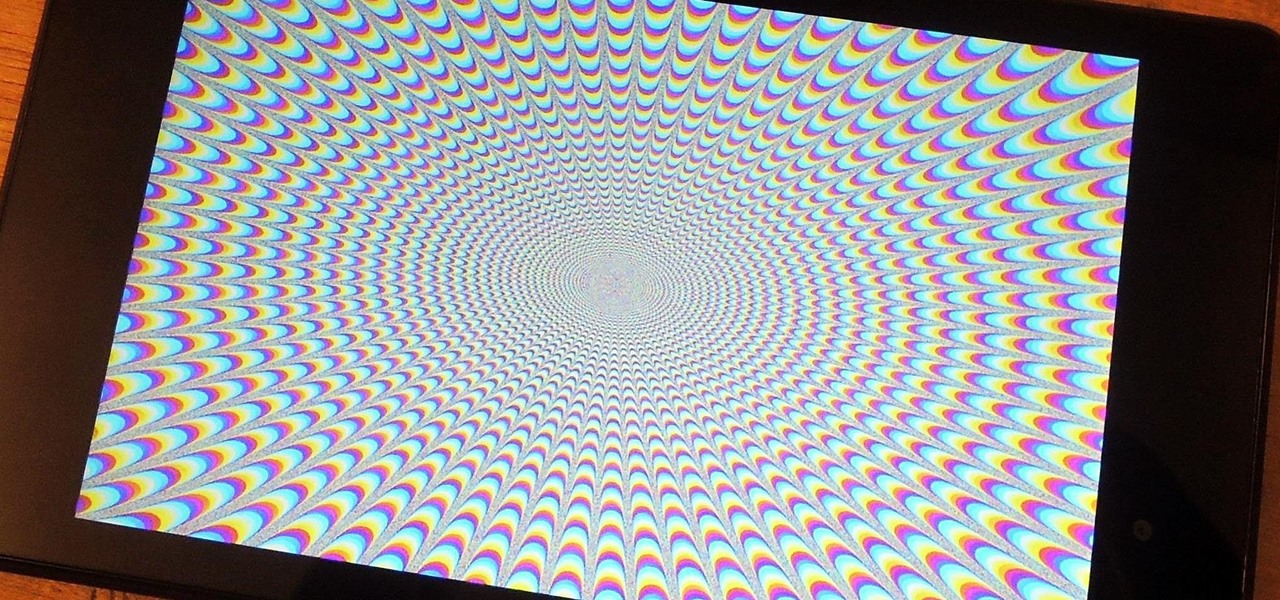





















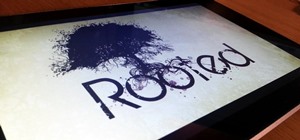


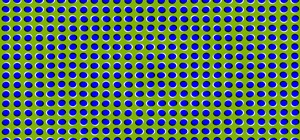

4 Comments
As cool as it wasnt for me I ended up disabling it. Games were horrible. The Sims didn't display correctly, Jungle Heat's display was way off to. Neat app though, bugs need to me worked out still.. IMO..
Thanks for the feedback. I don't play many games, except Injustice: Gods Among Us, so I haven't had any real issues. One thing I do notice, sometimes the black softkey bar will come back until I get out then back into the app.
This is fantastic, and seemingly quite overdue..IMO. A feature such as this should already be available via stock settings. Just another reason I LOVE the Xposed Framework App!
Haven't run into any real problems with it yet either. Besides what you already mentioned below about the black softkeys coming back, but I think thats a per app issue. I also play a ton of games on my N7, ranging from lots of popular titles to old school style games, as well as running emulators. So far so good, and with some games it really does improve the 'immersive' feel. It seems to me as if the games automatically adjust their resolution to fit the screen. I have yet to notice any skewing, stretching, or distortion.
So far so good, and I'm lovin it. I was rock'n the transparent status and nav bar from one of your posts a couple weeks ago. But honestly this is a better fit, at least for me. B-)
Feedback like this is highly appreciated. I'm glad you're enjoying it as much as I have. It should definitely be included with the device already, but hopefully us softModders can dictate the next update or device. Also, the black status bar issue is easily fixed by opening your multitasker and going back into the app you were in. Stay tuned for some more awesome Xposed modules. Thanks again!
Share Your Thoughts