There are two types of bricks ("brick" as in "bricking your phone")—soft and hard. Soft bricks are recoverable—something has probably gone wrong with some critical system partition, causing a bootloop or inability to boot in some way. Fine. Re-flashing everything should fix that instantly. Hard bricks are not recoverable—if you manage to hard-brick your Nexus, you are in trouble.
After finding forum threads plagued with users who decided to run the only command that can hard-brick a Nexus (as far as I am aware), I decided to write this article: not just to warn people against ever running it, but with the hope that something about how the Nexus's deep-down system works will be learnt by the readers.
Here's the command (do not run this): fastboot erase bootloader.
This is run on your PC with your Nexus plugged in via USB using fastboot. Instant brick. Here is how it works...
As soon as you turn on your Nexus, you'll see a "Google" screen before whatever ROM (OS) you are running kicks in and boots. The "Google screen" is the bootloader showing its face. It is required to allow the device to boot. It gets the really low-level system things ready and then says to the OS, "Okay, you're good to boot." The bootloader is also used to flash new images and modify your Nexus via fastboot. So erasing the bootloader not only means that the device will not boot, but it won't show the "battery charge" screen, and you won't be able to flash anything.
So what about flashing a NEW bootloader? This is possible, provided you have a bootloader already installed. With (do not run this): fastboot erase bootloader, you don't.
There is some speculation about using something called NVFlash to flash a new bootloader to the Nexus 7. However, I have not heard about any success stories. So for now, it looks like the Nexus 7 is permanently-brickable.
If NVFlash succeeds, then the Nexus 7 would be (as far as I am aware), unbrickable. But for now, this one command will kill it. If you have managed to soft-brick your Nexus, then check out this tutorial by Danny Luo.
This command is a MASSIVE oversight from Google. Did they not know about how many people would be using the fastboot erase ... command? These things can be re-flashed via a bootloader. Erase the bootloader on the Nexus, and it will be the last thing you ever do with that device.
Just updated your iPhone? You'll find new emoji, enhanced security, podcast transcripts, Apple Cash virtual numbers, and other useful features. There are even new additions hidden within Safari. Find out what's new and changed on your iPhone with the iOS 17.4 update.

























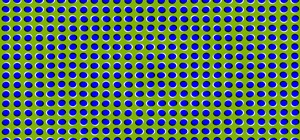
5 Comments
I will +1 you cause people need to know. This issues dates back a few years but I see people on this forum doing the same things still...
This is a definite issue. People just need to think: "Should I be erasing the only thing that allows me to flash stuff, and is a major part of the Nexus?"...
Actually also this is recoverable, but you have to go really deep down in hardware internals. With lgflashtool and the matching .tot file you can recover an lg built nexus (4, 5) from the download mode. You get into it by pressing louder while pluging the phone into usb. Accoding to the service manual you also need a special usb connector.
On a nvidia-soc based nexus (7) there should be something like nvflash to flash data without even a bootloader installed.
But I never tried to do such a deep-flash (actually because i've never lost my bootlader).
Thats how the inital rom comes on the (initially empty) soc, should be repeatable anytime and recover even the worst flashing mistakes.
Wow - thanks James! I knew about NVFlash, but had never heard of any success stories with the Nexus 7, so I wasn't overly keen to recommend it (it is mentioned in the article)... However, I had never heard of LGFlashTool. Not so useful for the Nexus 7, but great for the phone owners!
i did this :( is there anyone help me
Share Your Thoughts