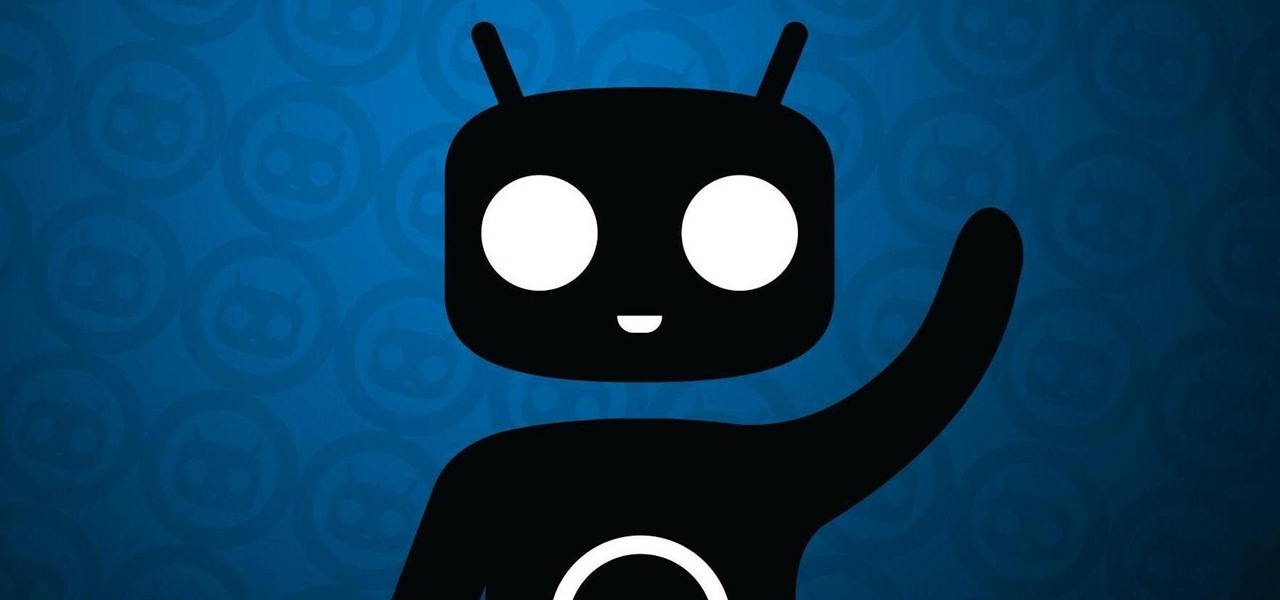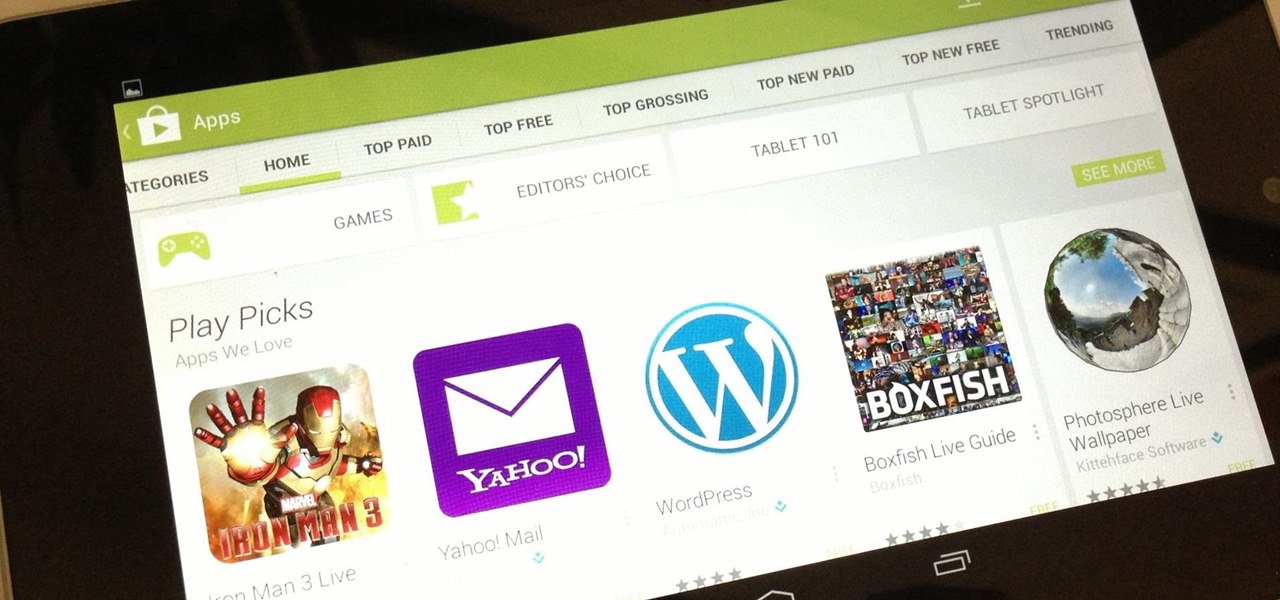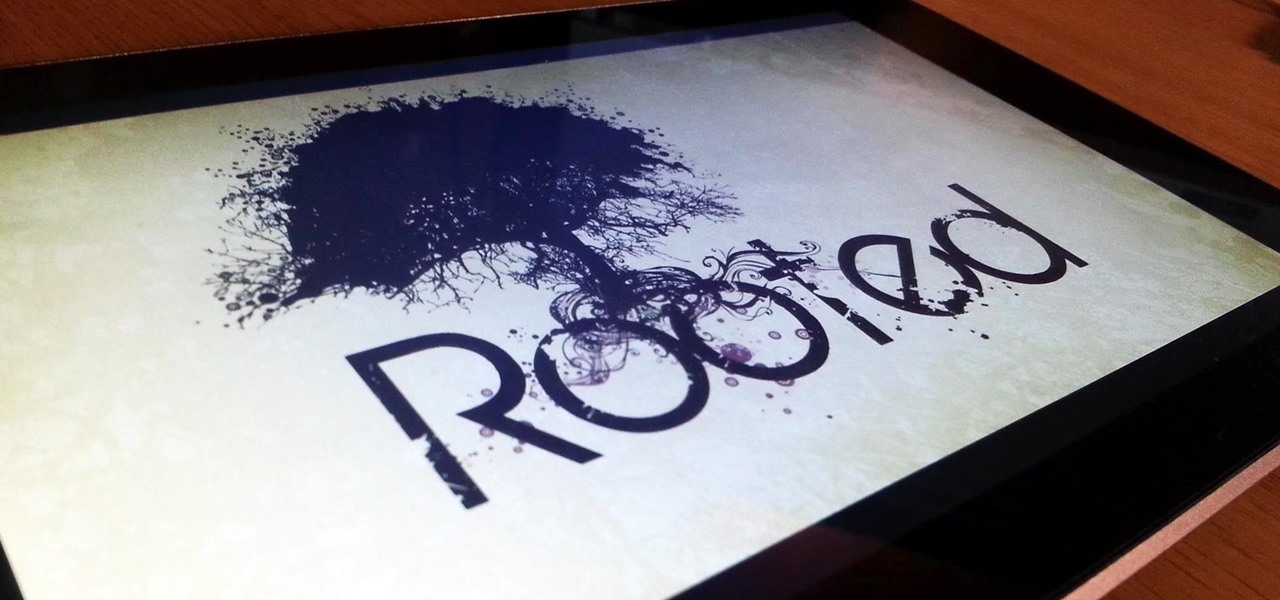Xposed Mods

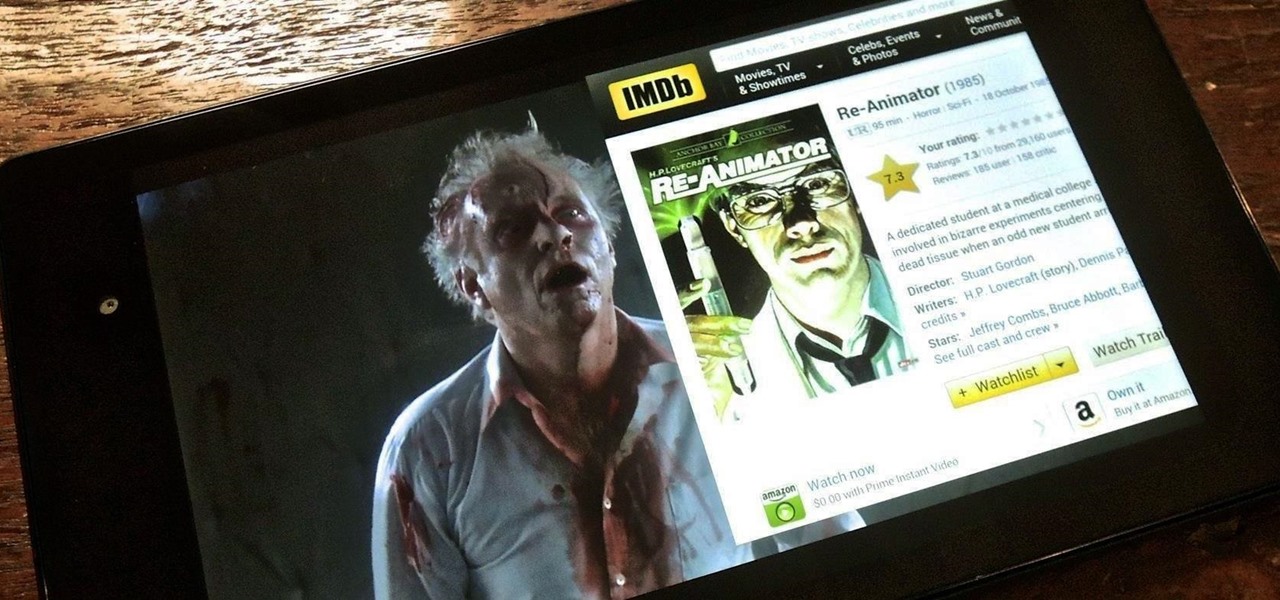
Split Screen Multitasking: How to Run 2 Apps in Separate Windows on Your Nexus 7 Simultaneously
Efficiency is one integral attribute that I need from my Android device. I want to be able to multitask like a maniac and do things on the fly. While multitasking itself is nothing new, actually being able to watch Netflix while scrolling through IMDB at the same damn time was reserved mainly for newer Samsung-ier devices.
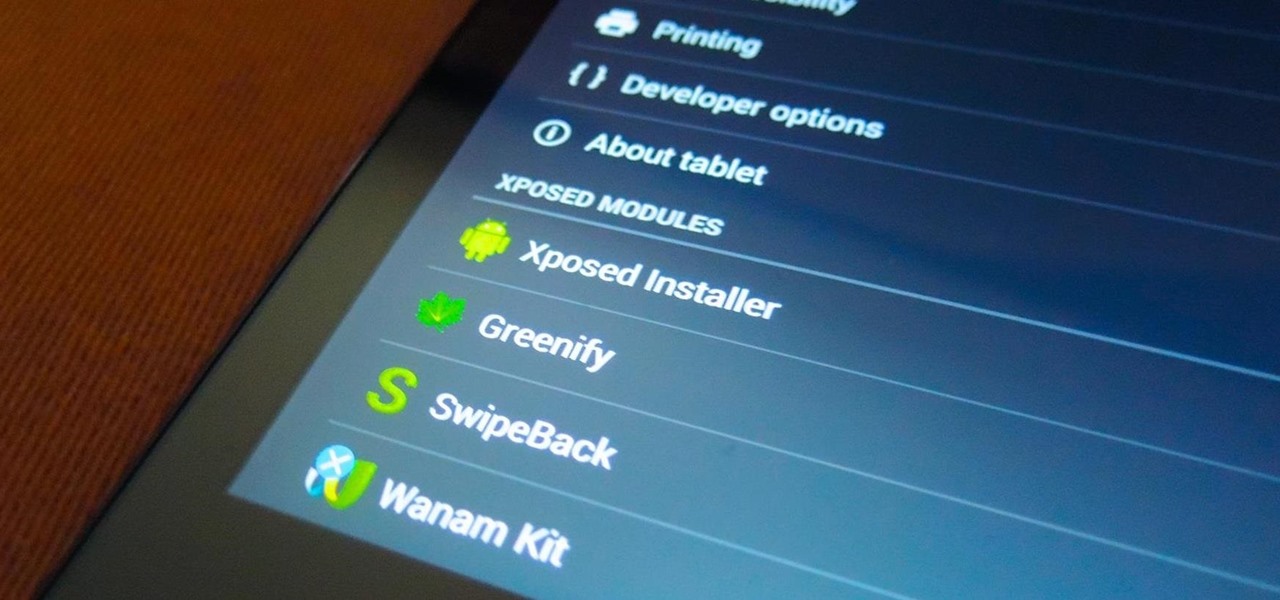
How To: Get Faster Access to Settings for Your Installed Xposed Mods on the Nexus 7
If you're reading this, chances are you're utilizing Xposed Framework to apply unique customizations to your device . We've covered various Xposed mods, like how to how to unlock KitKat's full screen capabilty and make your battery percentage easier to read on the Nexus 7, but today, we're showing you an Xposed module for Xposed. In order to access the modules on your device, you typically enter the Xposed Installer, go to Modules, then select your mod. Easy enough, right? Well, things just g...
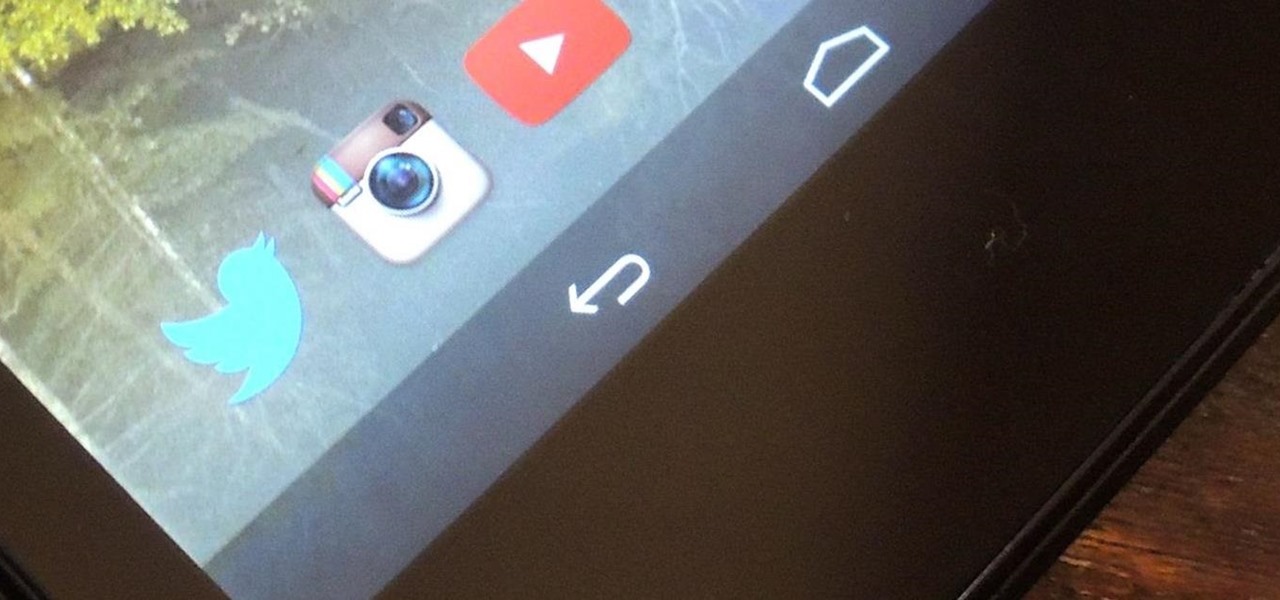
How To: Don't Tap—Swipe Back to Previous Screens on Your Nexus 7 Tablet Instead
Facial, voice, and hand gestures are the way of the future for controlling our devices, and even gaming consoles like the Xbox One have incorporated them. Unfortunately, our Nexus 7 tablets have not. We're currently limited to using soft keys for most actions, but we can inch closer to the future by replacing one critical action with a simple touch gesture—going back.
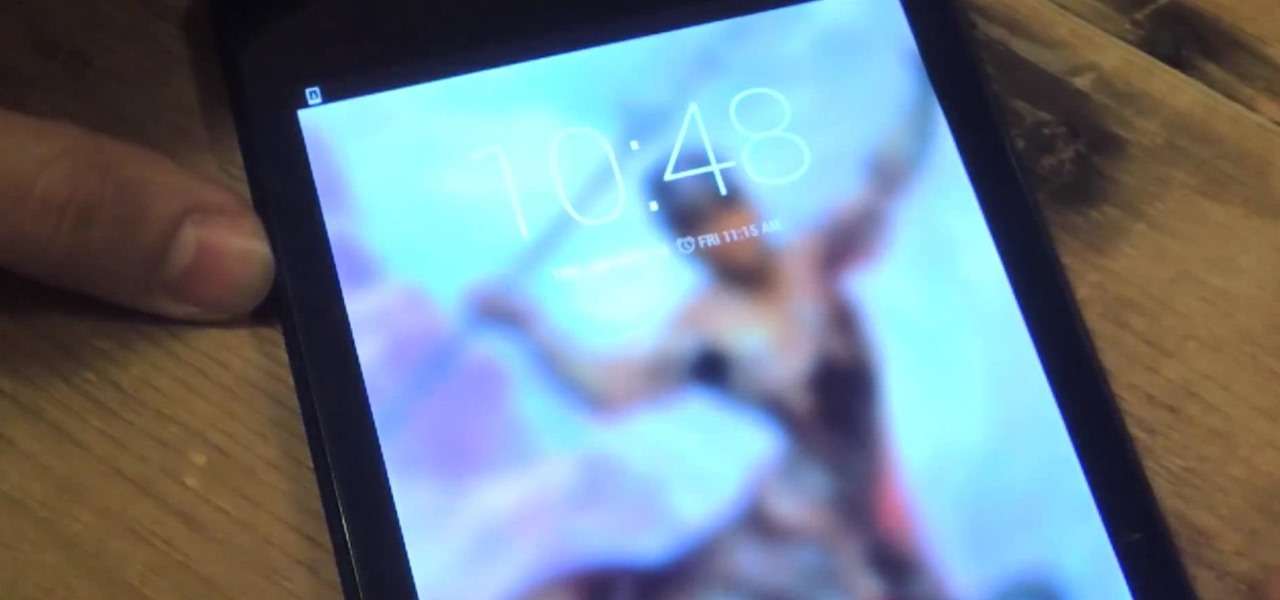
How To: Set Different Wallpapers for Home & Lock Screens on Your Nexus 7 Tablet
There are countless things you can do to your lock screen to customize it, including adding app shortcuts that adapt to your time and location or custom widgets with DashClock. However, one thing you can't easily do in KitKat is change your lock screen background to be different from your home screen wallpaper.
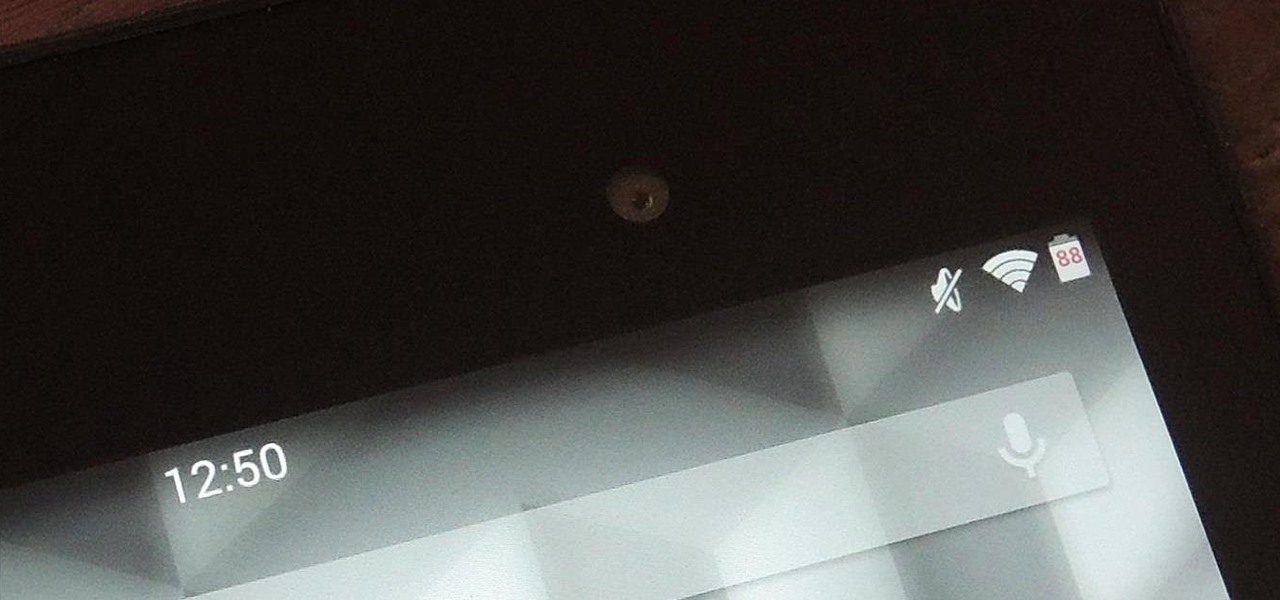
How To: Make the Status Bar's Battery Percentage Text Easier to Read on Your Nexus 7
We may all have a Nexus 7 tablet, but we don't all want to have the exact same look and feel, which is why we softMod for a more personalized vibe. There are hundreds of cool mods you can perform on your Nexus 7, whether stock or rooted, but one of my favorites in Android 4.4 KitKat was unlocking the hidden battery percentage icon in the Status bar.
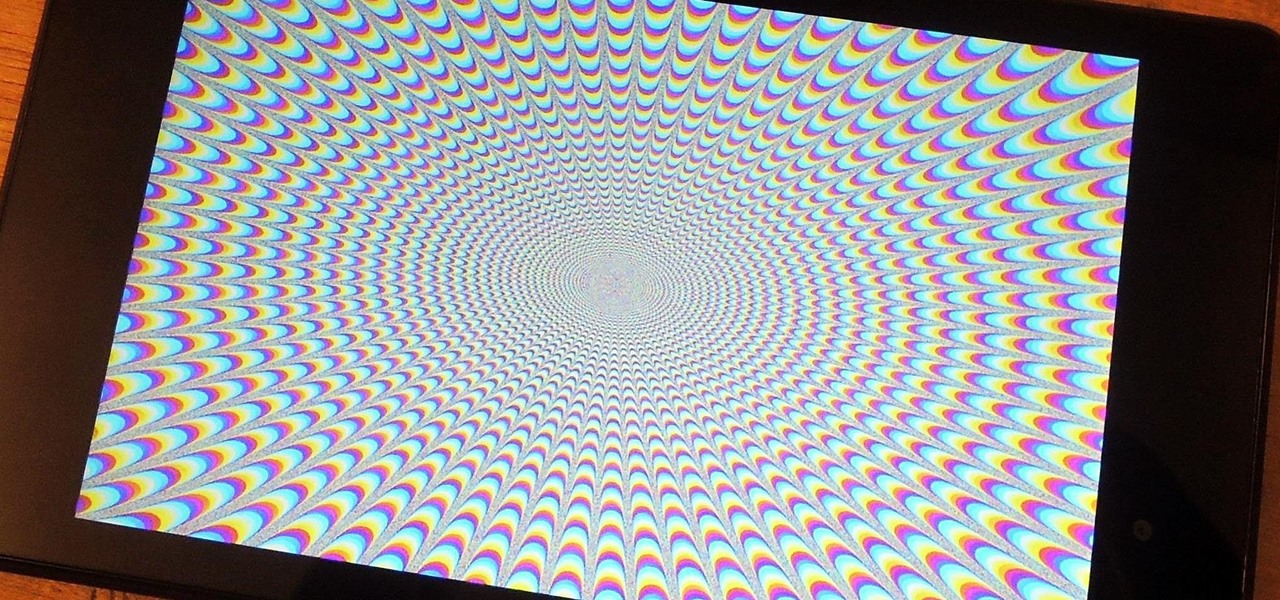
Immerse Yourself: How to Unlock KitKat's REAL Full Screen Mode on Your Nexus 7 Tablet
Full screen mode, also called immersive mode, is one of the most popular features on CyanogenMod, but it's almost exclusive to CM and other custom ROMs. What this feature does essentially is remove the Status bar and soft keys from your screen, creating a more mesmeric feel.

How To: Add More Steps to the Volume Slider on Your Nexus 7 for More Gradual Control
A great aspect of using Android is having the ability to change and tweak aspects of the user experience to your liking. You can easily change things like home screens, widgets, and icons on your Nexus 7 tablet, but also core system settings if you want, like volume settings. Most stock systems come standard with a "15 step" volume control. That means simply that you have 15 levels from mute to the loudest volume settings. Whether your an audiophile or just someone who wants a little more con...
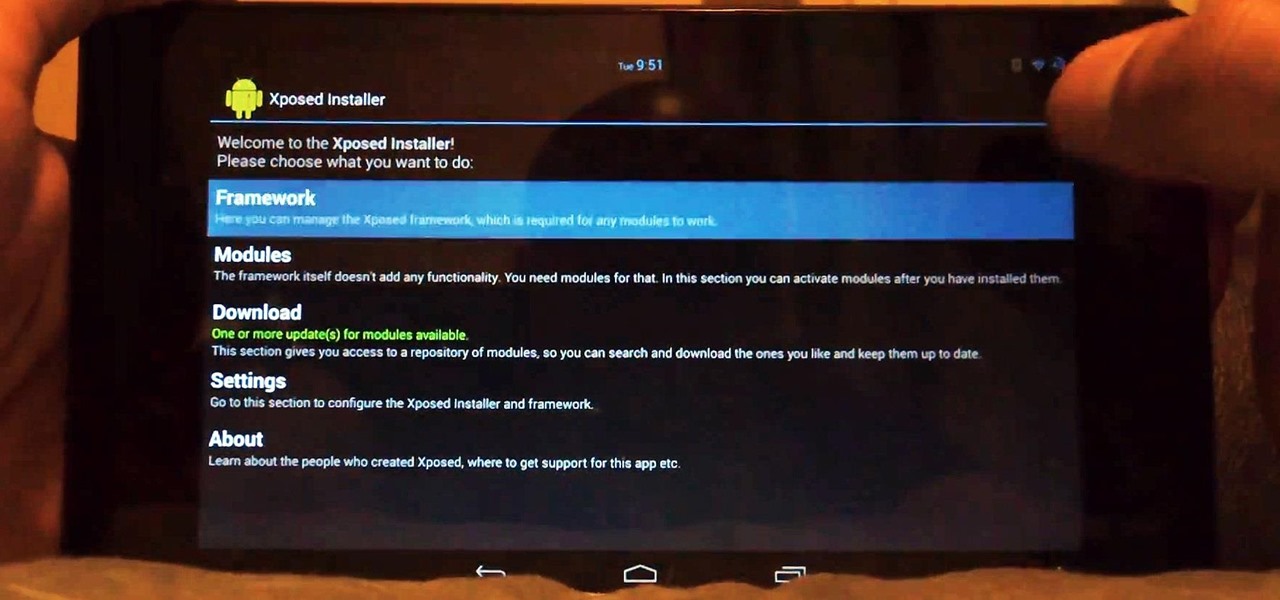
How To: Install the Xposed Framework on Your Nexus 7 for Insane Customization
Customization of our Android devices, outside of what Google and mobile carriers allow us to do, used to mandate that our devices were rooted and running a custom ROM.
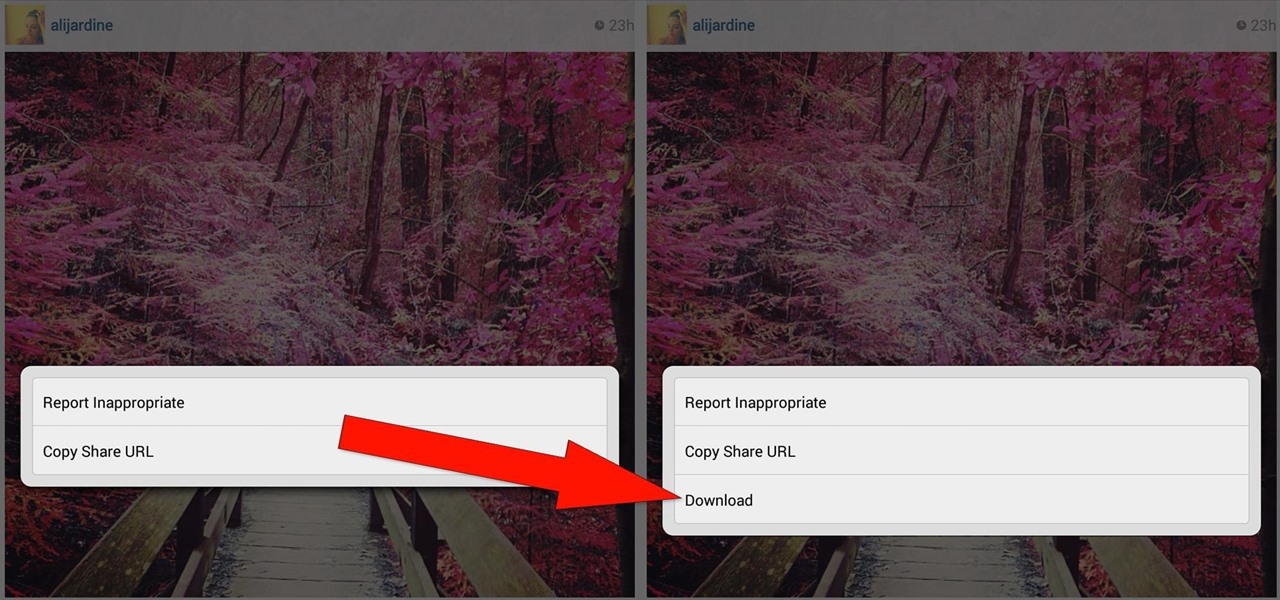
How To: Download & Save Any Instagram Photo or Video You Want to Your Nexus 7 Tablet
These days, everyone's snapping selfies, taking pics of their latest meals, or sharing pet trick videos on Instagram for the whole world to see. It's not only fun to shoot photos and videos for Instagram, it's inspiring to look at everyone else's creativeness in your feed.

Digital Tinfoil Hat: How to Block the Government & Other Privacy Invaders from Connecting to Your Nexus 7 Tablet
The NSA's massive internet spying efforts will continue. In President Obama's latest press conference, he went public to (in so many words) say that the NSA's spying efforts will continue uninterrupted. This, coming just weeks after the Amash Amendment which would have defunded the program, was narrowly defeated in the House (you can check if your congressmen voted against it here).
How To: Customize the Android App Icons on Your Nexus 7 Tablet with Free Themes
Android's stock appearance is easy on the eyes, but after a while, it's outright boring to look at. Unlike other tablets from some manufacturers, the Nexus 7 runs stock Android and is free from any special UI tweaks or customizations. Sure, you can download themes for a third-party launcher, but themes are launcher specific. They will not work for launchers they weren't designed for.