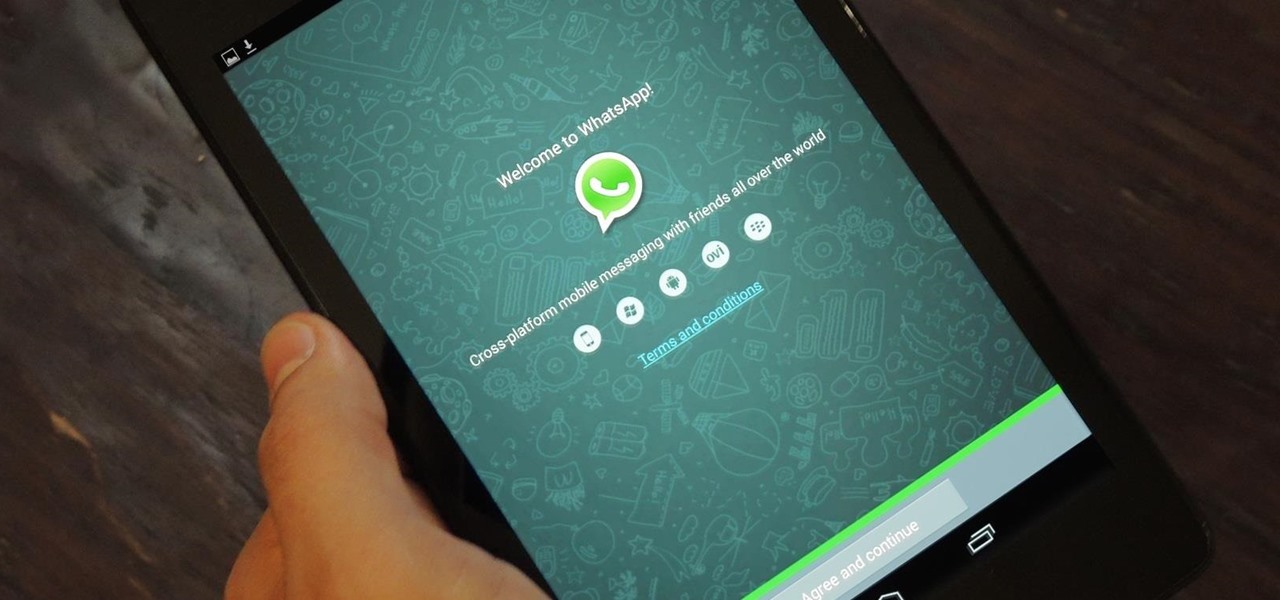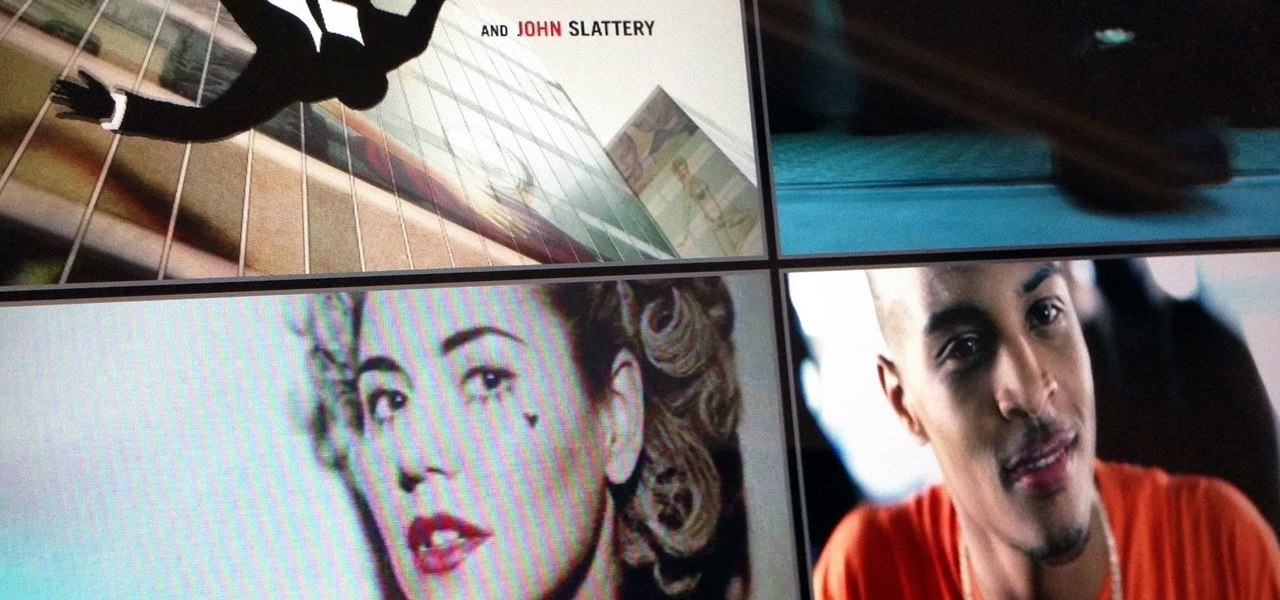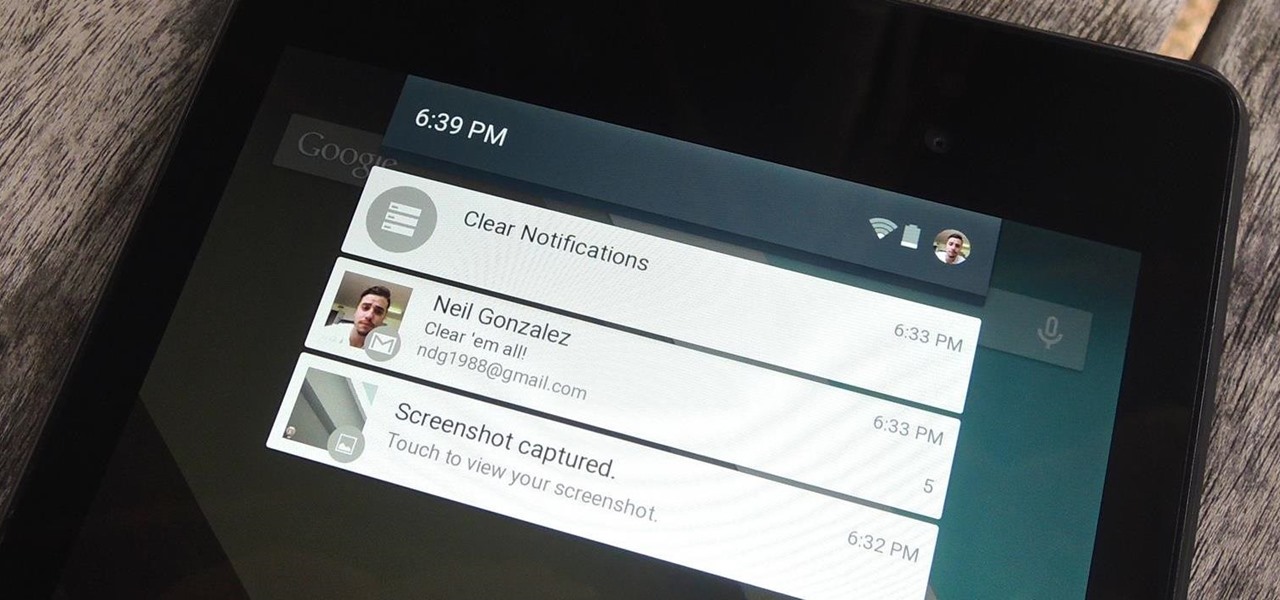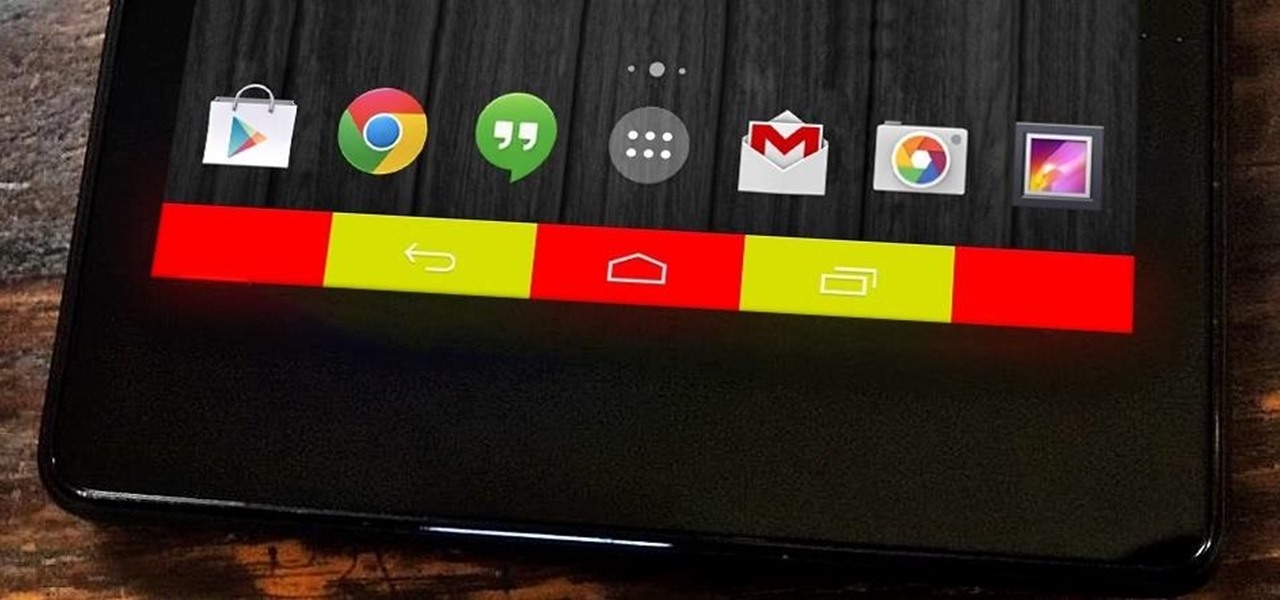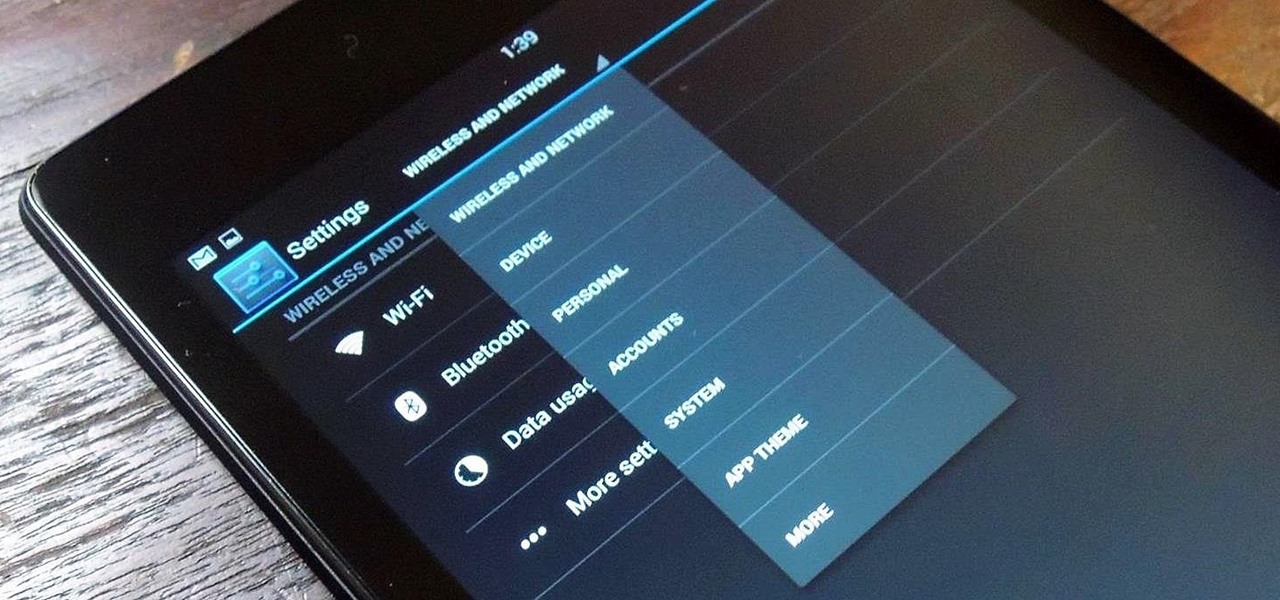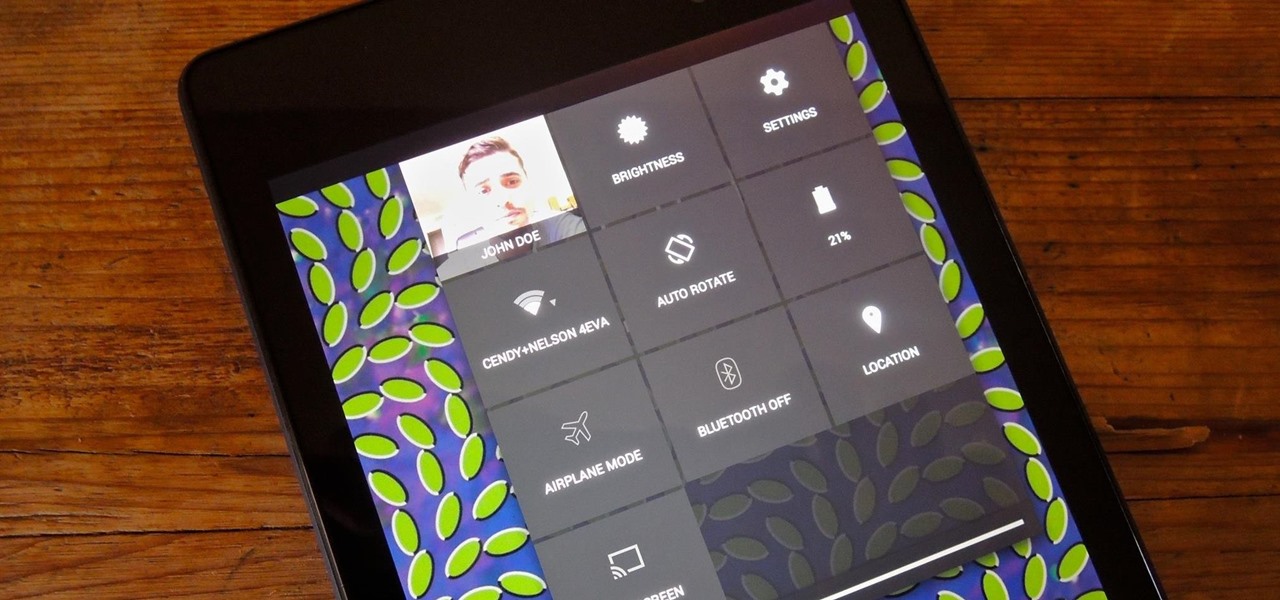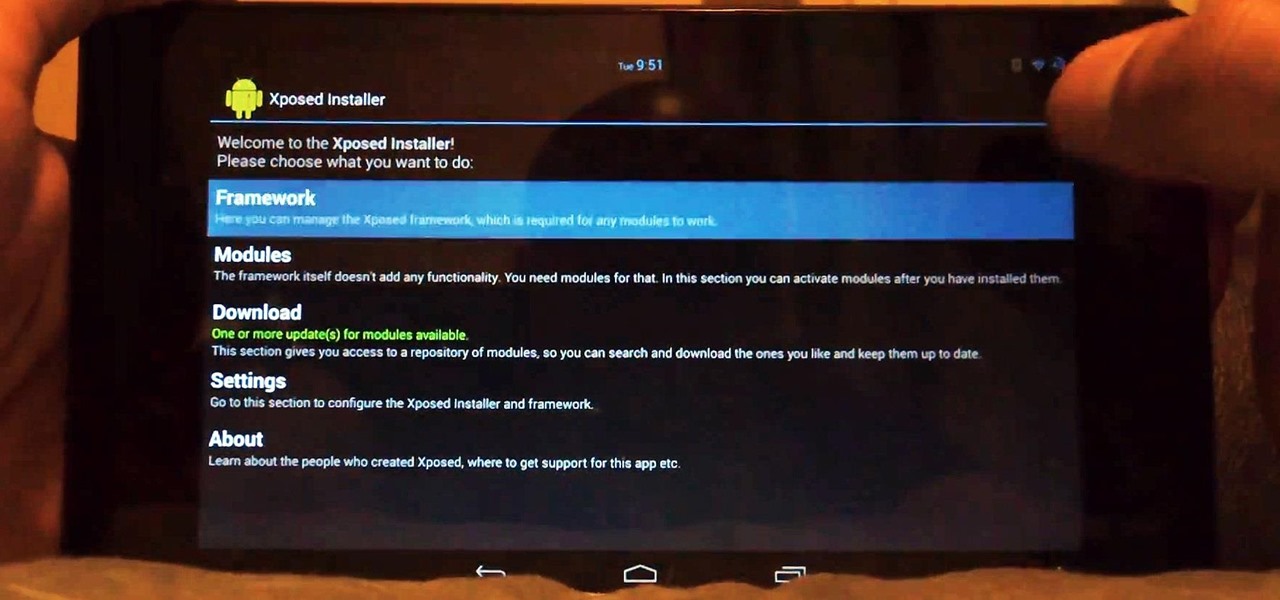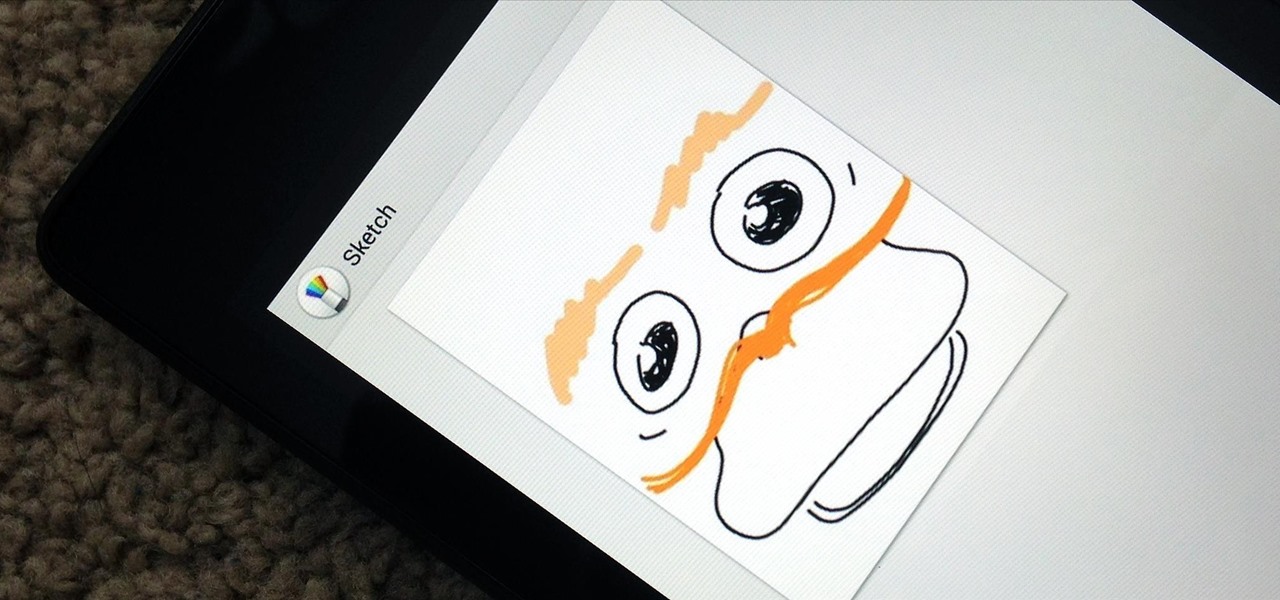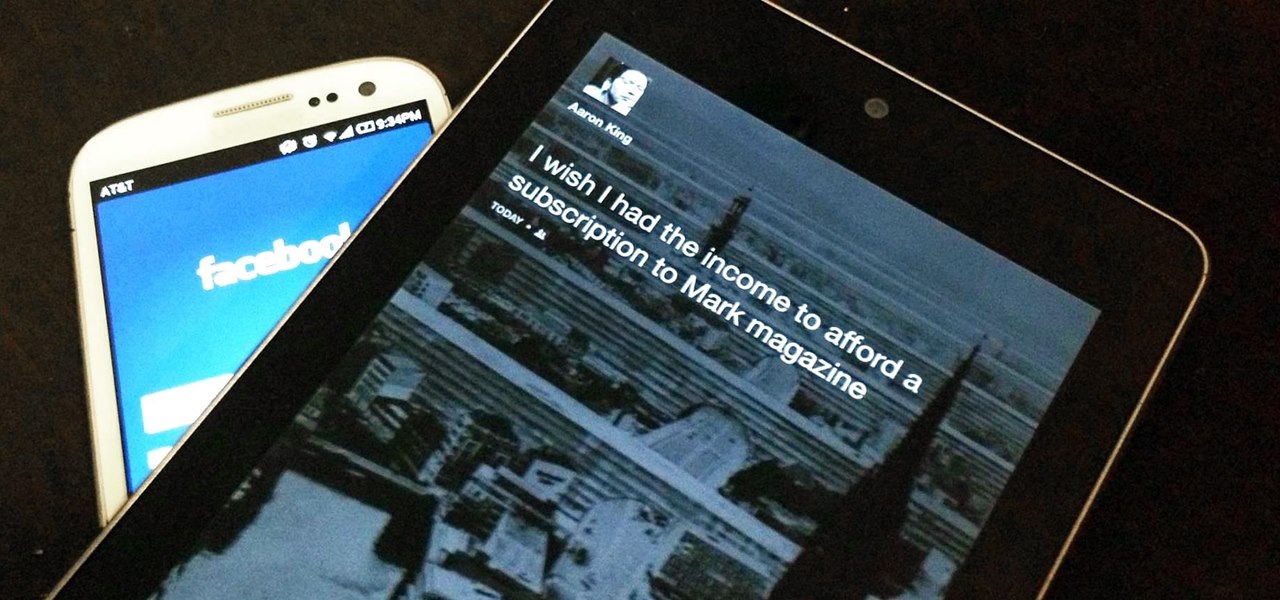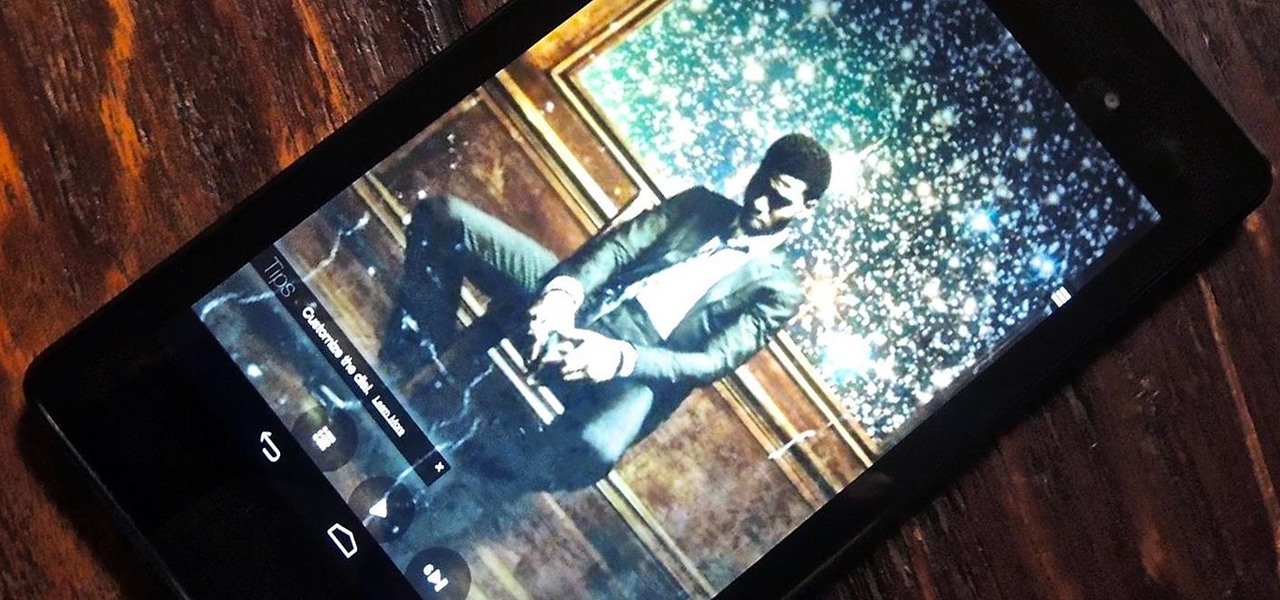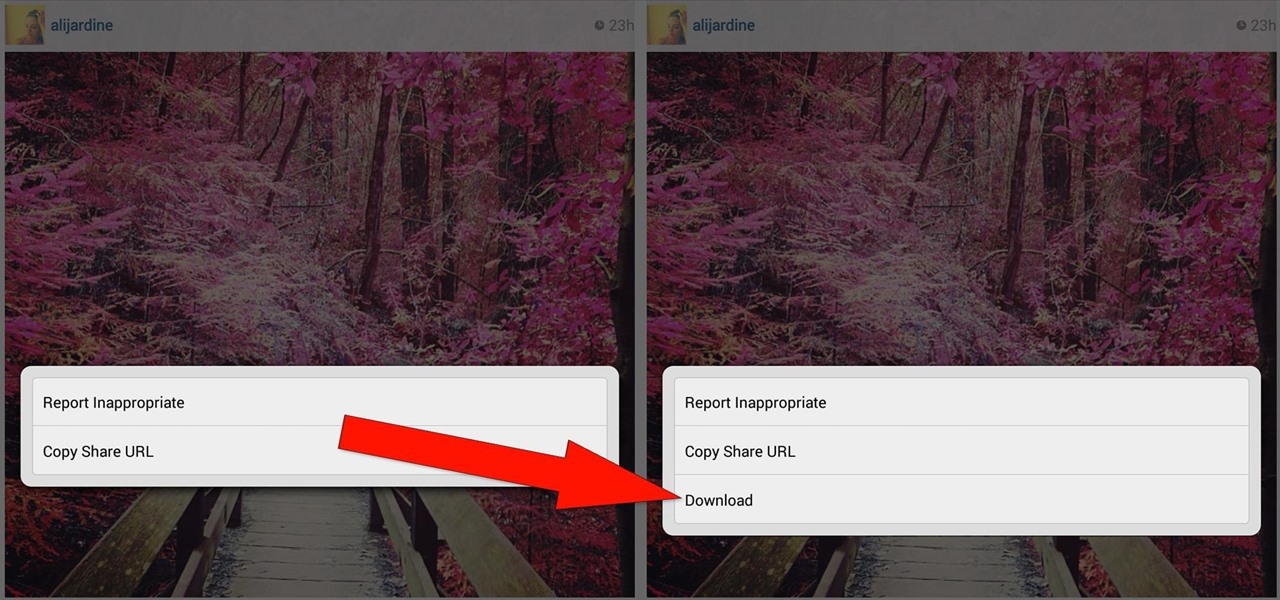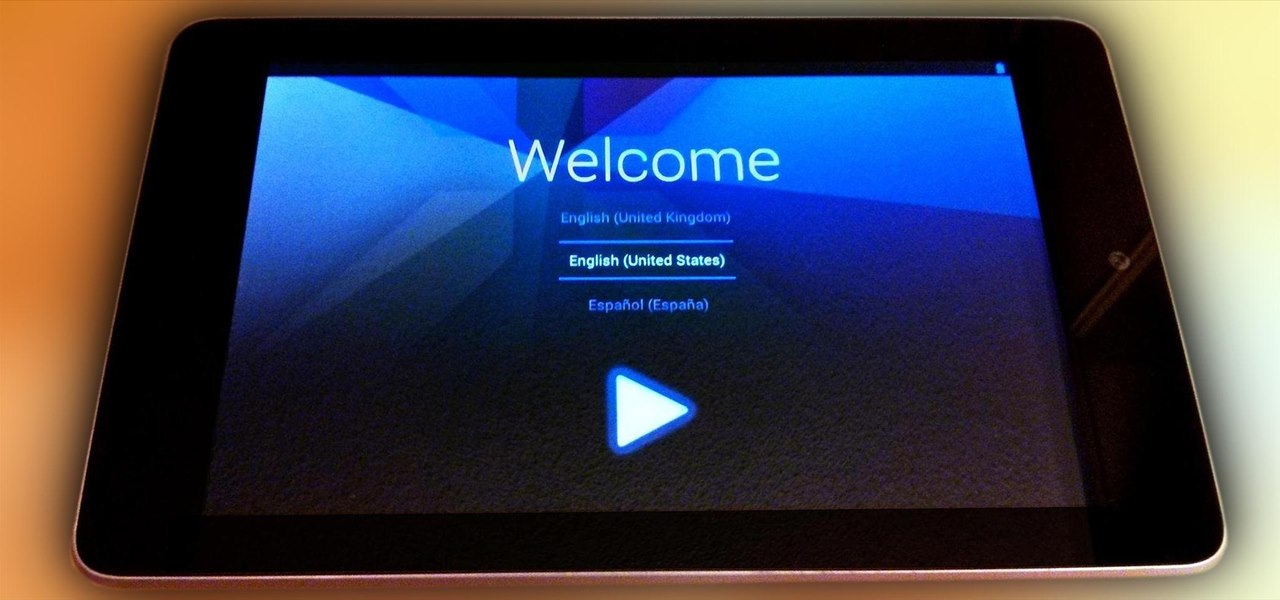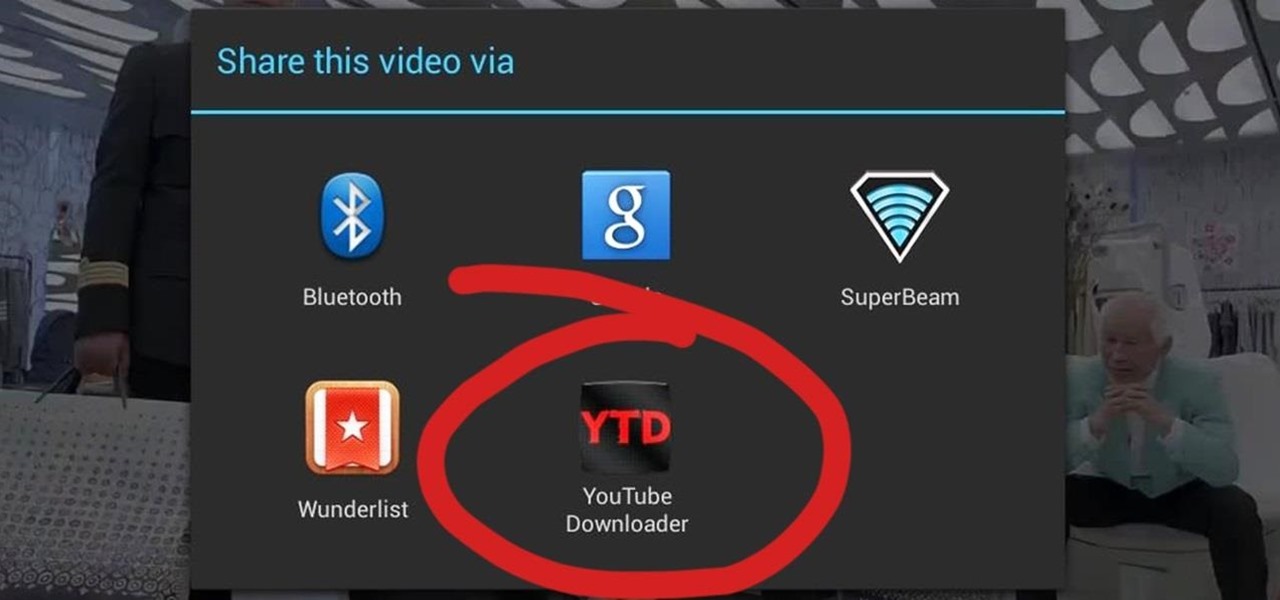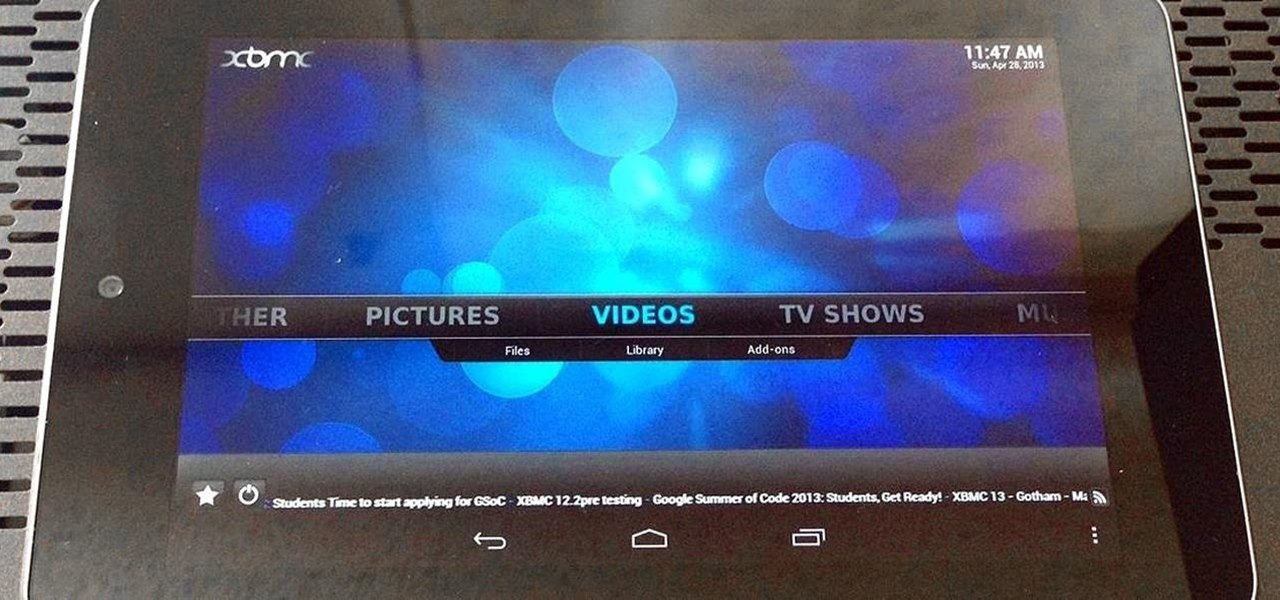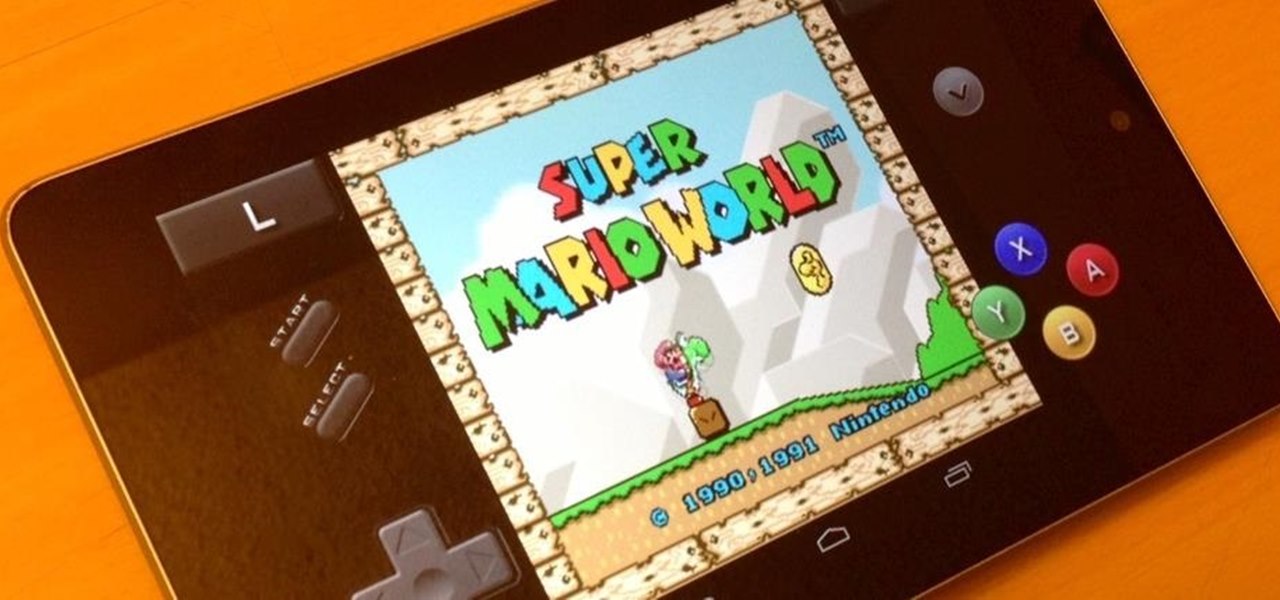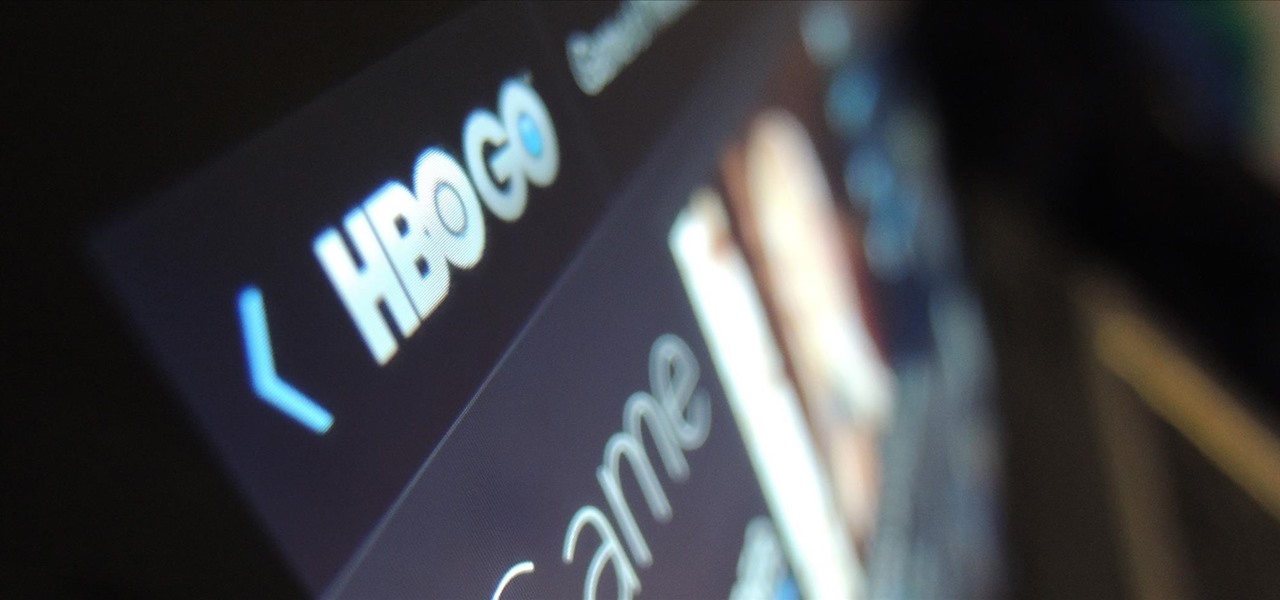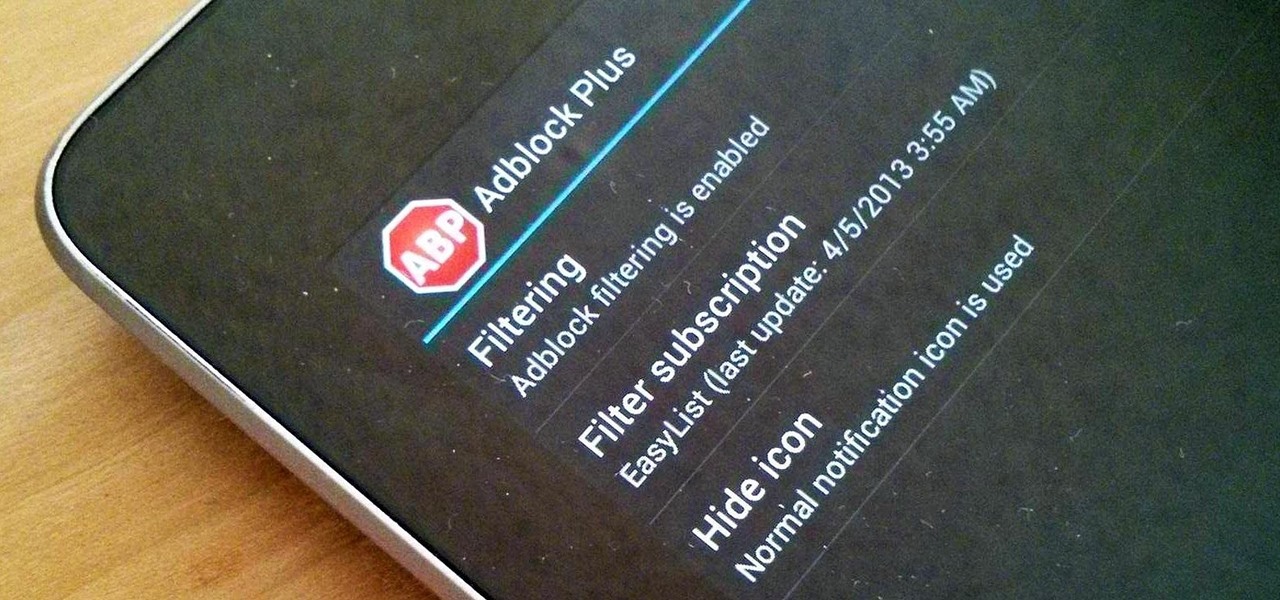Snapchat users upload a whopping 150 million pictures a day—which are deleted as just quick as they're sent. However, none of these images are coming from Android tablet users. If you try downloading Snapchat from Google Play on your Nexus 7 or other Android tablet, you'll get the "Your device isn't compatible with this version" message. Even those with the new Nexus 7 tablets that have the front and rear cameras are out of luck. Unless you're a softModder.

Rooting your Nexus 7 tablet is now easier than ever. Previous rooting methods required connecting your tablet to a computer and using any one of a number of programs and/or ADB commands. Now, it's as easy as downloading an app on your phone and tapping one button.

Nothing else quite sums up my childhood like Super Mario, the Italian plumber who constantly had to defeat Bowser to save Princess Peach (aka Princess Toadstool) from danger. While it's easy to relive the classic gameplay on your Android with Nintendo emulators, not everyone has time for lengthy quests. Instead, you can get your Mario nostalgia fix with a live wallpaper for your home and/or lock screen.
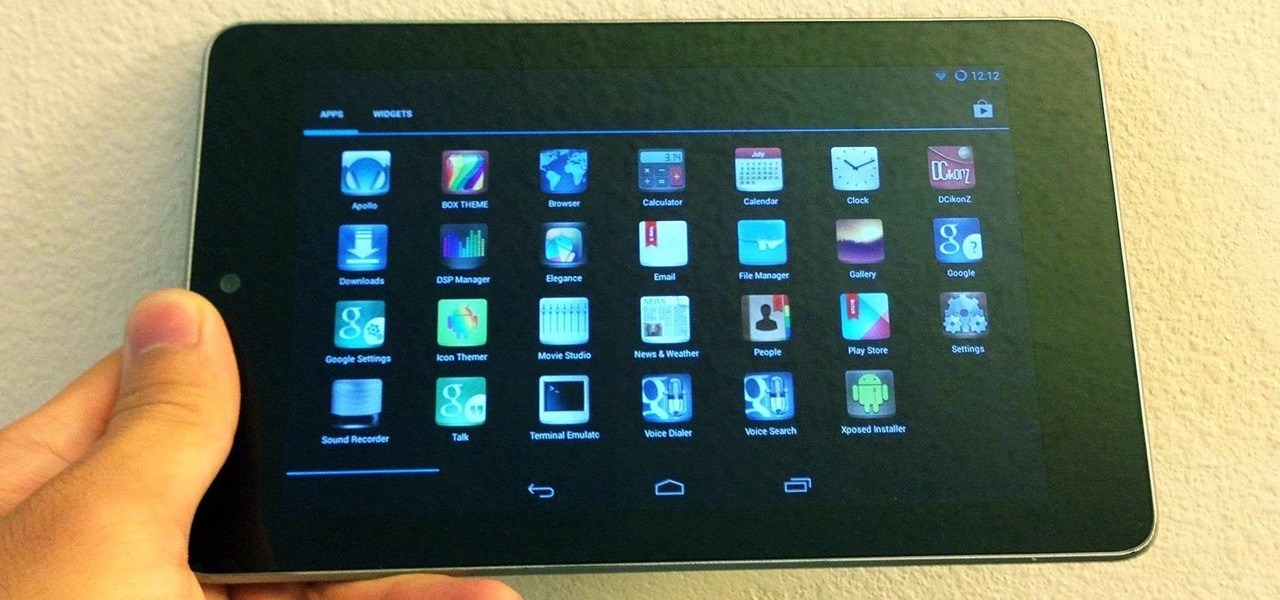
Android's stock appearance is easy on the eyes, but after a while, it's outright boring to look at. Unlike other tablets from some manufacturers, the Nexus 7 runs stock Android and is free from any special UI tweaks or customizations. Sure, you can download themes for a third-party launcher, but themes are launcher specific. They will not work for launchers they weren't designed for.

If any gamer knows their gaming history, one name is synonymous with starting the gaming revolution—Atari. Founded in 1972 by Nolan Bushnell, Bushnell helped kickstart the home video game market with their line of Video Computer Systems, or what we would call video game consoles. Old time favorites like Space Invaders, Pac-Man, and Pitfall made the system a success among the public and cemented itself as a worldwide cultural phenomenon. Despite two updated consoles released (Atari 5200 and 78...
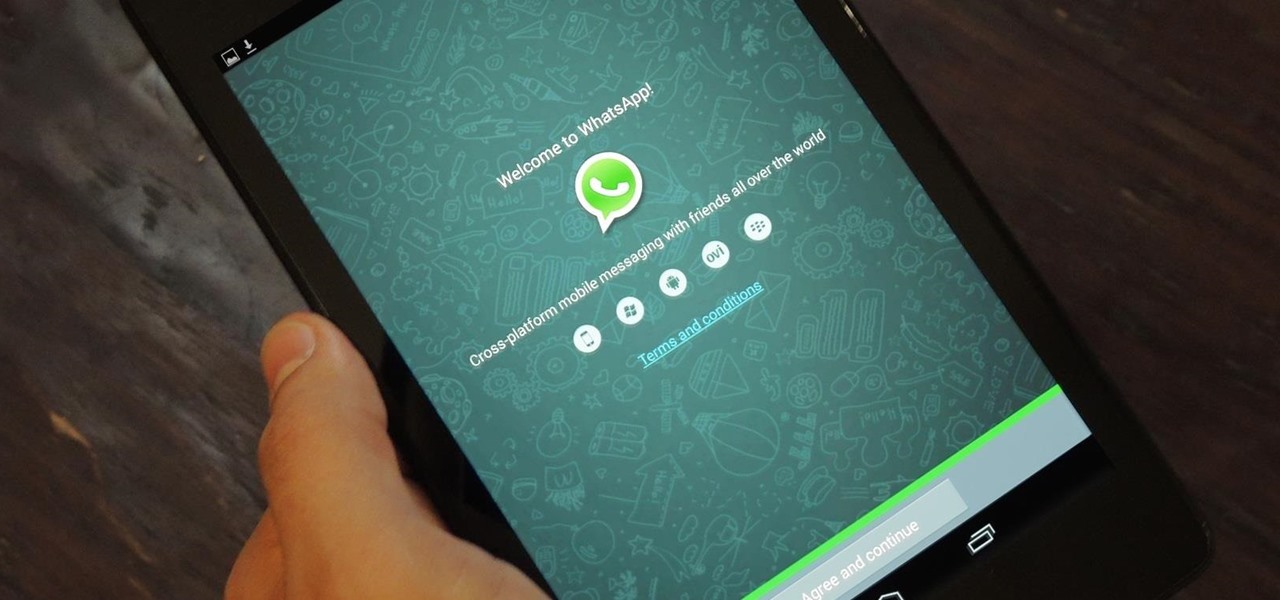
WhatsApp is one of the most well-known and most utilized cross-platform chat applications available today. It's free for one year, and only $0.99 a year after, which is chump change when you realize there are no hidden costs like international charges. Basically, it creates an easy to use forum for you and your friends to chat, regardless if they're an Android or iPhone user.

According to Nielsen, the average American spends about 34 hours per week watching television. That may sound like a lot, but when you factor in multi-screen viewing, it could be even higher—81 percent of Americans use their smartphones or another device while watching TV. It's the new picture-in-picture.

You've probably see this a million times on your Nexus 7 tablet: On some streaming sites it's "You need to upgrade your Adobe Flash Player to watch this video," and on others it may be "You need to install the Adobe Flash plugin." Whatever it is, you have the same problem—Flash does not work on your Nexus 7.

Android L hasn't made its official release yet, but if you installed the early release using the Windows or fastboot method, you may have noticed some minor inconveniences, like the lack of a battery percentage icon and the absence of a Clear All option in your notification tray.

When I first used the Google Now Launcher, I appreciated the transparency that came with it, and how it made the real look larger than it did before. But now that I'm used to it, that transparent navigation bar is beginning to look a little stale.

It seems like most of the really cool and interesting modifications you can make to your Android device always require special root access, so when a fun mod comes along that doesn't require root—I feel it's my duty to alert you.

The NSA's massive internet spying efforts will continue. In President Obama's latest press conference, he went public to (in so many words) say that the NSA's spying efforts will continue uninterrupted. This, coming just weeks after the Amash Amendment which would have defunded the program, was narrowly defeated in the House (you can check if your congressmen voted against it here).

If you've followed our guide on unlocking KitKat's real full screen capability using the immersive mode mod, then your status and navigation bars will be hidden when not in use, giving you a more expansive full screen experience.

When our Nexus 7s upgraded to KitKat, one key piece of functionality was lost in the mix—Flash support. Of course, even before that we never had official support on the Nexus 7, but hacks seemed to do the job just fine. As it stands now, Google remains on the warpath against Flash, opting instead for HTML5 use, specifically in Chrome (where Flash never worked anyway), and of course Adobe stopped supporting Android long ago.

Accessing notifications and quick settings from the lock screen just makes things move quicker and more efficiently, unless of course we're using a secure lock screen. It makes sense that if we have face, pattern, or pin security enabled, we may not want notifications accessible, but really, that should be something we decide for ourselves—and now we can.

If you're like me, then you were a little disappointed after updating your Nexus 7 to KitKat and realizing that not much has changed. The old Jelly Bean look still occupied your home screen, and there wasn't really anything noticeably new overall. All of that waiting and anticipation only to be left high and dry.

Customization of our Android devices, outside of what Google and mobile carriers allow us to do, used to mandate that our devices were rooted and running a custom ROM.

"What's the point of having a Nexus 7 for drawing if all of the drawing apps suck?" That's what my girlfriend said after buying her new Nexus 7 tablet. She draws a lot and was hoping to hone her doodling skills on it, but she's right—most of the drawing apps available on Google Play aren't that great.

Facebook Home was just released in the Google Play Store a couple days ago, and for those of you eagerly waiting to get it on your Nexus 7, you'll unfortunately be stuck with this message: The new Facebook Home launcher app is blocked on the Nexus 7, because Facebook only released it for a few select Android phones. Home for tablets probably won't appear for months, but that's okay, because you don't have to wait that long! In this article, I'm going to show you how to get Facebook Home insta...

You can do many things on your Nexus 7 to make life easier, like auto-categorize photos and perform on-the-fly calculations, but one thing that you should really have is more swipe gestures. By adding custom swipe gestures, you'll be able to navigate your device better, skip music tracks, and get instant access to designated apps, all with the flick of a few fingers.

Samsung's exclusive music streaming service, Milk Music, has been making waves across the web thanks to its peculiar name and ad-free stations.

You've got a brand new Nexus 7 tablet for Christmas, and you're extremely eager to start using it. There are many things you can do with it, like shake for new wallpapers, get rounded screen corners, and make it help you fall asleep at night. But, before you get into softModding your Nexus 7, you should know the basics, and if you've come over from a Kindle, turning your new Android tablet into a powerful eReader is a must.

My friends were extremely excited when BlackBerry made their Messenger available to iOS and Android users. "Neil, get BBM. It's back!" I didn't understand why when there are so many alternatives out there, like Kik and WhatsApp.

These days, everyone's snapping selfies, taking pics of their latest meals, or sharing pet trick videos on Instagram for the whole world to see. It's not only fun to shoot photos and videos for Instagram, it's inspiring to look at everyone else's creativeness in your feed.

Don't always believe the marketing hype. "PlayStation Certified" does not mean anything to a softModder. All this indicates is that a smartphone or tablet labeled as "PlayStation Certified" has met the guidelines and hardware requirements issued by Sony to display PlayStation Mobile (PSM) content from the PlayStation Mobile Store correctly. No Nexus 7 here.

All across the world, Nexus 7s have been secretly living a double life. The clean, simple look of the stock Holo user interface is nice if minimalism is your thing, but to softModders like me, Holo is bare, lacking style, overly blue, and an eyesore. It gets the job done, but I want something more customizable and visually stunning.

In a previous article, I pointed out a few criticisms of the Google Play Store, mostly about how unpolished and inefficient it is. To give you a better idea of what I mean, here are just a few of my complaints with the Play Store:

Something went wrong and your Nexus 7 is freaking out on you. Maybe you flashed a bad ROM or ZIP file, or maybe it's just bugging, and it's time to restore your tablet back to a working condition. Thankfully, you've already made a backup of your Nexus 7!

Android enthusiasts have their own opinion as to whether you need antivirus software on an Android device. This debate will never end, provided that Android malware is in existence. This guide is not here to say, "Yes, you need antivirus," or "No, you don't." It's to give you all the facts, so that you can make a decision as to whether or not you need antivirus on your Nexus.

Almost any video you could want is on YouTube for free, including those very high quality 1080p music videos. You just have to put up with a few ads. But what happens if you're going on a trip and won't have any Internet access? How will you enjoy your favorite YouTube vids?

One thing you can always count on from Google Play is a never-ending list of lousy launcher apps. Just search for "launchers" on the store and you'll see hundreds of apps hoping to replace the one you're already using. Problem is, none of them really stand out from the crowd. If you're not interested in a stock-look or iOS clone, you're out of luck.

The biggest complaint I have with my Nexus 7 is the lack of support for different types of media files. I have a lot of movies and music that I've downloaded off the web, in many different formats, and I want them on my tablet.

No matter what device you have, Android lag will get you down. It's our little green robot's only major downside, and you've probably noticed it quite a bit on your Nexus 7 tablet. Apps open slowly, actions stutter or pause, and loading files takes forever.

Arcades, Nintendo, Sega, and 16-bit graphics ushered in a new level of gaming that was leaps and bounds ahead of the early Pong days. I remember loading quarters into the machines and playing 2D fighting games until all my money ran out. When I wasn’t in school, you could usually find me at the arcade playing Street Fighter, The King of Fighters and Marvel vs. Capcom. At home, I had my Super Nintendo and Super Mario World keeping me glued to the television until the next boss stage.

HBO GO is quickly gaining ground on Netflix as a must streaming service for our wireless devices. Especially since it's the only way you can watch TV shows like Boardwalk Empire, Game of Thrones, and Veep, since Netflix and Google Play do not offer them, and there is no Android app for Android Instant Video playback.

Apps that have no business accessing the internet can share your location, device ID, and other personal information with potentially malicious data snatchers. If you're connected to the internet on your Nexus 7 tablet, you're a potential target for cyber threats.

Adblock Plus is a well known add-on for Google Chrome and Firefox that eliminates all of those annoying and obtrusive advertisements on the webpages that you visit.