I work with a lot of electronic devices but mainly off the shelf electronics hardware. So excuse my ignorance. Why should I root my tablet?
Forum Thread: Why Root My Nexus 7?
- Hot
- Active
-
 Forum Thread:
Transfer iPhone Contacts to Nexus 7
5
Replies
Forum Thread:
Transfer iPhone Contacts to Nexus 7
5
Replies
7 yrs ago -
 Forum Thread:
Asus Nexus 7 Will Not Start - Tried Everything I Can Think Of
4
Replies
Forum Thread:
Asus Nexus 7 Will Not Start - Tried Everything I Can Think Of
4
Replies
7 yrs ago -
 Forum Thread:
How to Install Os in Nexus 7 2013
1
Replies
Forum Thread:
How to Install Os in Nexus 7 2013
1
Replies
8 yrs ago -
 Q:
Turning Off Auto Correct?
2
Replies
Q:
Turning Off Auto Correct?
2
Replies
8 yrs ago -
 Forum Thread:
How to Get Snapchat
2
Replies
Forum Thread:
How to Get Snapchat
2
Replies
8 yrs ago -
 Forum Thread:
How to Change Password in Google
0
Replies
Forum Thread:
How to Change Password in Google
0
Replies
8 yrs ago -
 Forum Thread:
I Get a Notification
2
Replies
Forum Thread:
I Get a Notification
2
Replies
8 yrs ago -
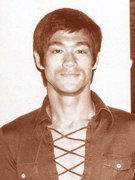 Forum Thread:
Alternatives to the Google Play Store
3
Replies
Forum Thread:
Alternatives to the Google Play Store
3
Replies
9 yrs ago -
 Forum Thread:
Pin Number
0
Replies
Forum Thread:
Pin Number
0
Replies
9 yrs ago -
 Forum Thread:
How to Unlock Nexus 7 ( Pattern Lock).
1
Replies
Forum Thread:
How to Unlock Nexus 7 ( Pattern Lock).
1
Replies
9 yrs ago -
 Forum Thread:
Can't Root My 2013 N7
1
Replies
Forum Thread:
Can't Root My 2013 N7
1
Replies
9 yrs ago -
 Forum Thread:
Screen Trouble
0
Replies
Forum Thread:
Screen Trouble
0
Replies
9 yrs ago -
 Forum Thread:
Back Facing Camera not working
0
Replies
Forum Thread:
Back Facing Camera not working
0
Replies
9 yrs ago -
 Forum Thread:
Need Help Running an Old Game
0
Replies
Forum Thread:
Need Help Running an Old Game
0
Replies
9 yrs ago -
 Forum Thread:
How to Install Os?
3
Replies
Forum Thread:
How to Install Os?
3
Replies
9 yrs ago -
 Forum Thread:
Did My Root Work?
3
Replies
Forum Thread:
Did My Root Work?
3
Replies
9 yrs ago -
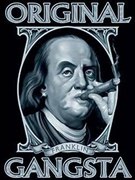 Site Warning:
Virus Alert
1
Replies
Site Warning:
Virus Alert
1
Replies
9 yrs ago -
 Forum Thread:
Rooting My N7 2013 Messed Up Google Play Games
0
Replies
Forum Thread:
Rooting My N7 2013 Messed Up Google Play Games
0
Replies
9 yrs ago -
 Forum Thread:
Fast and the Furious, Hackable
1
Replies
Forum Thread:
Fast and the Furious, Hackable
1
Replies
10 yrs ago -
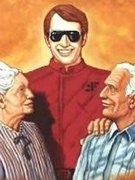 Forum Thread:
Start Here by Introducing Yourself to the Community
7
Replies
Forum Thread:
Start Here by Introducing Yourself to the Community
7
Replies
10 yrs ago
-
 How To:
Enable the Hidden Number Row in Google Keyboard on Your Android
How To:
Enable the Hidden Number Row in Google Keyboard on Your Android
-
 How To:
The Definitive Guide on How to Restore Your Nexus 7 Tablet (Even if You've Bricked It)
How To:
The Definitive Guide on How to Restore Your Nexus 7 Tablet (Even if You've Bricked It)
-
 How To:
Root Your Nexus 7 in Less Than Two Minutes—Without a Computer
How To:
Root Your Nexus 7 in Less Than Two Minutes—Without a Computer
-
 How To:
Enable Kids Mode on Any Android
How To:
Enable Kids Mode on Any Android
-
 How To:
Turn Your Nexus 7 Tablet into a Phone for Free Calls & Text Messages
How To:
Turn Your Nexus 7 Tablet into a Phone for Free Calls & Text Messages
-
 How To:
Unlock the Hidden Battery Percentage Status Bar Icon in KitKat on Your Nexus 7 Tablet
How To:
Unlock the Hidden Battery Percentage Status Bar Icon in KitKat on Your Nexus 7 Tablet
-
 How To:
Create & Share Your Own GIFs for Messages in Google Hangouts
How To:
Create & Share Your Own GIFs for Messages in Google Hangouts
-
 How To:
Install Google's Official 4.3 Jelly Bean Update on Your Nexus 7 Tablet Right Now
How To:
Install Google's Official 4.3 Jelly Bean Update on Your Nexus 7 Tablet Right Now
-
 How To:
Install Flash Player on Your Nexus 7 Tablet to Watch Streaming Web-Based Flash Videos
How To:
Install Flash Player on Your Nexus 7 Tablet to Watch Streaming Web-Based Flash Videos
-
 How To:
Reset Your Nexus Lock Screen Password
How To:
Reset Your Nexus Lock Screen Password
-
 How To:
Enable Developer Options on Your Nexus
How To:
Enable Developer Options on Your Nexus
-
 How To:
Get Google's Latest Play Store Redesign on Your Nexus 7 Tablet Right Now
How To:
Get Google's Latest Play Store Redesign on Your Nexus 7 Tablet Right Now
-
 How To:
The Definitive Nexus 7 Guide to Bootloader Unlocking, Rooting, & Installing Custom Recoveries
How To:
The Definitive Nexus 7 Guide to Bootloader Unlocking, Rooting, & Installing Custom Recoveries
-
 How To:
Unlock the Hidden "Notification History" Feature on Your Nexus 7 Tablet
How To:
Unlock the Hidden "Notification History" Feature on Your Nexus 7 Tablet
-
 How To:
Turn Your Nexus 7 Tablet into a Futuristic Heads-Up Display (HUD) for Your Car
How To:
Turn Your Nexus 7 Tablet into a Futuristic Heads-Up Display (HUD) for Your Car
-
 How To:
Install CyanogenMod 10.2 on Your Nexus 7 for a More Mod-Friendly Stock 4.3 Experience
How To:
Install CyanogenMod 10.2 on Your Nexus 7 for a More Mod-Friendly Stock 4.3 Experience
-
 How To:
Get a Windows-Inspired Start Menu on Your Android
How To:
Get a Windows-Inspired Start Menu on Your Android
-
 How To:
The Easiest Way to Record Your Screen in Android Lollipop
How To:
The Easiest Way to Record Your Screen in Android Lollipop
-
 How To:
Boot Your Nexus 7 into Safe Mode to Disable All Third-Party Apps at Once
How To:
Boot Your Nexus 7 into Safe Mode to Disable All Third-Party Apps at Once
-
 How To:
Exploring Stock Recovery
How To:
Exploring Stock Recovery

















4 Responses
The short answer is that all operating systems - Android included - put limitations in place that prevent bad things from happening. In other words your N7 has "rules" that regulate how it can operate.
Your tablet classifies you as a user but when you "root" a phone you bypass the rules put into place and become a superuser. With this you get superuser permissions.
So, once you root your device, as a superuser you can also use supersoftware that is also more powerful than non-rooted (regular) software thus permitting you to do more things with your tablet.
Make sense?
Outside of academic answers, one of the main reasons for rooting your Nexus 7 is to increase the rather limited storage.
Google feels, "we don't need no stinking storage." I beg to differ.
When you root your device you can do really cool things like:
Rooting adds more features to your tablet. Tablets shipped "locked" and thereby limit their feature set. If you root, you open up the potential of your device with cool apps, like AdAway (ad blocking), Titanium Backup (backup apps to not have to redownload them), and tethering.
Share Your Thoughts