Since Chrome for Android decided not to support Flash, here is a great and simple way to get flash on your N7.
First, you will need a browser that operates with Flash. For example, Chrome for Android does not support Flash. However, our friends at Mozilla do support Flash, so Firefox is a safe browser for the following instructions.
Step 1: Install Firefox browser. Note, if you already have Firefox installed go ahead and uninstall it (then reinstall).
Step 2: Download Flashplayer
Step 3: Sideload the application package file (APK)
Step 4: Install Firefox (or whatever Flash friendly browser you are using)
Step: 5: Start the Flashplayer app and open with Firefox
Step 6: Choose the local storage option and select "Only the sites I visit."
Step 7: In the Firefox settings menu select tools, add-ons and then enable
Step 8: Go to a site that unwisely choose to use Flash (HTML 5 baby...all the way).









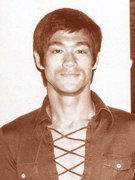






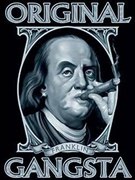


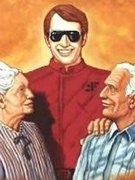










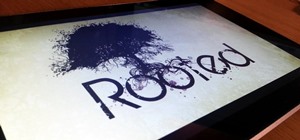







1 Response
Can you use IE in the same fashion?
I keep looking around and it seems that Android doesn't support IE.
Did I overlook something?
Share Your Thoughts