Is this possible? Can an app make this happen or is there a physical hack I need to incorporate?
- Hot
- Active
-
 Forum Thread:
Transfer iPhone Contacts to Nexus 7
5
Replies
Forum Thread:
Transfer iPhone Contacts to Nexus 7
5
Replies
7 yrs ago -
 Forum Thread:
Asus Nexus 7 Will Not Start - Tried Everything I Can Think Of
4
Replies
Forum Thread:
Asus Nexus 7 Will Not Start - Tried Everything I Can Think Of
4
Replies
8 yrs ago -
 Forum Thread:
How to Install Os in Nexus 7 2013
1
Replies
Forum Thread:
How to Install Os in Nexus 7 2013
1
Replies
8 yrs ago -
 Q:
Turning Off Auto Correct?
2
Replies
Q:
Turning Off Auto Correct?
2
Replies
8 yrs ago -
 Forum Thread:
How to Get Snapchat
2
Replies
Forum Thread:
How to Get Snapchat
2
Replies
9 yrs ago -
 Forum Thread:
How to Change Password in Google
0
Replies
Forum Thread:
How to Change Password in Google
0
Replies
9 yrs ago -
 Forum Thread:
I Get a Notification
2
Replies
Forum Thread:
I Get a Notification
2
Replies
9 yrs ago -
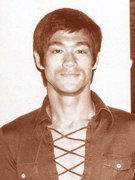 Forum Thread:
Alternatives to the Google Play Store
3
Replies
Forum Thread:
Alternatives to the Google Play Store
3
Replies
9 yrs ago -
 Forum Thread:
Pin Number
0
Replies
Forum Thread:
Pin Number
0
Replies
9 yrs ago -
 Forum Thread:
How to Unlock Nexus 7 ( Pattern Lock).
1
Replies
Forum Thread:
How to Unlock Nexus 7 ( Pattern Lock).
1
Replies
9 yrs ago -
 Forum Thread:
Can't Root My 2013 N7
1
Replies
Forum Thread:
Can't Root My 2013 N7
1
Replies
10 yrs ago -
 Forum Thread:
Screen Trouble
0
Replies
Forum Thread:
Screen Trouble
0
Replies
10 yrs ago -
 Forum Thread:
Back Facing Camera not working
0
Replies
Forum Thread:
Back Facing Camera not working
0
Replies
10 yrs ago -
 Forum Thread:
Need Help Running an Old Game
0
Replies
Forum Thread:
Need Help Running an Old Game
0
Replies
10 yrs ago -
 Forum Thread:
How to Install Os?
3
Replies
Forum Thread:
How to Install Os?
3
Replies
10 yrs ago -
 Forum Thread:
Did My Root Work?
3
Replies
Forum Thread:
Did My Root Work?
3
Replies
10 yrs ago -
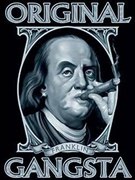 Site Warning:
Virus Alert
1
Replies
Site Warning:
Virus Alert
1
Replies
10 yrs ago -
 Forum Thread:
Rooting My N7 2013 Messed Up Google Play Games
0
Replies
Forum Thread:
Rooting My N7 2013 Messed Up Google Play Games
0
Replies
10 yrs ago -
 Forum Thread:
Fast and the Furious, Hackable
1
Replies
Forum Thread:
Fast and the Furious, Hackable
1
Replies
10 yrs ago -
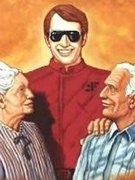 Forum Thread:
Start Here by Introducing Yourself to the Community
7
Replies
Forum Thread:
Start Here by Introducing Yourself to the Community
7
Replies
10 yrs ago
-
 How To:
The Easiest Way to Transfer Files Wirelessly from Your Nexus 7 to Your Computer (& Vice Versa)
How To:
The Easiest Way to Transfer Files Wirelessly from Your Nexus 7 to Your Computer (& Vice Versa)
-
 How To:
Install Ubuntu Linux on Your Google Nexus 7 Android Tablet
How To:
Install Ubuntu Linux on Your Google Nexus 7 Android Tablet
-
 Mario Live Wallpaper:
Classic Side-Scrolling Action for Your Home or Lock Screen
Mario Live Wallpaper:
Classic Side-Scrolling Action for Your Home or Lock Screen
-
 How To:
Rotate Your Favorite Wallpapers on Set Schedule for Any Android Device
How To:
Rotate Your Favorite Wallpapers on Set Schedule for Any Android Device
-
 How To:
Install the Xposed Framework on Your Nexus 7 for Insane Customization
How To:
Install the Xposed Framework on Your Nexus 7 for Insane Customization
-
 How To:
Get Google's Latest Play Store Redesign on Your Nexus 7 Tablet Right Now
How To:
Get Google's Latest Play Store Redesign on Your Nexus 7 Tablet Right Now
-
 How To:
Reset Your Nexus Lock Screen Password
How To:
Reset Your Nexus Lock Screen Password
-
 How To:
The Definitive Guide on How to Restore Your Nexus 7 Tablet (Even if You've Bricked It)
How To:
The Definitive Guide on How to Restore Your Nexus 7 Tablet (Even if You've Bricked It)
-
 How To:
No LED Flash on Your Android Device? Use Your Screen as a Flashlight Instead
How To:
No LED Flash on Your Android Device? Use Your Screen as a Flashlight Instead
-
 How To:
Install Flash Player on Your Nexus 7 Tablet to Watch Streaming Web-Based Flash Videos
How To:
Install Flash Player on Your Nexus 7 Tablet to Watch Streaming Web-Based Flash Videos
-
 How To:
The Definitive Nexus 7 Guide to Bootloader Unlocking, Rooting, & Installing Custom Recoveries
How To:
The Definitive Nexus 7 Guide to Bootloader Unlocking, Rooting, & Installing Custom Recoveries
-
 How To:
Install Google's Official 4.3 Jelly Bean Update on Your Nexus 7 Tablet Right Now
How To:
Install Google's Official 4.3 Jelly Bean Update on Your Nexus 7 Tablet Right Now
-
 How To:
Access Widgets from Anywhere on Android
How To:
Access Widgets from Anywhere on Android
-
 How To:
Get Full-Screen "Immersive Mode" on Android Without Rooting
How To:
Get Full-Screen "Immersive Mode" on Android Without Rooting
-
 How To:
Install & Multi-Boot Bodhi Linux on Your Nexus 7 (& Why You Should)
How To:
Install & Multi-Boot Bodhi Linux on Your Nexus 7 (& Why You Should)
-
 How To:
Exploring Stock Recovery
How To:
Exploring Stock Recovery
-
 How To:
Root Your Nexus 7 in Less Than Two Minutes—Without a Computer
How To:
Root Your Nexus 7 in Less Than Two Minutes—Without a Computer
-
 How To:
Put Your Nexus 7 in Deep Sleep Mode to Conserve Battery Power Throughout the Day
How To:
Put Your Nexus 7 in Deep Sleep Mode to Conserve Battery Power Throughout the Day
-
 How To:
Root Your Nexus 7 Tablet Running Android 4.4 KitKat (Windows Guide)
How To:
Root Your Nexus 7 Tablet Running Android 4.4 KitKat (Windows Guide)
-
 How To:
Upload Your eBook Collection to Your Nexus 7 Tablet Using Google Play Books
How To:
Upload Your eBook Collection to Your Nexus 7 Tablet Using Google Play Books















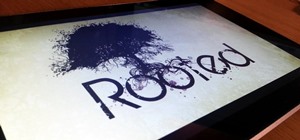

2 Responses
Interesting question but I don't think it is possible.
The physical hardware doesn't exist within the device. This would be an expensive physical hack. You might be able to access this feature through the dock but you would have to create another device that basically can shake your entire tablet.
There's no motor inside the Nexus 7 like in cell phones, so it doesn't vibrate.
Share Your Thoughts