Does anyone have a list of performance tweaks and tips they can share?
Forum Thread: Performance Tweaks?
- Hot
- Active
-
 Forum Thread:
Transfer iPhone Contacts to Nexus 7
5
Replies
Forum Thread:
Transfer iPhone Contacts to Nexus 7
5
Replies
7 yrs ago -
 Forum Thread:
Asus Nexus 7 Will Not Start - Tried Everything I Can Think Of
4
Replies
Forum Thread:
Asus Nexus 7 Will Not Start - Tried Everything I Can Think Of
4
Replies
8 yrs ago -
 Forum Thread:
How to Install Os in Nexus 7 2013
1
Replies
Forum Thread:
How to Install Os in Nexus 7 2013
1
Replies
8 yrs ago -
 Q:
Turning Off Auto Correct?
2
Replies
Q:
Turning Off Auto Correct?
2
Replies
9 yrs ago -
 Forum Thread:
How to Get Snapchat
2
Replies
Forum Thread:
How to Get Snapchat
2
Replies
9 yrs ago -
 Forum Thread:
How to Change Password in Google
0
Replies
Forum Thread:
How to Change Password in Google
0
Replies
9 yrs ago -
 Forum Thread:
I Get a Notification
2
Replies
Forum Thread:
I Get a Notification
2
Replies
9 yrs ago -
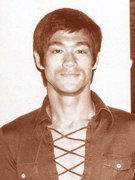 Forum Thread:
Alternatives to the Google Play Store
3
Replies
Forum Thread:
Alternatives to the Google Play Store
3
Replies
9 yrs ago -
 Forum Thread:
Pin Number
0
Replies
Forum Thread:
Pin Number
0
Replies
9 yrs ago -
 Forum Thread:
How to Unlock Nexus 7 ( Pattern Lock).
1
Replies
Forum Thread:
How to Unlock Nexus 7 ( Pattern Lock).
1
Replies
9 yrs ago -
 Forum Thread:
Can't Root My 2013 N7
1
Replies
Forum Thread:
Can't Root My 2013 N7
1
Replies
10 yrs ago -
 Forum Thread:
Screen Trouble
0
Replies
Forum Thread:
Screen Trouble
0
Replies
10 yrs ago -
 Forum Thread:
Back Facing Camera not working
0
Replies
Forum Thread:
Back Facing Camera not working
0
Replies
10 yrs ago -
 Forum Thread:
Need Help Running an Old Game
0
Replies
Forum Thread:
Need Help Running an Old Game
0
Replies
10 yrs ago -
 Forum Thread:
How to Install Os?
3
Replies
Forum Thread:
How to Install Os?
3
Replies
10 yrs ago -
 Forum Thread:
Did My Root Work?
3
Replies
Forum Thread:
Did My Root Work?
3
Replies
10 yrs ago -
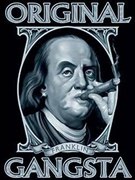 Site Warning:
Virus Alert
1
Replies
Site Warning:
Virus Alert
1
Replies
10 yrs ago -
 Forum Thread:
Rooting My N7 2013 Messed Up Google Play Games
0
Replies
Forum Thread:
Rooting My N7 2013 Messed Up Google Play Games
0
Replies
10 yrs ago -
 Forum Thread:
Fast and the Furious, Hackable
1
Replies
Forum Thread:
Fast and the Furious, Hackable
1
Replies
10 yrs ago -
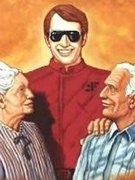 Forum Thread:
Start Here by Introducing Yourself to the Community
7
Replies
Forum Thread:
Start Here by Introducing Yourself to the Community
7
Replies
10 yrs ago
-
 How To:
Reset Your Nexus Lock Screen Password
How To:
Reset Your Nexus Lock Screen Password
-
 How To:
Tired of the Stock ROM on Your Nexus 7? Install CyanogenMod Instead
How To:
Tired of the Stock ROM on Your Nexus 7? Install CyanogenMod Instead
-
 Mario Live Wallpaper:
Classic Side-Scrolling Action for Your Home or Lock Screen
Mario Live Wallpaper:
Classic Side-Scrolling Action for Your Home or Lock Screen
-
 How To:
Enable Kids Mode on Any Android
How To:
Enable Kids Mode on Any Android
-
 How To:
Install Ubuntu Linux on Your Google Nexus 7 Android Tablet
How To:
Install Ubuntu Linux on Your Google Nexus 7 Android Tablet
-
 How To:
Kick People Off Your Wi-Fi Network Using Your Nexus 7
How To:
Kick People Off Your Wi-Fi Network Using Your Nexus 7
-
 How To:
Install & Multi-Boot Bodhi Linux on Your Nexus 7 (& Why You Should)
How To:
Install & Multi-Boot Bodhi Linux on Your Nexus 7 (& Why You Should)
-
 How To:
The Definitive Nexus 7 Guide to Bootloader Unlocking, Rooting, & Installing Custom Recoveries
How To:
The Definitive Nexus 7 Guide to Bootloader Unlocking, Rooting, & Installing Custom Recoveries
-
 How To:
The Definitive Guide on How to Restore Your Nexus 7 Tablet (Even if You've Bricked It)
How To:
The Definitive Guide on How to Restore Your Nexus 7 Tablet (Even if You've Bricked It)
-
 How To:
Get Full-Screen "Immersive Mode" on Android Without Rooting
How To:
Get Full-Screen "Immersive Mode" on Android Without Rooting
-
 How To:
Root Your Nexus 7 Tablet Running Android 4.4 KitKat (Windows Guide)
How To:
Root Your Nexus 7 Tablet Running Android 4.4 KitKat (Windows Guide)
-
 How To:
Unlock the Hidden Battery Percentage Status Bar Icon in KitKat on Your Nexus 7 Tablet
How To:
Unlock the Hidden Battery Percentage Status Bar Icon in KitKat on Your Nexus 7 Tablet
-
 How To:
No LED Flash on Your Android Device? Use Your Screen as a Flashlight Instead
How To:
No LED Flash on Your Android Device? Use Your Screen as a Flashlight Instead
-
 How To:
Enable the Hidden Number Row in Google Keyboard on Your Android
How To:
Enable the Hidden Number Row in Google Keyboard on Your Android
-
 How To:
Get a Windows-Inspired Start Menu on Your Android
How To:
Get a Windows-Inspired Start Menu on Your Android
-
 How To:
Create & Share Your Own GIFs for Messages in Google Hangouts
How To:
Create & Share Your Own GIFs for Messages in Google Hangouts
-
 How To:
Enable Developer Options on Your Nexus
How To:
Enable Developer Options on Your Nexus
-
 How To:
Unlock Android Lollipop's Hidden Battery Percentage Icon in the Status Bar
How To:
Unlock Android Lollipop's Hidden Battery Percentage Icon in the Status Bar
-
 How To:
Root Your Nexus 7 in Less Than Two Minutes—Without a Computer
How To:
Root Your Nexus 7 in Less Than Two Minutes—Without a Computer
-
 How To:
Install the Xposed Framework on Your Nexus 7 for Insane Customization
How To:
Install the Xposed Framework on Your Nexus 7 for Insane Customization







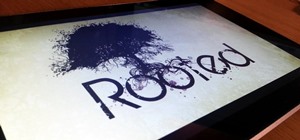







1 Response
I'd say that the most important fix for normal use is LagFix Free. This app fixes the trim, which results in better performance. This utility does require root, so it's not something anyone can immediately download and run. According to the developer, this works by "fstrim your NAND/eMMC storage so it will restore the write performance back to normal after having slow down issues on sequential write and random write due to usage over time." One of the reasons I like this tool is because if you get the paid version, you also get the ability to have the tool run automatically on a schedule, keeping your device running great all the time.
/ Greenify is a tool that allows you to preserve performance and battery life by selecting applications that Greenify forces to hibernate.
The next option is also only available after rooting your device, but it does yield higher performance gains: Overclocking. Some utilities will allow you to actually set the min and max of your CPU, as well as the GPU, among other things. One of the more popular utilities is Trickster Mod.
This may result in some loss in stability if you don't know what you are doing, unlike fixing the trim. Personally I find that
Share Your Thoughts