My screen flickers in a very annoying way. I have noticed this typically occurs when I am in low lighting conditions. Is this unique to my device or has anyone else had similar issues?
Forum Thread: Screen Flicker Problem
- Hot
- Active
-
 Forum Thread:
Transfer iPhone Contacts to Nexus 7
5
Replies
Forum Thread:
Transfer iPhone Contacts to Nexus 7
5
Replies
7 yrs ago -
 Forum Thread:
Asus Nexus 7 Will Not Start - Tried Everything I Can Think Of
4
Replies
Forum Thread:
Asus Nexus 7 Will Not Start - Tried Everything I Can Think Of
4
Replies
8 yrs ago -
 Forum Thread:
How to Install Os in Nexus 7 2013
1
Replies
Forum Thread:
How to Install Os in Nexus 7 2013
1
Replies
8 yrs ago -
 Q:
Turning Off Auto Correct?
2
Replies
Q:
Turning Off Auto Correct?
2
Replies
9 yrs ago -
 Forum Thread:
How to Get Snapchat
2
Replies
Forum Thread:
How to Get Snapchat
2
Replies
9 yrs ago -
 Forum Thread:
How to Change Password in Google
0
Replies
Forum Thread:
How to Change Password in Google
0
Replies
9 yrs ago -
 Forum Thread:
I Get a Notification
2
Replies
Forum Thread:
I Get a Notification
2
Replies
9 yrs ago -
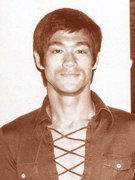 Forum Thread:
Alternatives to the Google Play Store
3
Replies
Forum Thread:
Alternatives to the Google Play Store
3
Replies
9 yrs ago -
 Forum Thread:
Pin Number
0
Replies
Forum Thread:
Pin Number
0
Replies
9 yrs ago -
 Forum Thread:
How to Unlock Nexus 7 ( Pattern Lock).
1
Replies
Forum Thread:
How to Unlock Nexus 7 ( Pattern Lock).
1
Replies
9 yrs ago -
 Forum Thread:
Can't Root My 2013 N7
1
Replies
Forum Thread:
Can't Root My 2013 N7
1
Replies
10 yrs ago -
 Forum Thread:
Screen Trouble
0
Replies
Forum Thread:
Screen Trouble
0
Replies
10 yrs ago -
 Forum Thread:
Back Facing Camera not working
0
Replies
Forum Thread:
Back Facing Camera not working
0
Replies
10 yrs ago -
 Forum Thread:
Need Help Running an Old Game
0
Replies
Forum Thread:
Need Help Running an Old Game
0
Replies
10 yrs ago -
 Forum Thread:
How to Install Os?
3
Replies
Forum Thread:
How to Install Os?
3
Replies
10 yrs ago -
 Forum Thread:
Did My Root Work?
3
Replies
Forum Thread:
Did My Root Work?
3
Replies
10 yrs ago -
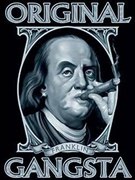 Site Warning:
Virus Alert
1
Replies
Site Warning:
Virus Alert
1
Replies
10 yrs ago -
 Forum Thread:
Rooting My N7 2013 Messed Up Google Play Games
0
Replies
Forum Thread:
Rooting My N7 2013 Messed Up Google Play Games
0
Replies
10 yrs ago -
 Forum Thread:
Fast and the Furious, Hackable
1
Replies
Forum Thread:
Fast and the Furious, Hackable
1
Replies
10 yrs ago -
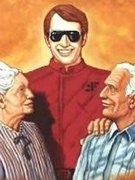 Forum Thread:
Start Here by Introducing Yourself to the Community
7
Replies
Forum Thread:
Start Here by Introducing Yourself to the Community
7
Replies
10 yrs ago
-
 How To:
Reset Your Nexus Lock Screen Password
How To:
Reset Your Nexus Lock Screen Password
-
 How To:
Tired of the Stock ROM on Your Nexus 7? Install CyanogenMod Instead
How To:
Tired of the Stock ROM on Your Nexus 7? Install CyanogenMod Instead
-
 Mario Live Wallpaper:
Classic Side-Scrolling Action for Your Home or Lock Screen
Mario Live Wallpaper:
Classic Side-Scrolling Action for Your Home or Lock Screen
-
 How To:
Enable Kids Mode on Any Android
How To:
Enable Kids Mode on Any Android
-
 How To:
Install Ubuntu Linux on Your Google Nexus 7 Android Tablet
How To:
Install Ubuntu Linux on Your Google Nexus 7 Android Tablet
-
 How To:
Kick People Off Your Wi-Fi Network Using Your Nexus 7
How To:
Kick People Off Your Wi-Fi Network Using Your Nexus 7
-
 How To:
Install & Multi-Boot Bodhi Linux on Your Nexus 7 (& Why You Should)
How To:
Install & Multi-Boot Bodhi Linux on Your Nexus 7 (& Why You Should)
-
 How To:
The Definitive Nexus 7 Guide to Bootloader Unlocking, Rooting, & Installing Custom Recoveries
How To:
The Definitive Nexus 7 Guide to Bootloader Unlocking, Rooting, & Installing Custom Recoveries
-
 How To:
The Definitive Guide on How to Restore Your Nexus 7 Tablet (Even if You've Bricked It)
How To:
The Definitive Guide on How to Restore Your Nexus 7 Tablet (Even if You've Bricked It)
-
 How To:
Get Full-Screen "Immersive Mode" on Android Without Rooting
How To:
Get Full-Screen "Immersive Mode" on Android Without Rooting
-
 How To:
Root Your Nexus 7 Tablet Running Android 4.4 KitKat (Windows Guide)
How To:
Root Your Nexus 7 Tablet Running Android 4.4 KitKat (Windows Guide)
-
 How To:
Unlock the Hidden Battery Percentage Status Bar Icon in KitKat on Your Nexus 7 Tablet
How To:
Unlock the Hidden Battery Percentage Status Bar Icon in KitKat on Your Nexus 7 Tablet
-
 How To:
No LED Flash on Your Android Device? Use Your Screen as a Flashlight Instead
How To:
No LED Flash on Your Android Device? Use Your Screen as a Flashlight Instead
-
 How To:
Enable the Hidden Number Row in Google Keyboard on Your Android
How To:
Enable the Hidden Number Row in Google Keyboard on Your Android
-
 How To:
Get a Windows-Inspired Start Menu on Your Android
How To:
Get a Windows-Inspired Start Menu on Your Android
-
 How To:
Create & Share Your Own GIFs for Messages in Google Hangouts
How To:
Create & Share Your Own GIFs for Messages in Google Hangouts
-
 How To:
Enable Developer Options on Your Nexus
How To:
Enable Developer Options on Your Nexus
-
 How To:
Unlock Android Lollipop's Hidden Battery Percentage Icon in the Status Bar
How To:
Unlock Android Lollipop's Hidden Battery Percentage Icon in the Status Bar
-
 How To:
Root Your Nexus 7 in Less Than Two Minutes—Without a Computer
How To:
Root Your Nexus 7 in Less Than Two Minutes—Without a Computer
-
 How To:
Install the Xposed Framework on Your Nexus 7 for Insane Customization
How To:
Install the Xposed Framework on Your Nexus 7 for Insane Customization







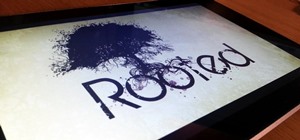







1 Response
Assuming you don't have a defective screen you are not alone in this concern. There are a number of options so why don't you start with the following...
First, adjust your display brightness and try disabling auto-brightness. Of course, your battery may take a hit but it is better than a flickering screen.
Also, a lot of people have disabled their WiFi optimization, which seems to also deal with this problem. To disable this, simply open your Settings screen and select WiFi. After selecting WiFi go ahead and select the menu button titled Advanced. From there, you can tap to uncheck the WiFi optimization feature.
Not surprisingly, as with disabling auto-brightness, disabling WiFi optimization will also screw with your battery life.
Life is just full of unsavory little compromises, isn't it?
Share Your Thoughts