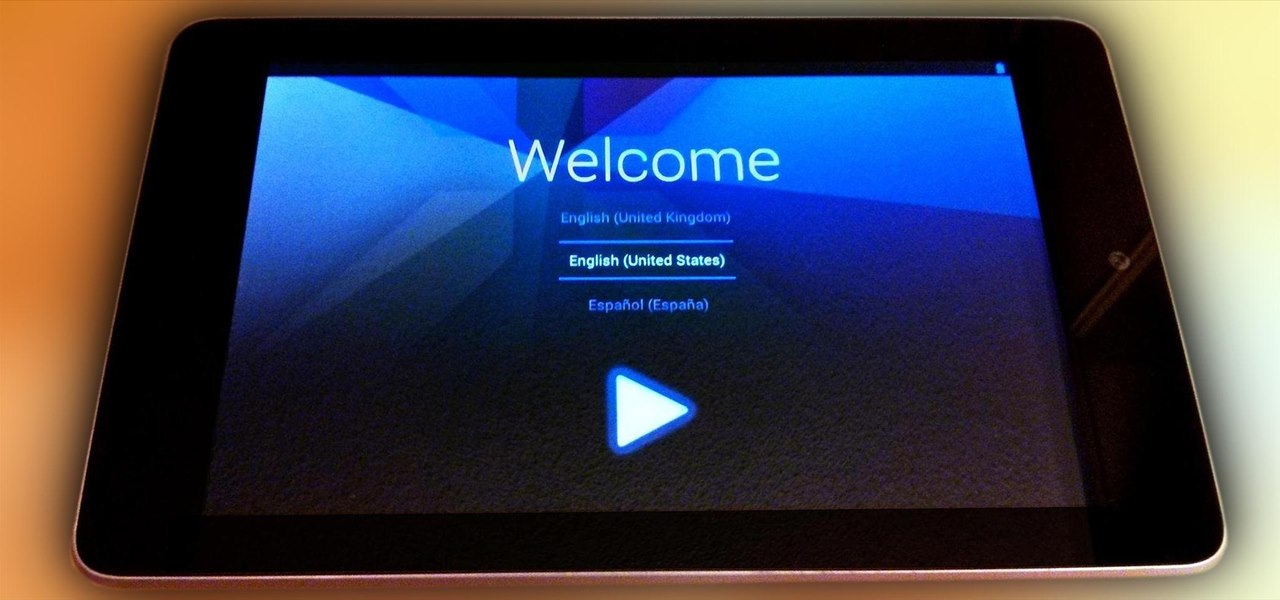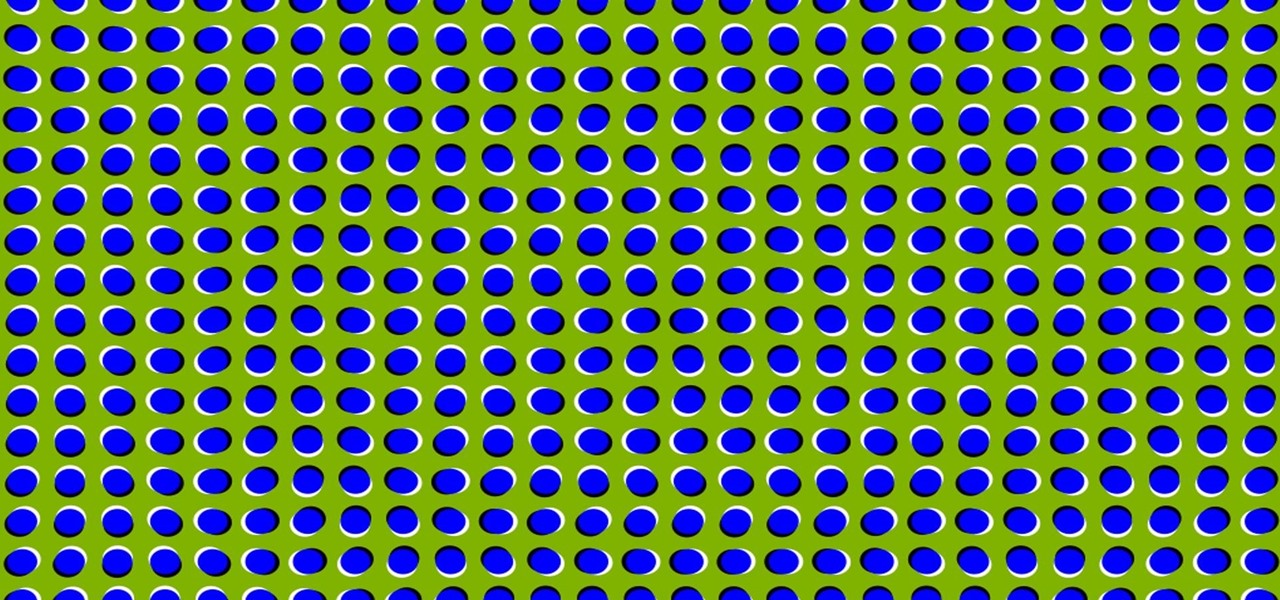Everything Else

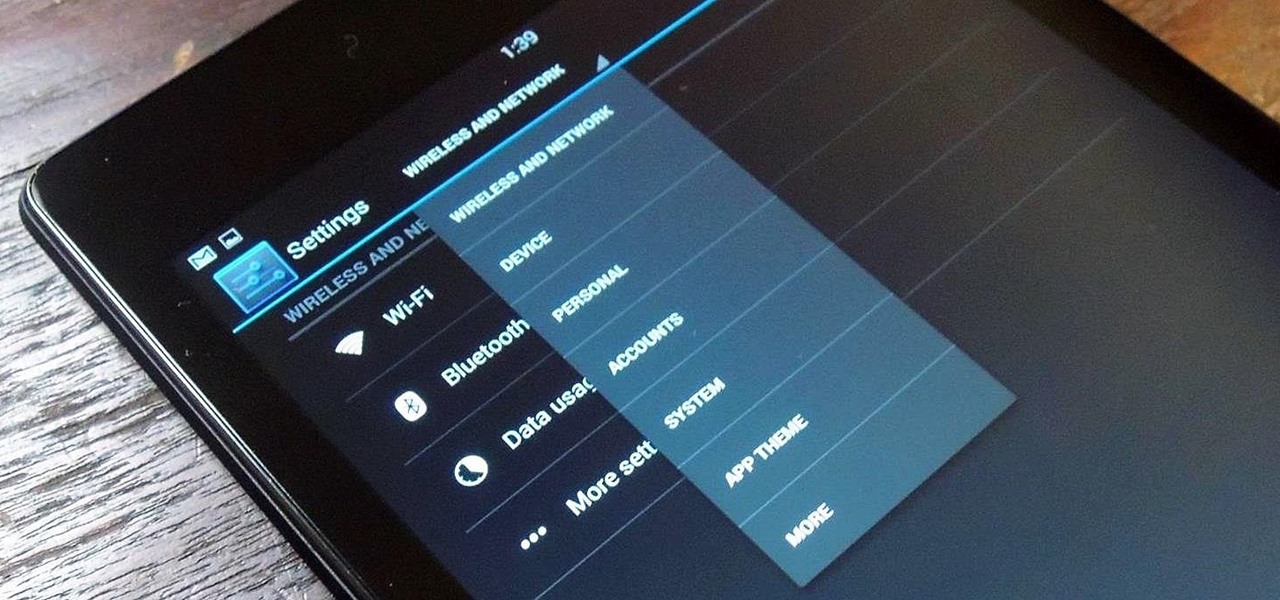
How To: Separate the Settings Menu on Your Nexus 7 Tablet into Tabs Arranged by Category
It seems like most of the really cool and interesting modifications you can make to your Android device always require special root access, so when a fun mod comes along that doesn't require root—I feel it's my duty to alert you.

How To: Get Adaptive App Shortcuts on Your Nexus 7's Lock Screen
There are a gazillion lock screen apps available on Google Play, but the majority of them are subpar and not worth your time. However, in my opinion, there is definitely one out there worth your time—one that constantly learns and adapts to what apps you use when and where to determine which shortcuts to give you.

How To: Record Your Nexus 7 Screen Using ADB & KitKat's Hidden Screen Capture Tool
Whether it's because you want to make a quick tutorial video or want to show off your gameplay skills, recording the screen your Nexus 7 tablet isn't an easy feat. At least, until now. Hidden inside Android 4.4 KitKat is a built-in screen capturing feature, but it takes a little effort to dig it out.

How To: Enhance the Music Listening Experience on Your Nexus 7 Tablet
When choosing a phone or tablet, I always take in to consideration what my music experience will be. Unfortunately, the Nexus 7 doesn't have Beats by Dre technology, which some may view as overrated, though it's definitely one of the better ways to get perfect-sounding tunes with headphones. But it's not all about the Beats. There are many other ways to make listening to music on your Nexus 7 tablet a better experience, and we'll highlight some of the options and add-ons that you can try out.

How To: Get BlackBerry Messenger (BBM) on Your Nexus 7 or Other Android Tablet
My friends were extremely excited when BlackBerry made their Messenger available to iOS and Android users. "Neil, get BBM. It's back!" I didn't understand why when there are so many alternatives out there, like Kik and WhatsApp.
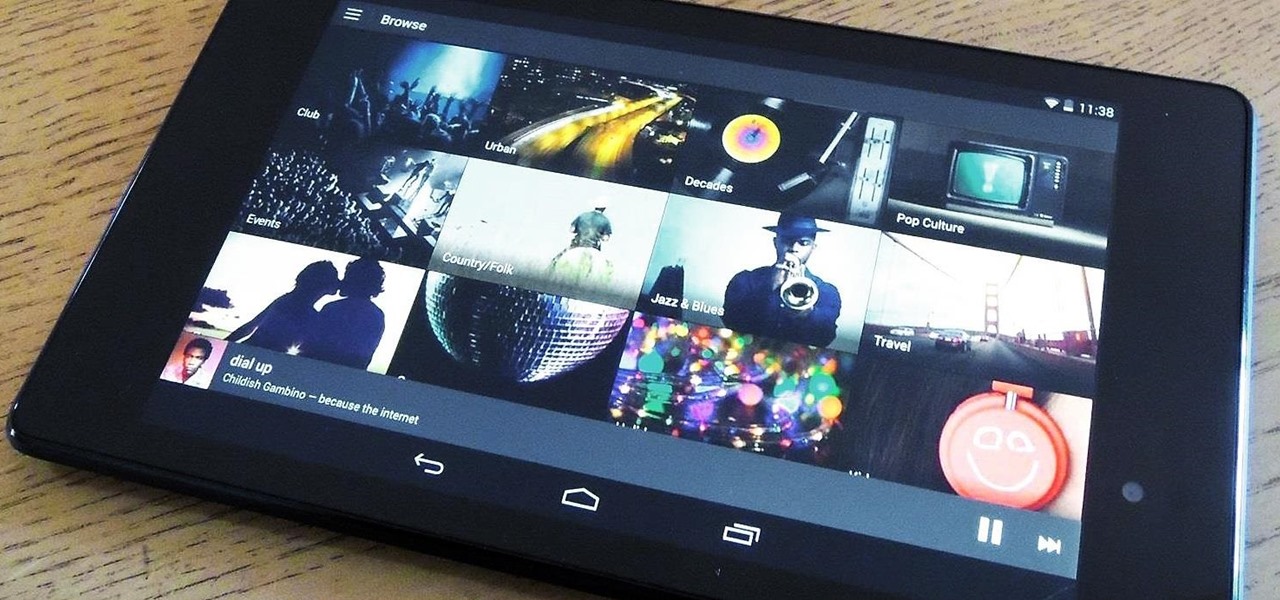
How To: Use Spotify's New Free Mobile Streaming on Your Nexus 7 Tablet or Other Android Device
What can be said about Spotify that most of us don't already know? It's the most popular digital music streaming service out there, giving you access to millions of songs on your computer. However, the mobile service was once an exclusive feature for paid subscribers. Not anymore, suckers.

How To: Shake Your Nexus 7 Tablet for a New Wallpaper Whenever You Want One
Let's be honest, some days call for a new wallpaper to match your mood. If I'm upset, I could use a nice, uplifting wallpaper to alleviate my low spirits. Even in a day and age where everything is literally at our fingertips, I get too lazy to deal with going in and selecting a new wallpaper, cropping it, and setting it (pathetic, I know).
How To: Unlock the Hidden Battery Percentage Status Bar Icon in KitKat on Your Nexus 7 Tablet
Much like the built-in screen recording tool on Android 4.4 KitKat, hidden features like the new battery Status bar icon must be manually unlocked on your Nexus 7 tablet. This is both exciting and annoying.

How To: Get Rounded Screen Corners on Your Nexus 7 Tablet for a More Comfortable Display
Like a beautiful woman, curves can enhance the appeal of certain things, so why not your Nexus 7 tablet? If you're tired of the uniformity of right-angled corners on your screen, add a little character by rounding them out.

How To: Get the Exclusive Google Nexus 5 “Experience” Launcher on Your Nexus 7 Tablet
If you're like me, then you were a little disappointed after updating your Nexus 7 to KitKat and realizing that not much has changed. The old Jelly Bean look still occupied your home screen, and there wasn't really anything noticeably new overall. All of that waiting and anticipation only to be left high and dry.

How To: Make Your Nexus 7 Help You Fall Asleep at Night Instead of Keep You Up
Are you staying up longer than you want to? Do you fidget with your tablet late at night before bed? Maybe you're using it to read or to watch something to help you knock out. If so, this may actually be keeping you up.
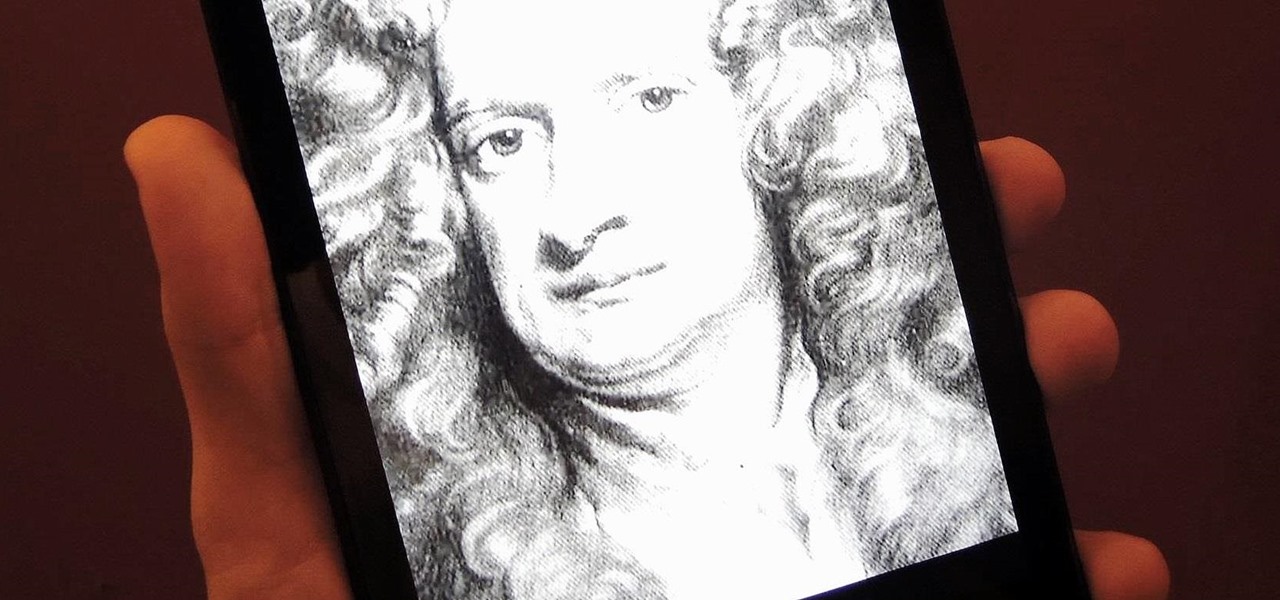
How To: Turn Your Nexus 7's Screen Off & On Faster Using Gravity
Sometimes... no, most of the time, I don't want to do anything, so I was excited to find a developer teaming up with Sir Isaac Newton to create an application that encouraged my slothfulness.
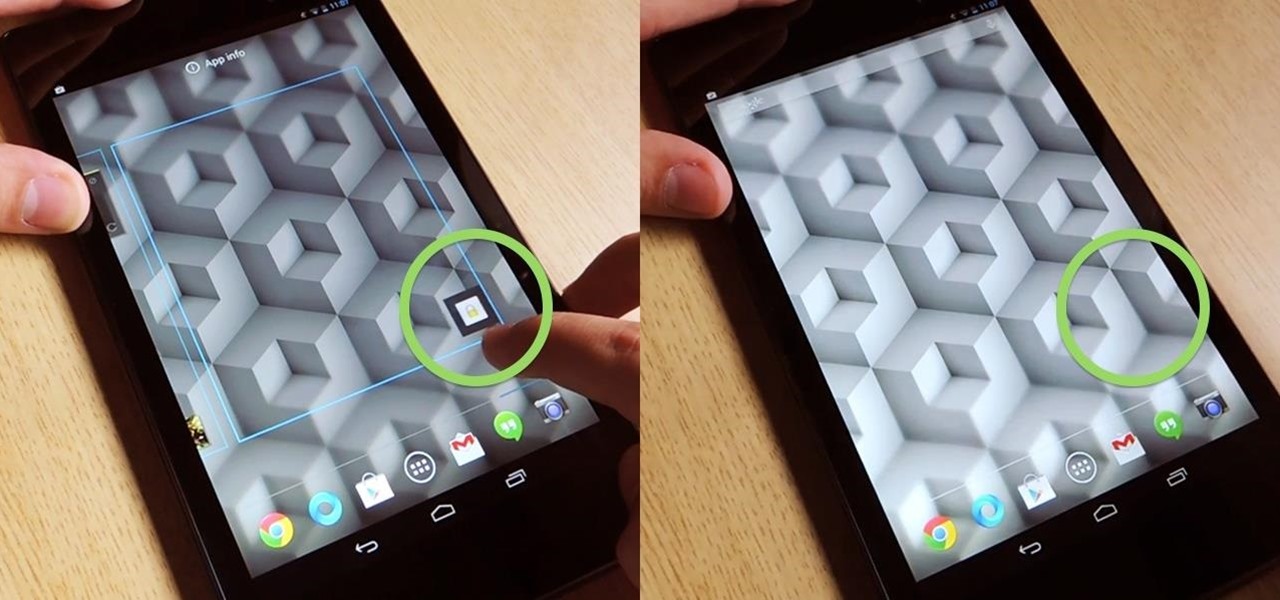
How To: Lock Your Nexus 7 Directly from the Home Screen with an Invisible Locking Shortcut
Overall, I love the Nexus 7 tablet, but one thing that I truly dislike about it is having to press the Power/Lock key to lock my screen.
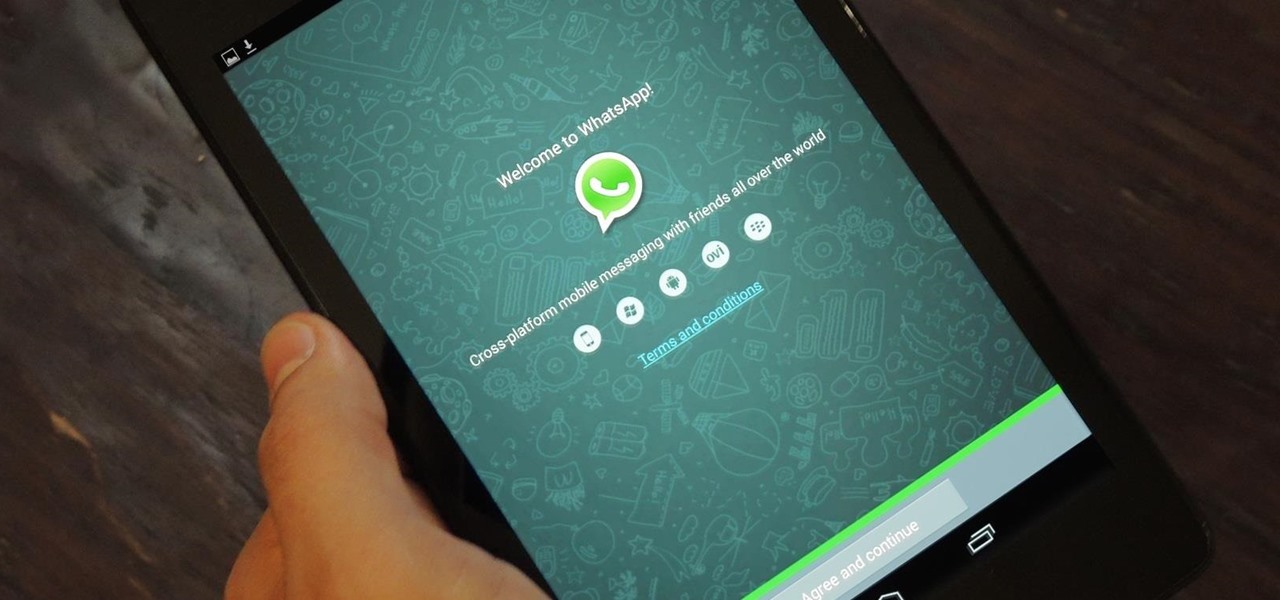
How To: Set Up WhatsApp on Your Nexus 7 Tablet—Without Rooting
WhatsApp is one of the most well-known and most utilized cross-platform chat applications available today. It's free for one year, and only $0.99 a year after, which is chump change when you realize there are no hidden costs like international charges. Basically, it creates an easy to use forum for you and your friends to chat, regardless if they're an Android or iPhone user.
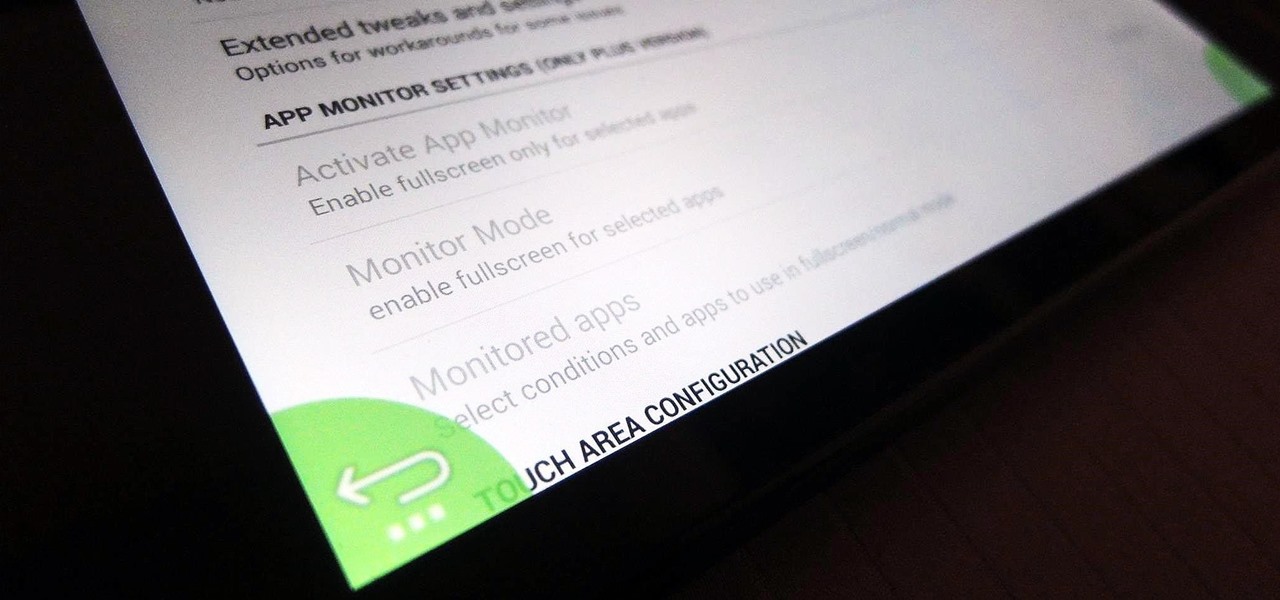
How To: Remove the Navigation & Status Bars on Your Nexus 7 Tablet to Make the Screen Feel Bigger
The Nexus 7 is a huge jump in screen size when coming from a phone, but obviously this tablet is still smaller than some of the major players such as the Nexus 10, Galaxy Tab, etc. One way to squeeze out a little more space is to eliminate the navigation and status bars.
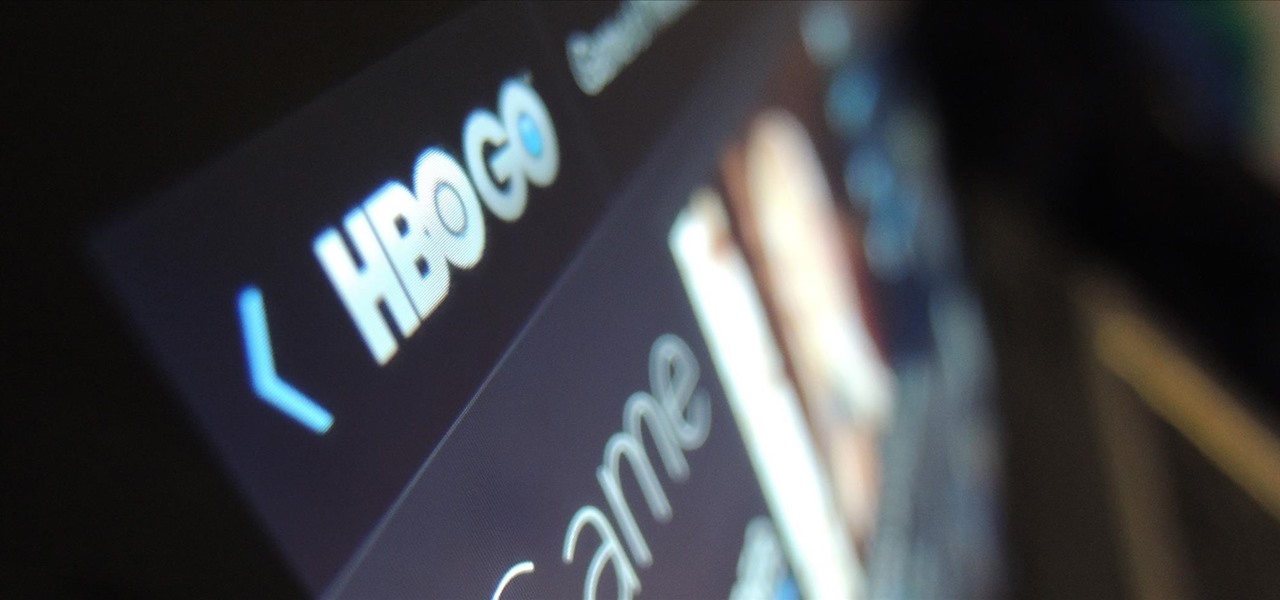
How To: Install the HBO GO App on Your Nexus 7 Tablet (No Root Required)
HBO GO is quickly gaining ground on Netflix as a must streaming service for our wireless devices. Especially since it's the only way you can watch TV shows like Boardwalk Empire, Game of Thrones, and Veep, since Netflix and Google Play do not offer them, and there is no Android app for Android Instant Video playback.

How To: Turn Your Nexus 7 Tablet into a Futuristic Heads-Up Display (HUD) for Your Car
The integration of technology into automobiles is becoming more and more widespread each year. Tesla's Model S features a 17" display in the middle of the dash with navigation, music control, and even an Internet browser. Mercedes is working on incorporating Google Glass into their cars. Even Honda's 2014 Accord LX (their lowest trim level), boasts Pandora music streaming, Bluetooth connectivity, and a rearview camera and display.

How To: Install CyanogenMod 10.2 on Your Nexus 7 for a More Mod-Friendly Stock 4.3 Experience
In the past, we've shown you how to install CyanogenMod 10.1 on your Nexus 7, but that version was based off of the older Android 4.2 Jelly Bean. If you want to stay current, the newer CyanogenMod 10.2 is out in the nightly stage, which is based on Android 4.3, and you can get it right now.
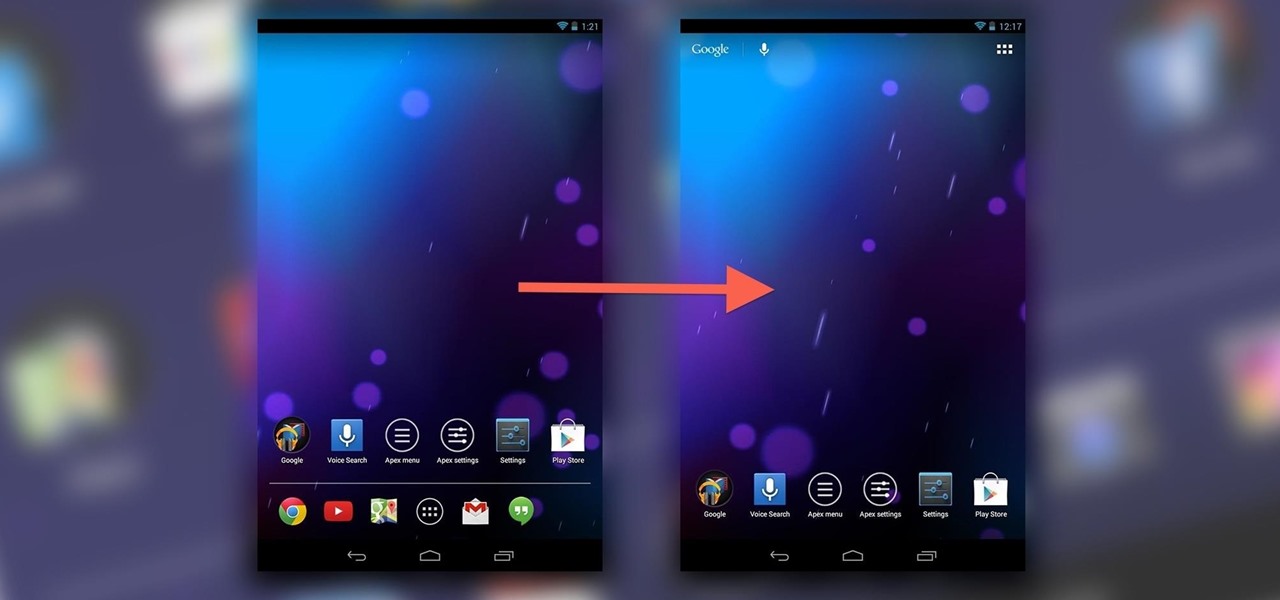
How To: Ditch Phone Mode & Get the Full Tablet UI on Your Nexus 7—Without Rooting
If you've never played with a Nexus 10 tablet, then you probably have no idea that your Nexus 7 actually has a different user interface. For some reason, Google decided it was better for the Nexus 7 to use a phone UI instead of a tablet one, but luckily for us, we don't have to accept that.

How To: Turn Your Nexus 7 Tablet into a Phone for Free Calls & Text Messages
Your Nexus 7 may be a tablet, but it can also be used as a phone, thanks to the continued upswing of VoIP applications, which send voice and media messages over the Internet—not over a cellular network.
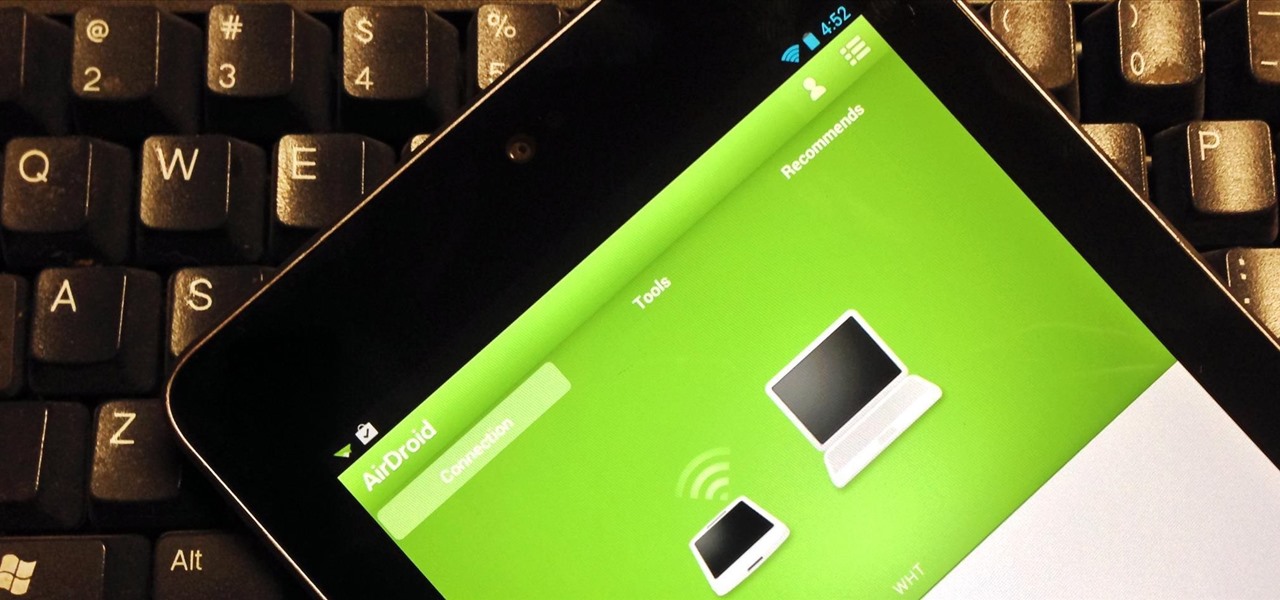
How To: The Easiest Way to Transfer Files Wirelessly from Your Nexus 7 to Your Computer (& Vice Versa)
For the most part, transferring files from your computer to your Nexus 7 (and vice versa) is a simple process. Just hook up your tablet to your computer with the USB cable and transfer. However, most of the time you'll need additional software on your computer to do this, and then, of course, you need the USB cable.

How To: 5 Apps for Your Nexus 7 Tablet That You're Not Supposed to Have
One of the best features on the new Moto X is Touchless Control, which lets you verbally ask the device questions or perform tasks without ever touching or turning on the display, a feature that would do quite nicely on the Nexus 7, if it could handle it.
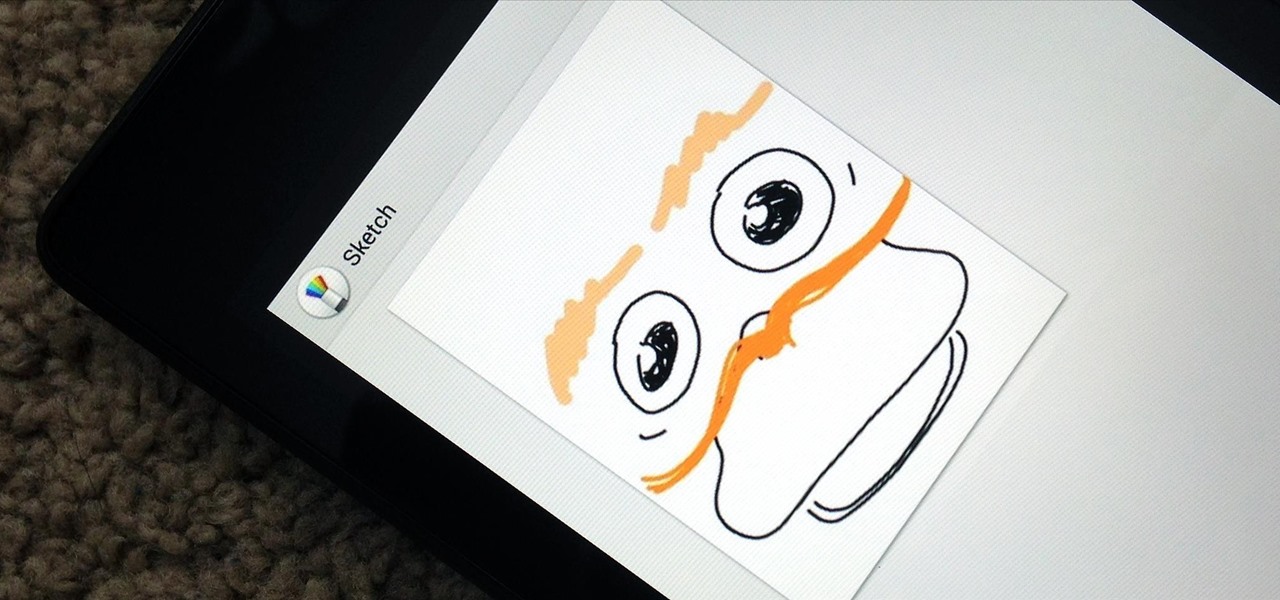
How To: Install Sony's Sketch Drawing App on Your Nexus 7 Tablet for Improved Doodling
"What's the point of having a Nexus 7 for drawing if all of the drawing apps suck?" That's what my girlfriend said after buying her new Nexus 7 tablet. She draws a lot and was hoping to hone her doodling skills on it, but she's right—most of the drawing apps available on Google Play aren't that great.

How To: Install Snapchat on a Nexus 7 or Any Other Android Tablet
Snapchat users upload a whopping 150 million pictures a day—which are deleted as just quick as they're sent. However, none of these images are coming from Android tablet users. If you try downloading Snapchat from Google Play on your Nexus 7 or other Android tablet, you'll get the "Your device isn't compatible with this version" message. Even those with the new Nexus 7 tablets that have the front and rear cameras are out of luck. Unless you're a softModder.

How To: Lock Down & Prevent Android Apps from Exposing Your Privacy on a Nexus 7 Tablet (Jelly Bean 4.3)
Privacy has been a heated topic in recent months, with everyone now up in arms over unauthorized leaks and exposures. And guess what—tablet and smartphone users are just as vulnerable.

How To: Install Google's Official 4.3 Jelly Bean Update on Your Nexus 7 Tablet Right Now
Google's long awaited 4.3 Jelly Bean update is officially out, only it has not been pushed out to some of our Nexus 7 tablets yet. Although there aren't really any new UI changes, most of Jelly Bean 4.3's magic is under the hood, meaning user's can expect better performance and battery life with the latest version.

How To: Diagnose & Prevent Performance Issues on Your Nexus 7 by Monitoring System Resources
I remember how fast my Nexus 7 was the first time I turned it on. Boy, do I miss it. Now my tablet is pretty buggy and crashes happen frequently, and I'm sure that goes for many of your Nexus 7s as well. Even if you upgrade to the new Nexus 7 next week, it will eventually develop similar issues.

How To: Play Retro Atari 2600 Games on Your Nexus 7 Tablet
If any gamer knows their gaming history, one name is synonymous with starting the gaming revolution—Atari. Founded in 1972 by Nolan Bushnell, Bushnell helped kickstart the home video game market with their line of Video Computer Systems, or what we would call video game consoles. Old time favorites like Space Invaders, Pac-Man, and Pitfall made the system a success among the public and cemented itself as a worldwide cultural phenomenon. Despite two updated consoles released (Atari 5200 and 78...

How To: Turn Any Nexus 7 Tablet into a Samsung Galaxy Tab Running TouchWiz
Samsung is currently dominating the Android market with their line of Galaxy devices, including the GS3, GS4, Note 2, and Tabs. All of these devices run Samsung's TouchWiz, which is something every softModder should try out eventually. The only thing is that Samsung devices are pretty expensive, and many of you don't actually need (or want) another Android tablet.

How To: 5 Ways to Reduce Android Lag, Increase Speed, & Enhance Your Nexus 7's Overall Performance
No matter what device you have, Android lag will get you down. It's our little green robot's only major downside, and you've probably noticed it quite a bit on your Nexus 7 tablet. Apps open slowly, actions stutter or pause, and loading files takes forever.
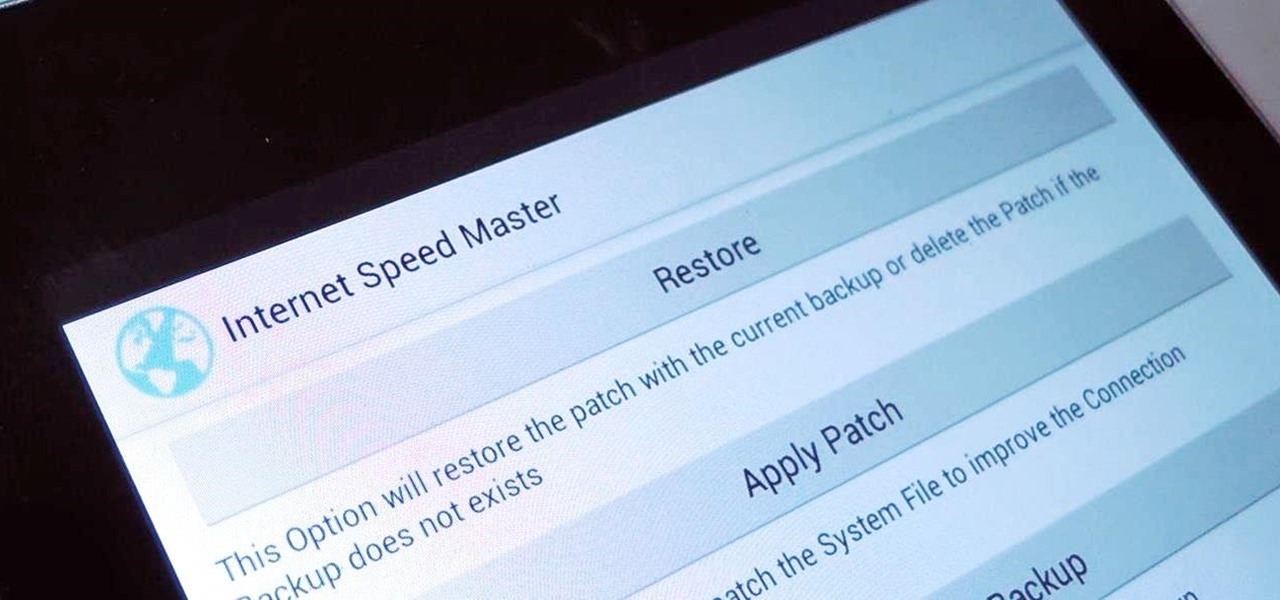
How To: Optimize & Speed Up Web Surfing on Your Nexus 7 Tablet with This Super Easy Mod
Even if you have the fastest internet connection in the world, it's not going to be fast if your Android device isn't optimized to use all of the bandwidth. I have pretty fast speeds at home, but every now and then my web surfing on my Nexus 7 tablet is halted in its tracks—for seemingly no reason.

How To: Customize Your TWRP Custom Recovery on Your Nexus 7 Tablet with Free Themes
If MacGyver had a Nexus 7, he'd most definitely have TWRP installed. It's the softModder's Swiss Army knife for all things modding. You can flash custom ROMs, install add-ons, recover from a disaster, and much more.
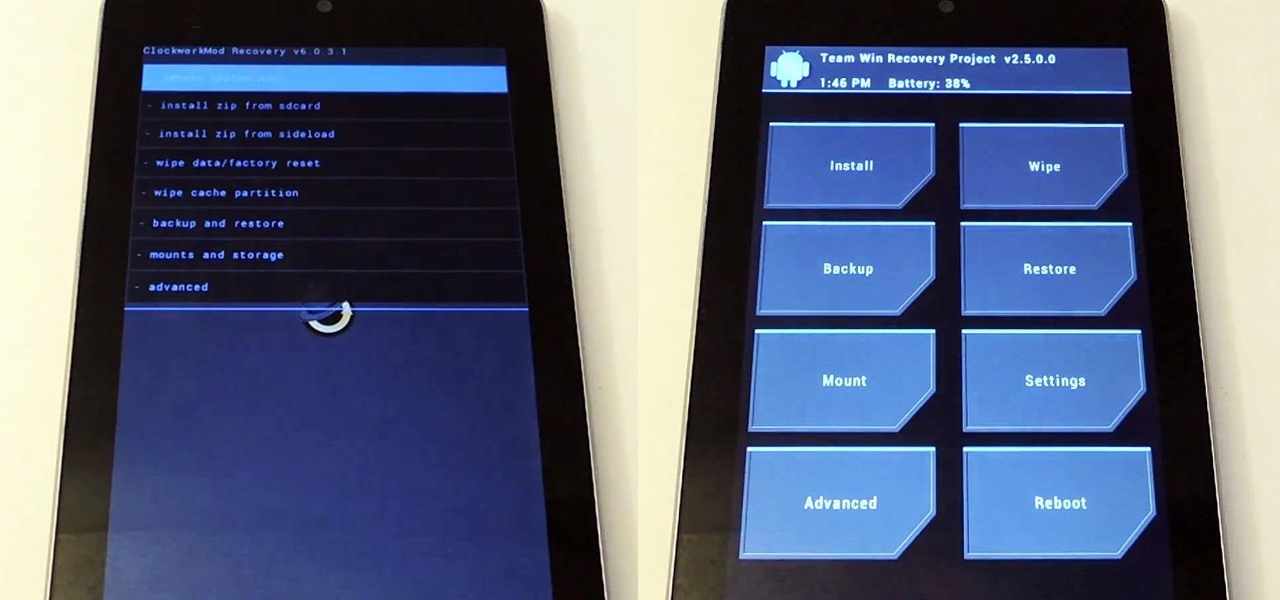
How To: The Easiest Way to Install a Custom Recovery on Your Nexus 7 Tablet
Android is constantly being refined, and the tools used to root and install custom recoveries are no exception. Earlier methods to root and install custom recoveries were very long and complicated. Any misstep along the way and you can end up with a bricked tablet.
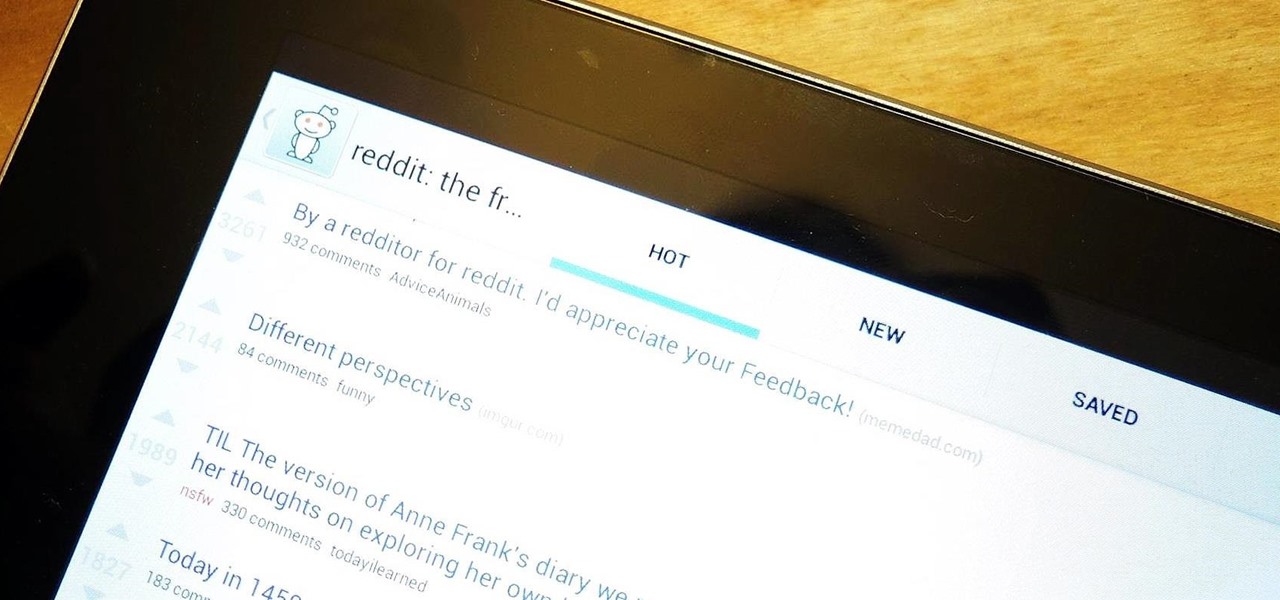
How To: Get the Best Reddit Experience on Your Nexus 7 Tablet (Or Any Other Android Tablet)
If you want the latest in breaking news, a heavy dose of humor, and all things kittens, look no further than reddit. But no matter how great the content and community is, reddit has yet to fully catch up to the mobile world.
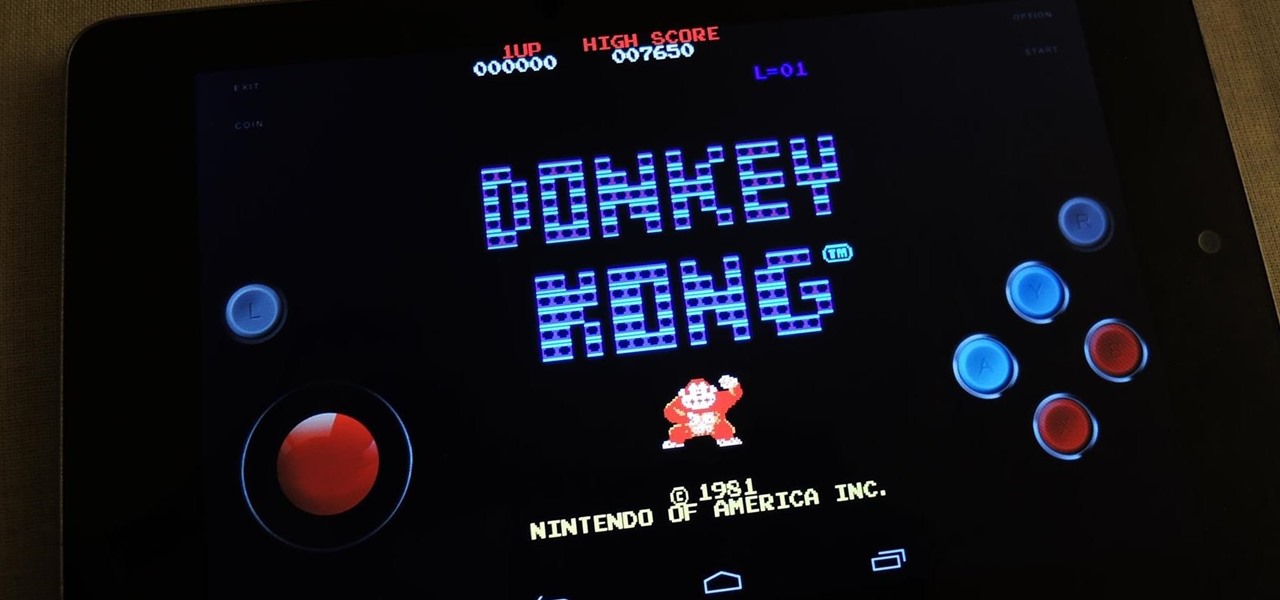
How To: Play Almost Any Old School Arcade Game for Free on Your Nexus 7 Tablet
If you've spent enough time in an arcade like me, you're probably well acquainted with the dreaded "ran out of quarters syndrome." Just when you're about to beat the last boss in Marvel vs. Capcom, or make it to the next level in Donkey Kong, you're all out of quarters to continue the level.
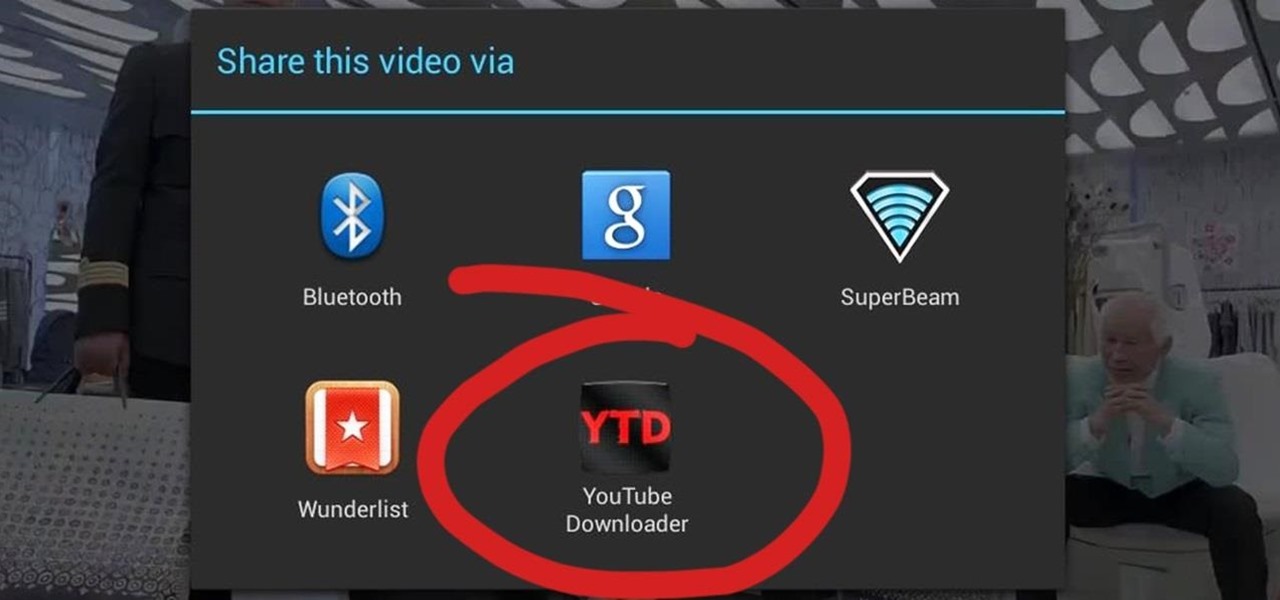
How To: Watch YouTube Videos Offline on Your Nexus 7 Tablet
Almost any video you could want is on YouTube for free, including those very high quality 1080p music videos. You just have to put up with a few ads. But what happens if you're going on a trip and won't have any Internet access? How will you enjoy your favorite YouTube vids?

How To: Revamp Your Nexus 7 Tablet with a "Smartphone Only" Android Launcher
One thing you can always count on from Google Play is a never-ending list of lousy launcher apps. Just search for "launchers" on the store and you'll see hundreds of apps hoping to replace the one you're already using. Problem is, none of them really stand out from the crowd. If you're not interested in a stock-look or iOS clone, you're out of luck.

How To: Get Sony's Xperia Launcher & Widgets on Your Nexus 7 Tablet
All across the world, Nexus 7s have been secretly living a double life. The clean, simple look of the stock Holo user interface is nice if minimalism is your thing, but to softModders like me, Holo is bare, lacking style, overly blue, and an eyesore. It gets the job done, but I want something more customizable and visually stunning.
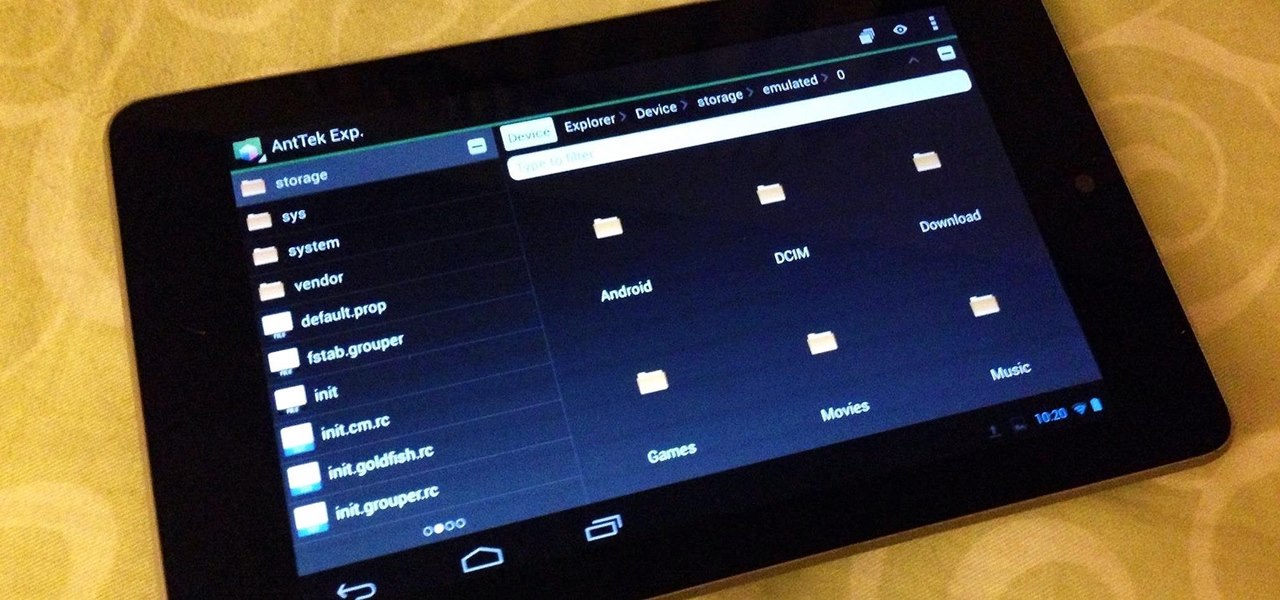
How To: Tame the Clutter on Your Nexus 7 Tablet & Effortlessly Manage Your Files—Even Cloud Storage
If you're always on the go, the Nexus 7 is a godsend for having everything you need at the tip of your fingers—music, videos, text documents, photos, and more. Unfortunately, as good as that is, it also means one hell of a messy tablet.

How To: The Fastest Way to Share Large Files from a Nexus 7 to a Samsung Galaxy S3 or Other Android Device
Recently, I wanted to share a large video file from my Nexus 7 to my friend's Samsung Galaxy S3, and even though he was standing right next to me, it was an extremely difficult and frustrating thing to do. Every single Nexus 7 tablet comes NFC equipped, so it can share files with other NFC-equipped devices just by tapping and holding them together. With both NFC and Android Beam enabled, sharing a small file between two devices should be fairly simple.