Apps sure do run great on Android tablets!
If you caught that little whiff of sarcasm, you probably already figured out I was lying. There is a definite lack of good, high-quality apps specifically made for Android tablets. If you've ever tried Facebook or Twitter on a tablet, you know exactly what I mean.
Android app developers just don't code Android tablet versions with their apps. You're often stuck with stretched out interfaces and overly small buttons made for a smartphone.
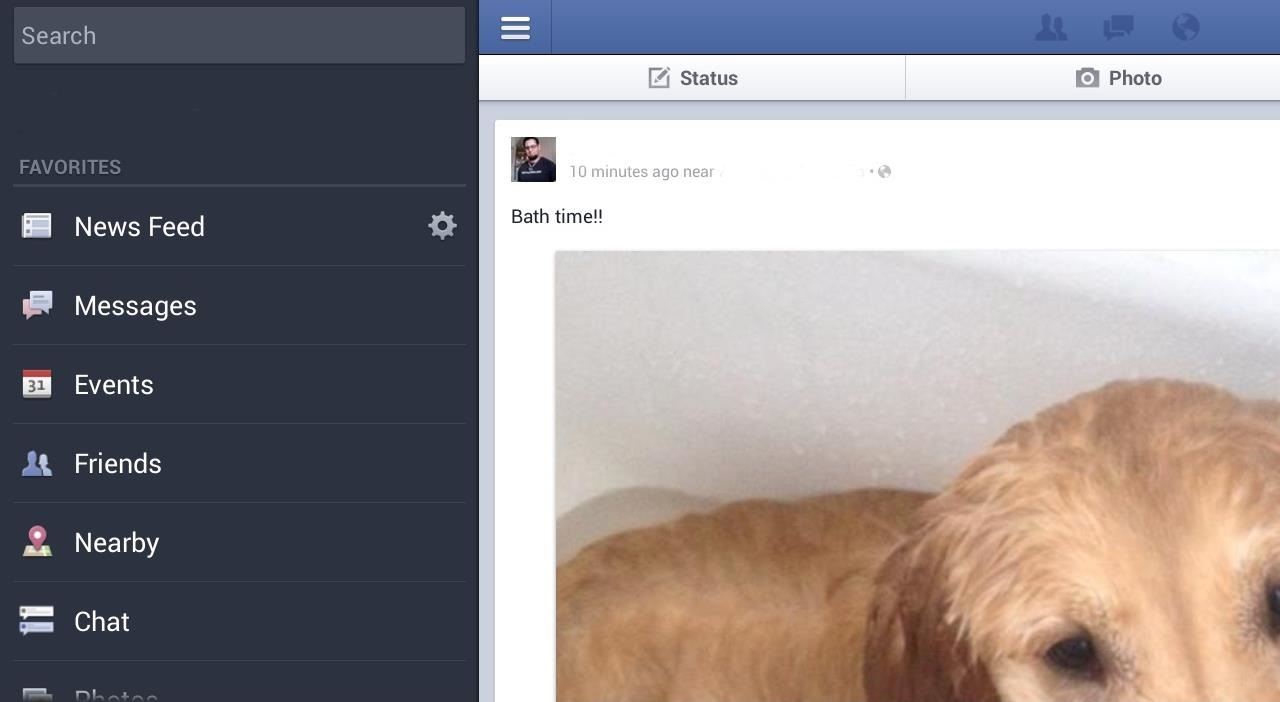
Facebook looks horrible on my Nexus 7 (above); empty space and stretched out buttons everywhere!
Something that makes all of this worse is the lack of organization in the Play Store. Go ahead, search the store. You'll see some good apps in the Top Free section, but they're mostly bad or downright stupid. Joke apps, farting apps, and games with more ads and popups than IBTimes—it's no wonder the Play Store is criticized for its lack of proper screening.
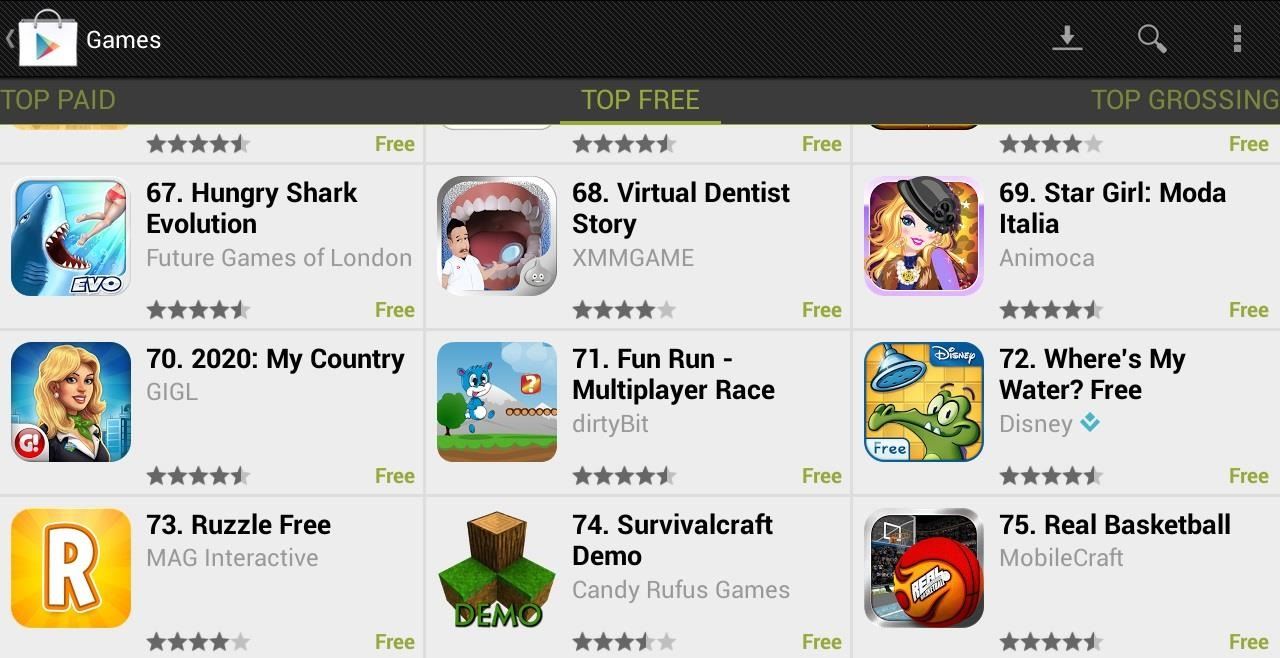
You can't even tell if they're made for tablets either!
This only ruins the appeal of Android to many tablet users and makes a Nexus 7 look unpolished compared to its Apple iPad counterpart. Wouldn't it be nice if there was someone screening and cherry-picking the best Android tablet apps for you?
Today, I'll show you how to solve all of these Android tablet annoyances with the Tablified Market— the app market made specifically for Android tablets, featuring the best tablet apps around.

Installing Tablified Market
On your Nexus 7, just download and install the Tablified Market.

Overview of Tablified Market
Here's the Tablified Market homescreen.
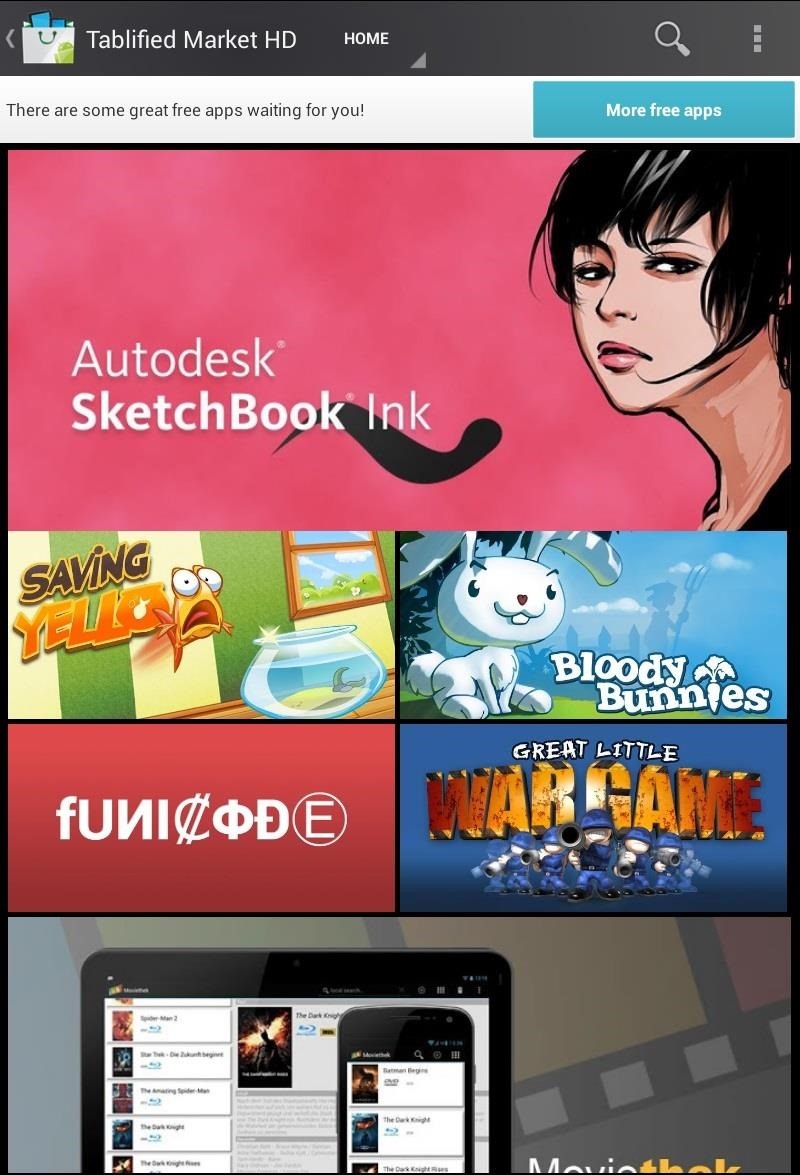

This is the Play Store—made for your Nexus 7. No more crappy apps!
Here's the page for the app Todoist (I use this app daily for my note-taking).
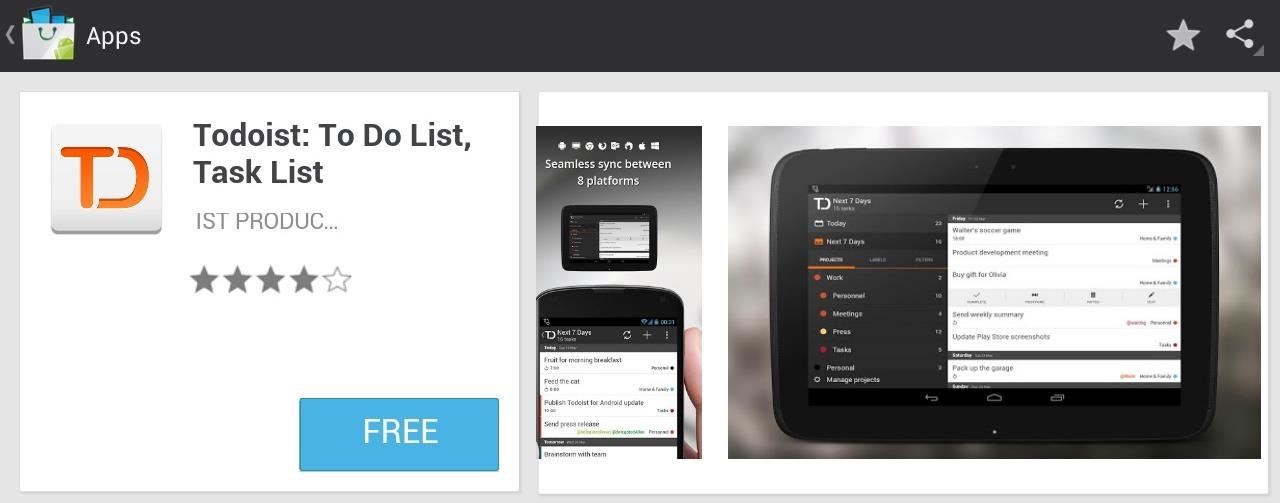
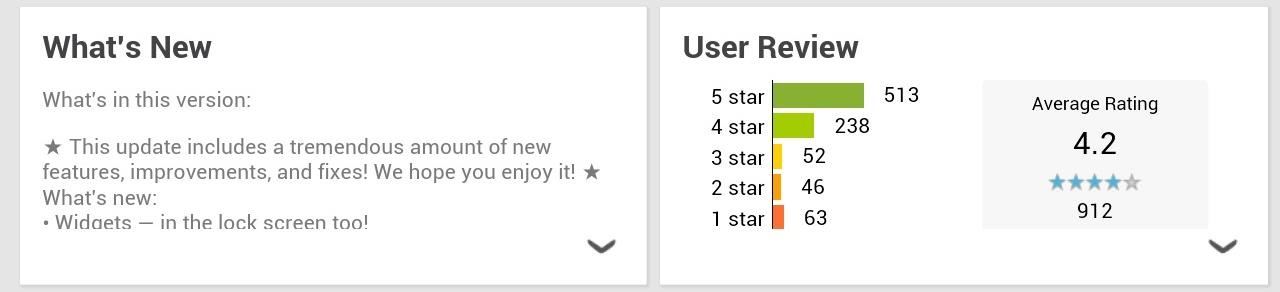

As you can see, Tablified Market has a cleaner market layout than the Play Store. Unlike the Play Store, it only shows info that matters to you and doesn't distract from the apps you want. Suggestions to similar apps at the bottom helps me find alternatives to an app I'm using. It's great for discovering new apps (even ones better than what you're using).
Pros and Cons
Pros:
- App selection is as good as it gets
- No crappy apps (free games, joke apps, fart apps, none of that!)
- The developer reviews each app (quality vs. quantity, unlike the Play Store)
- Made specifically for tablets
Cons:
- Free version has ads (can be removed with the in-app paid Pro upgrade)
Give Tablified Market a try and start liking Android apps on your Nexus 7 even more!
Just updated your iPhone? You'll find new emoji, enhanced security, podcast transcripts, Apple Cash virtual numbers, and other useful features. There are even new additions hidden within Safari. Find out what's new and changed on your iPhone with the iOS 17.4 update.
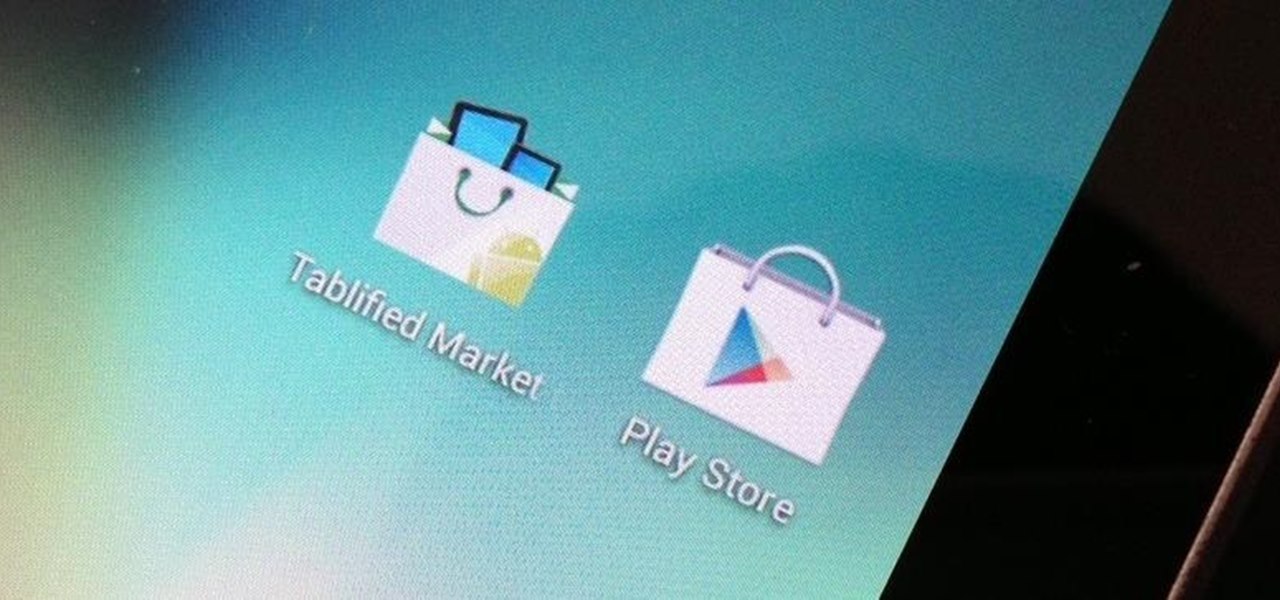























1 Comment
Thanks man
Share Your Thoughts